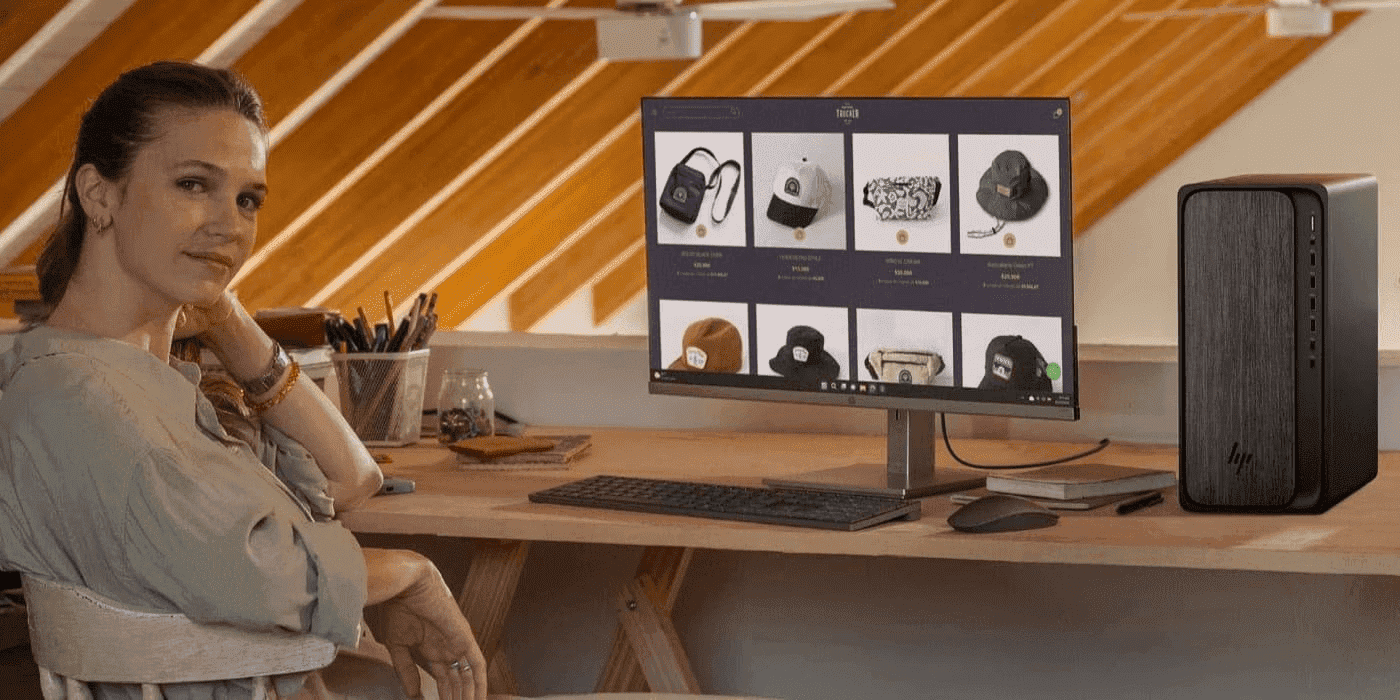Thank you for visiting the MALAYSIA HP Store
-
Contact Us
CONTACT USCall us
- Sales
- 1800 88 4889
- Technical support
- 1800 88 4889
Mon-Fri 8:30AM to 5:30PM
(exc. Public Holidays)
Chat with us- Sales
- 60166999350(WhatsApp)
-

Mon-Fri 8.30am - 5.30pm
(exc. Public Holidays)
Live product demo
Store finder Locate our stores - Location
- My Account
Printer

-
Posted: May 08, 2023Categories: PrinterRead more »
HP ePrint changes the way you’re used to printing with a more refined, user-centered design. With HP ePrint, you can bring photos, documents, and more to life with the touch of a button, from literally anywhere. On most printers, your device connects via USB, WiFi, or Bluetooth. While this functionality works when you’re in your home or at the office, it can be less than ideal for traveling professionals who don’t always have access to these technologies. Imagine a time when your colleagues needed immediate access to a printed document saved solely to your local device. With only a standard printer connection, this inconvenience could quickly become a corporate emergency. HP ePrint’s universal connectivity gives you access to your printer with a quick, simple email. So what exactly does email have to do with printing?
-
Posted: May 04, 2023Categories: PrinterRead more »
The idea of laser toner cartridge recycling sounds like it has benefits for our ecosystem, but what’s the harm if you don’t participate? Well, throwing empty toner or ink cartridges into the trash means they go into the landfill, a practice that’s becoming a problem for our planet.
The stats are sobering, and according to National Geographic [1], only 9% of plastics are actually being recycled. It takes more than 400 years to break these materials down and only 12% is incinerated, making the potential for a plastic crisis a reality.
Doing nothing could worsen the problem of the 8 million metric tons of plastic that get into our waterways each year, so taking small steps now is necessary. And it can start with what you buy and how you deal with your trash.
HP® has taken the initiative
-
Read more »
While there are plenty of advantages to working remotely, professionals and business owners face new challenges associated with working from home. The biggest among them? Security.
-
Posted: April 14, 2023Categories: PrinterRead more »Ink is one of the main considerations for consumers when choosing an inkjet printer for their home or office. In addition to the assurance of print quality, buyers want to know that replacement cartridges will be affordable for the entire life of their printer. If you do a lot of printing, the ink costs can really add up.
-
Posted: April 12, 2023Categories: PrinterRead more »
A printer driver is a piece of software that translates your computer data into a format your printer can understand. Each printer is built with different hardware and software, so your computer needs to learn how to give instructions to each particular machine.
-
Posted: November 25, 2022Read more »
You can use labels for all kinds of projects, from shipping packages to creating a more efficient home organization system. And when you print them at home, you can save both time and money. Learn how to print labels of any size for a variety of uses with this step-by-step guide.
-
Posted: October 12, 2022Categories: PrinterRead more »Today’s computer user is busier than ever, and printing is no longer a luxury, it’s a need. Many consumers need a printing powerhouse, an All-in-One (AiO) printer that can manage copying, faxing, scanning, and printing photos and documents with ease.
-
Posted: October 12, 2022Categories: PrinterRead more »Owning a printer can provide so many opportunities to share photos, preserve documents, create professional communications, and much more. And for anyone looking for a seamless printing experience, there is no better way to manage your ink supply than with the HP Instant Ink program.
-
Posted: October 07, 2022Read more »Home offices have become increasingly important in the modern era. The 2019 State of Remote Work study by Owl Labs estimates that approximately 30% of the full-time workforce is remote.
-
Posted: September 28, 2022Read more »One of the odd realities of digital technology is that we carry around high-end, megapixel cameras, take hundreds of photos a week, and end up printing and displaying very few of them.
- Sales
- 1800 88 4889
- Technical support
- 1800 88 4889
Mon-Fri 8:30AM to 5:30PM
(exc. Public Holidays)
- Sales
- 60166999350(WhatsApp)
-

Mon-Fri 8.30am - 5.30pm
(exc. Public Holidays)
Live product demo