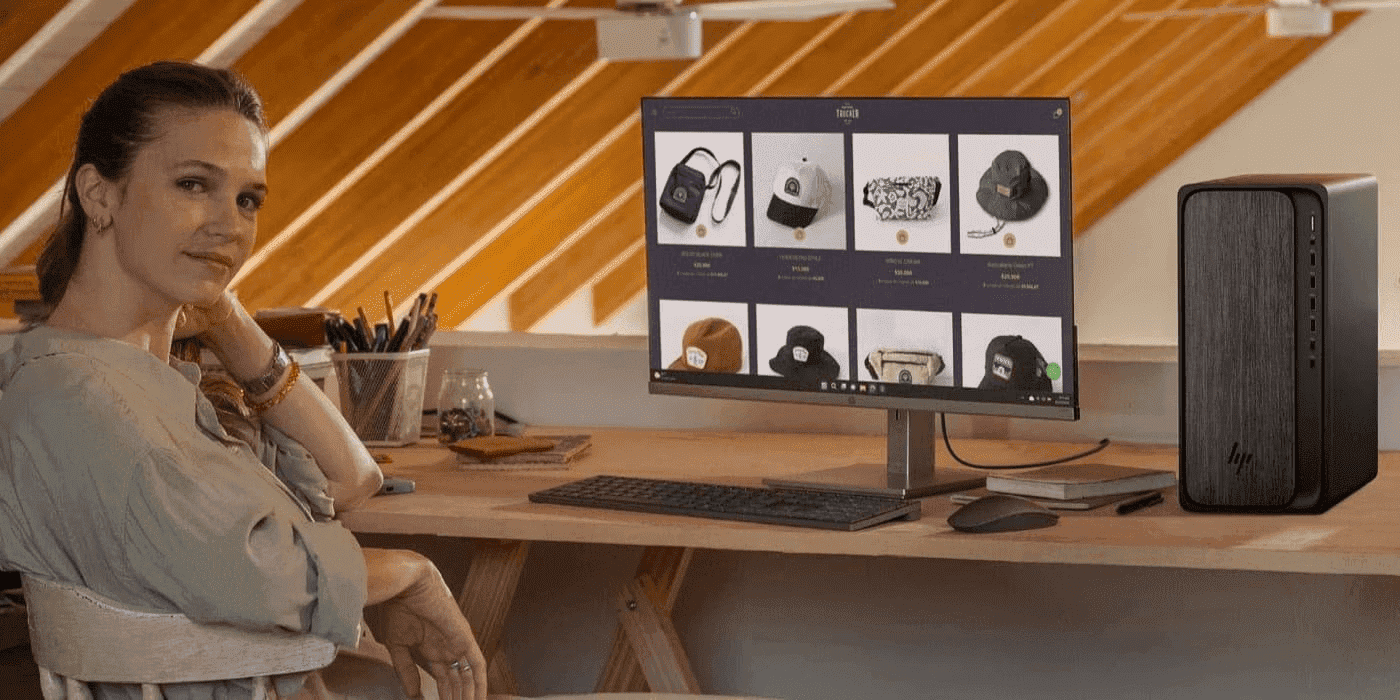Thank you for visiting the MALAYSIA HP Store
-
Contact Us
CONTACT USCall us
- Sales
- 1800 88 4889
- Technical support
- 1800 88 4889
Mon-Fri 8:30AM to 5:30PM
(exc. Public Holidays)
Chat with us- Sales
- 60166999350(WhatsApp)
-

Mon-Fri 8.30am - 5.30pm
(exc. Public Holidays)
Live product demo
Store finder Locate our stores - Location
- My Account
The 3 Best Mini Laptops from HP


Truly small laptops - also known as mini laptops - offer a level of portability that goes above and beyond what you can experience from their bulkier cousins. Whether you need a laptop for travel, the classroom, or somewhere else entirely, these devices are only getting better with each new iteration.
Today, we’re taking an in-depth look at several standout HP devices designed for shoppers who want the best mini laptop computer available. We’ll review the following devices with a focus on performance, portability, and price:
- HP Chromebook 11-inch notebook
- HP Stream 11 Pro G5 notebook
- HP ProBook x360 11 G4 EE notebook
But first, let’s talk about what to look for in the best pocket laptop, whether you’re a student, writer, or business professional committed to streamlining your tech for an on-the-go lifestyle.
What is a mini laptop?
A mini laptop will typically weigh around 3 lbs and measure less than 12 inches diagonally by less than 1-inch thick. The attributes can vary a bit depending on how you ultimately configure your own device, but you can look to these as guidelines as you shop.
Compact physical build
When looking for a new mini notebook, focus your search on devices with a slim physical build. The reason most users seek out this type of device is so they can find the right balance of performance and convenience. With that in mind, you’ll want something that can easily fit into a backpack or briefcase. It should also be easy enough to carry under your arm or even in your hand when it’s open.
In this article, each mini notebook model we’ll review measures well under 1-inch thick. That’s comparable to many paperback books and even newspapers, which means you can slip a pocket laptop into just about whatever carrying solution you favor.
Lightweight for improved mobility
Weight is the other key factor that contributes to mobility. There’s not much use in a thin laptop or great features if they make a device uncomfortable to carry and take with you. Pocket laptops are more frequently used in-between access to a typical workspace or desk, which means it shouldn’t be a burden when you don’t have an ideal work surface. Using a device that’s too heavy can really put a damper on your situation if you need to place it on your lap.
All of the laptops in this article weigh in at around 3 lbs or less, so you’ll have no problem carrying or using one of them in whichever way you see fit.
Other portability factors
Portability goes beyond dimensions and weight. It’s also related to security, collaboration features, and battery life so that your device can keep up with more constrained environments and hectic routines.
Ultimately, the qualities that make a laptop or notebook PC portable are the features that you value most while on-the-go. For some, battery life is the biggest and most important quality because it can impact so many situations, whether you’re at work, home, or in a public space.
A robust battery keeps you connected through long commutes, in environments lacking accessible power outlets, and while traveling. Battery life is a great feature for mobility, but it applies elsewhere, too, like when you’re working at home and experience unexpected power outages. A good battery means you’re less likely to lose that project you’ve been working on all evening.
The best HP mini laptops
One major advantage of a mini notebook is that it’s much easier to fit into your regular routine than bulkier options. While you may sometimes reach for a tablet or a smartphone, professionals and anyone with a hectic routine often need more functionality than those devices can offer. In those situations, it’s difficult to find a substitute for a laptop that offers great functionality in a small package.
Mini laptops are also great for families and during travel. They’re a fantastic vacation companion that doesn’t eat up space at your destination or on the way there. And for professionals on-the-go or with long commutes, they offer portability and the capacity to take care of real work. The benefits are similar for students and educators as well, because they’re a great platform for note-taking, research, and entertainment once your homework is done.
1. HP Chromebook 11-inch notebook PC
With great local hardware and a sleek build, the HP Chromebook - 11-v010nr starts our list on a budget-friendly note thanks to this mini laptop’s competitive starting price. Powered by an Intel® Celeron® processor with Intel Turbo Boost Technology and integrated Intel HD Graphics 400, it offers versatility at a manageable price point.
The HP Chromebook powered by Chrome OS
Developed in partnership with Google, the HP Chromebook line is a complete family of notebooks running the web-optimized Chrome OS. It’s built on the cloud, and the basic interface will be familiar to anyone who uses Google’s Chrome Browser.
You’ll find powerful office and entertainment options with support for offline work and a growing selection of web applications to fulfill your most important tasks. As for local features, the HP 11-inch Chromebook comes with 4GB of LPDDR3-1600 SDRAM and 16GB of efficient eMMC storage.
Super-compact dimensions
This is the lightest model we’ll cover as it weighs in at a featherlight 2.54 lbs. It won’t be crowding anyone’s bags, either, because it’s incredibly thin at only 0.72 inches thick.
It’s also great when it comes to energy efficiency thanks to its ENERGY STAR® certification and EPEAT® Silver rating. That means better battery life, too, making this an extremely portable and manageable device overall.
Great options for students
The HP Chromebook 11 is a standout when it comes to your mini laptop price at checkout, but it isn’t your only option for a laptop built around the Chrome OS. Check out the complete selection of HP Chromebooks for home and business to choose from a full family of devices including versatile convertible laptops and “Education Editions” built for students and educators.
Whichever model you choose, an HP Chromebook is a great place to start if you’re after the best pocket laptop for school or a streamlined build focused on the web. Plus, thanks to the expanding world of cloud gaming, they’re good candidates when you’re looking for the best option for gaming.
2. HP Stream 11 Pro G5 notebook PC
At a moderate price point, the customizable HP Stream 11 Pro G5 notebook PC offers a big boost on features and a lot of choices for configuring your build. It has expanded local storage and RAM along with your choice of graphics card and processor, making this a versatile option.
It’s also our first model to feature an optional UWVA touch screen. This feature makes it ideal for collaboration, note-taking, and any situation where you would rather get hands-on with your work.
Great starting specs and customization options
Even if you don’t upgrade the base specs, the HP Stream 11 Pro provides a performance boost. It starts with an Intel Celeron processor featuring Intel Turbo Boost Technology and integrated Intel UHD Graphics 600, plus 4GB of DDR4-2400 onboard RAM and 64GB of eMMC storage.
And if you need a bit more power, configure yours with a robust Intel Pentium® Silver N5000 processor. It still features Turbo Boost, but adds Intel UHD Graphics 605 for an improved visual experience. If you want more local storage, you’ll have the option to double your capacity up to 128GB.
Compact and efficient
This little beauty features a full-sized keyboard and click pad with multi-touch gesture support, making this our pick for the best mini laptop for writers. And even with those features, the HP Stream 11 has a surprisingly slim build. It weighs in at 2.78 lbs with the base specs, and just a “touch” heavier at 2.82 lbs when you add a touch screen.
It’s also our slimmest entry at only 0.71 inches thick. You’ll find good battery life and energy efficiency as well, and it boasts a comparable ENERGY STAR certification and EPEAT Silver rating.
Strong and safe build
If you’re concerned about finding a good mini notebook that will physically stand up to your routine, the HP Stream 11 Pro G5 features some of the most robust safety testing around. It is tested to make it through a 70cm drop on concrete, and it comes with the confidence of both MIL-STD 810G3 and IP 41 testing.
3. HP ProBook x360 11 G4 EE notebook PC
The most powerful option on our list is also customizable. The HP ProBook x360 11 G4 EE Notebook PC has a high ceiling for performance and the versatility of convertible functionality. As an Education Edition (EE) model, it’s built for students and educators but can satisfy most routines and rivals many full-sized laptops.
Top-of-the-line specs
The HP ProBook x360 11 G4 EE starts out with an Intel Core™ m3 processor in the base configuration, but you can upgrade to a powerful 8th Generation Intel Core i5 processor for the best possible performance. Both processors include integrated Intel UHD Graphics 615 for the top graphics delivery on our list.
For supporting specs, you can customize both your RAM and storage capacity. Configure yours with either 4GB or 8GB of DDR3-1866 SDRAM, then choose between a 128GB SATA-3 TLC SSD or the bigger and more efficient 256GB PCIe® M.2 SSD.
Convertible features
Working with a mini laptop often means you’re working outside of a traditional workspace. Whether it’s on a couch, in the kitchen, or in a waiting area, there are many situations where a conventional clamshell laptop design is less than ideal.
With a strong 360-degree hinge, the HP ProBook x360 11 G4 EE offers the flexibility of touch along with a whole range of different work modes. When you’re at your typical work setting, use it as a traditional laptop. Or, you can fold it over and turn it into a tablet for greater mobility. A range of other modes also allow for improved streaming, presenting, and note-taking.
A great mini laptop for school
Great specs, a lot of manageability features, and the convenience of an x360 design all make the HP ProBook x360 11 G4 EE a top pick for the classroom. It’s also highly durable thanks to the protection of Corning® Gorilla® Glass 3 in all display configurations. The build is just as strong and features molded rubber trim to help protect it from bumps and small falls. Plus, it has great built-in security, a reinforced power port, and a keyboard with pick-resistant keys and protection against minor spills and scratches.
Summary
Finding the right laptop all comes down to your needs and what you’ll use it for. And once you have those factors figured out, it’s good to know HP® has your back with a variety of great options for all kinds of users, from students to professionals.
About the Author: Dwight Pavlovic is a contributing writer for HP® Tech Takes. Dwight is a music and technology writer based out of West Virginia.
- Sales
- 1800 88 4889
- Technical support
- 1800 88 4889
Mon-Fri 8:30AM to 5:30PM
(exc. Public Holidays)
- Sales
- 60166999350(WhatsApp)
-

Mon-Fri 8.30am - 5.30pm
(exc. Public Holidays)
Live product demo