Thank you for visiting the MALAYSIA HP Store
-
Contact Us
CONTACT USCall us
- Sales
- 1800 88 4889
- Technical support
- 1800 88 4889
Mon-Fri 8:30AM to 5:30PM
(exc. Public Holidays)
Chat with us- Our specialist are here to help
- Presales Live Product Demo
- Sales
- 60166999350(WhatsApp)
-

Mon-Fri 8.30am - 5.30pm
(exc. Public Holidays)
Live product demo
Store finder Locate our storesSubmit feedback We value your opinion! - Location
- My Account
Best HP Laptop for Music Production

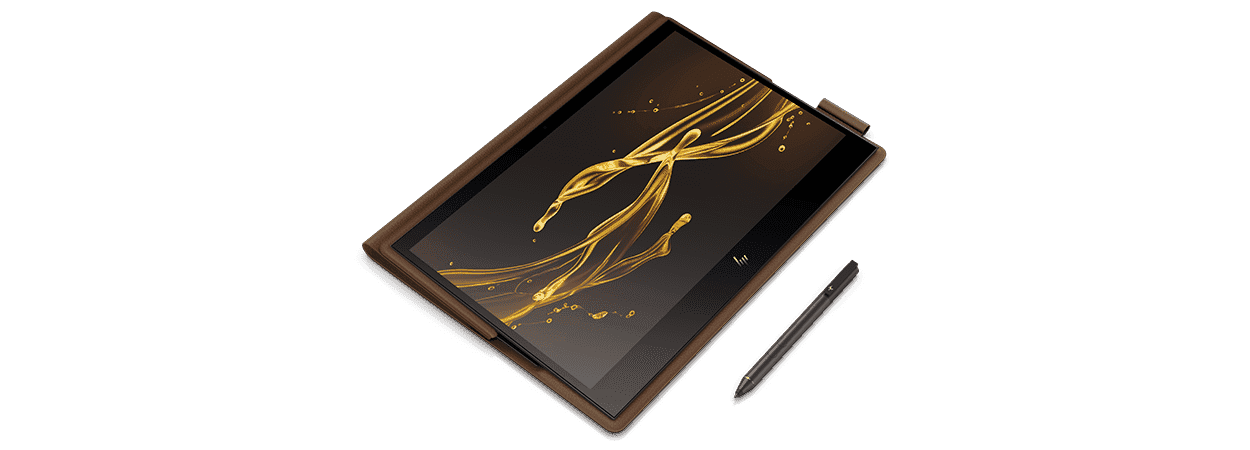
When purchasing a new computer for music production, you’ll have needs that go beyond those of the average user. You may be surprised to learn that there are a number of variables that come with choosing the right laptop for this endeavor, and not all of them include the obvious concerns such as audio quality.
New technology has made it possible to produce almost anything on a laptop, although which type of music, the quality of your creation, and whether you plan to store it on your computer will factor into your purchasing decision.
Of course, there’s also price to think about. Fortunately, with a little research and planning, you can find the right computer for your needs without spending too much. Depending on how serious you are or your level of expertise, you’ll be able to find a computer within your price range.
Here are the considerations to take into account when searching for the right laptop computer for your music production needs.
What type of music will you produce?
One of the first things to think about is what you plan to produce and what you will need from a technical level.
On the most basic level, computers can record a track from a musical instrument or microphone that you can edit later. Traditional musicians often need a way to get the sound from your instruments to the computer.
For this, a more basic computer can work. However, if you plan to edit or mix tracks, you’ll need a more powerful setup. For those who work in pop, EDM, or hip-hop, you may also need some specific features to achieve the sound you want. You’ll also need access to a quality microphone connection in order to get the best sound quality.
For DJs and those who mix tracks, the computer you choose should be high-performing because you’ll be running a number of applications. For DJs, your computer is often not only a recording device but is also used for performances. This means you may have different requirements such as screen size and the software needed in order to mix sounds properly. You may also need more ports so that you can connect to multiple touchpads and turntables in order to achieve the proper effect.
Knowing which types of music you are most likely to be working with can go a long way toward helping you choose the right laptop. You can start to narrow down which laptops will best suit your needs.
If you plan to record your voice and guitar, you’ll also need extras that will work properly with your laptop, such as a high-quality microphone.
What about screen size?
Almost all music producers must have access to a digital audio workstation (DAW), which is what musicians and DJs use to mix or record audio. For certain DAWs, screen size can be an important factor to consider and can end up affecting the quality of the production. In order to see all the necessary changes in audio, you may need a larger screen.
Most laptops can do the job of showing several tracks on a smaller screen, and 10 to 13-inch screens can fit the bill. These smaller devices also offer mobility that larger computers simply can’t.
However, for DJs and those who may need a display that shows more than 10 tracks, you’re better off with something larger.
Also, if you create hip-hop, EDM, and pop music, then 17 to 18 inches is ideal in order to see the entire project. This will likely decrease the portability of your laptop, which can be cumbersome to carry to live performances.
Most musicians will prefer an option somewhere in the middle so you can take your work with you and still have the opportunity for maximum creativity. For those who need a portable option and the benefits of a larger screen, 14 to 16 inches is recommended.
What processor should I have?
Music production tends to require a lot of power, and it’s important to have a CPU that can run multiple applications without crashing. Again, if you plan on making simple recordings, then a smaller and lower-powered laptop can typically do the job without a problem.
However, it’s recommended that you get the best processor within your budget just in case you want to take on more complicated projects. For most productions, a quad-core processor works best.
A quad-core processor means that you have four different cores working at once, which can keep your laptop running even when you have several applications open. If you can, look for a computer with a clock speed of 2.4 to 4.2 GHz.
How much RAM do I need?
The amount of RAM in your new laptop is a key factor in whether you are choosing the best option. You’ll most likely have a number of applications open when creating your projects, so a computer with more RAM will perform better.
It’s recommended that your laptop have at least 8GB of RAM, but if possible, you should go for a 16GB RAM laptop. You may need to splurge a little to get more RAM, but it will help make sure your computer performs properly.
You may be able to weigh the pros and cons of a larger screen, but how much RAM you have can directly determine whether your computer can run large audio files without an issue.
What type of storage should I have?
High-quality audio files tend to take up a lot of space, and it’s a good idea to have plenty of storage available so your files are easily accessible. A 1TB hard drive can keep you covered for a while, though that depends on how many tracks you keep on your computer at one time.
There are two types of hard drives you’ll be looking at: HDD and SSD.
You’ll find an HDD in most computers, and it works just fine for web browsing and normal tasks. However, because audio files can be so large, it’s worth looking into an SSD for your needs. An SSD can read information much faster than an HDD, which then makes it easier for your computer to process large files.
While an SSD can be a better option, they’re typically more expensive, especially when they have a larger capacity. If needed, an external HDD can solve the problem of providing extra space without slowing down your computer.
Which ports do I need?
Almost all music producers will need an audio interface, which allows you to connect microphones, instruments, and other tech to your laptop. The most common option will connect to a USB port, which you will also need to attach an additional keyboard, MIDI pads, and DJ controllers.
Many professionals also like having control surfaces instead of using a mouse to record and mix audio. Laptops typically have one or two USB ports, but you may need more depending on how many additional instruments or pads you’ll use. In that case, consider picking up a USB hub so that you can attach more gear.
What speakers or headphone jacks should I have?
Professional audio mixing and recording generally don’t use the speakers that are built into laptops. These speakers can rarely portray the nuances and details that go into proper recordings.
Most likely, the audio interface you choose will have the option to allow you to attach speakers and headphones. For those just starting out, you could use the headphone jack on your computer, though the audio may not sound great due to the quality of the amplifier.
The best option here is buying a quality audio interface in order to make the connections between your speakers, headphones, and laptop as solid as possible.
The best HP laptops for music production
When it comes to high-quality laptops for music production, HP® has designed several that are great picks for creatives in this particular field.
HP Pavilion OLED 14 Laptop
At 14 inches, the HP Pavilion OLED 14 inch laptop packs a powerful punch into a portable laptop that can also handle large audio files. The included 512GB SSD memory means that music producers can access their tracks quickly, and the reliable Intel® Core™ 17 processor will definitely get the job done.
From taking notes on the changes necessary in order to achieve the right sound to tackling extra-complicated beats, this computer offers quality design along with power.
Additional features:
Powerful audio - Experience rich, authentic audio with HP Dual Speakers, HP Audio Boost and custom tuning
DDR4 RAM - Get a performance boost, designed to run more efficiently and more reliably at faster speeds
Dynamic processor - 12th Gen Intel® Core™ processors distributes performance where you need it the most
HP Spectre x360 2-in-1 Laptop 14
At the size of 14 inches, the HP Spectre x360 laptop redefines the performance of a convertible laptop. Meant for creatives, this computer has enough power to help you come up with the tracks that you’ve been dreaming of creating. The 512GB of SSD storage means you’re not likely to run out of space when creating multiple recordings. It also includes an Intel Core i7 processor capable of handling multiple applications and additional audio drivers.
Additional features:
Intel® Iris® Xᵉ graphics - Impressive performance for creating, gaming, and entertainment
DDR4 RAM - Get a performance boost, designed to run more efficiently and more reliably at faster speeds
All-in-One Keyboard - Control your privacy, security and multimedia with the touch of a button.
In summary
When you’re looking for the right laptop to help you create music that will sell albums, you need to know that your computer will deliver.
After deciding what you need for your particular genre and performance style, you can dig deeper into the proper specifications in order to create a new track you love.
- Sales
- 1800 88 4889
- Technical support
- 1800 88 4889
Mon-Fri 8:30AM to 5:30PM
(exc. Public Holidays)
- Our specialist are here to help
- Presales Live Product Demo
- Sales
- 60166999350(WhatsApp)
-

Mon-Fri 8.30am - 5.30pm
(exc. Public Holidays)
Live product demo







