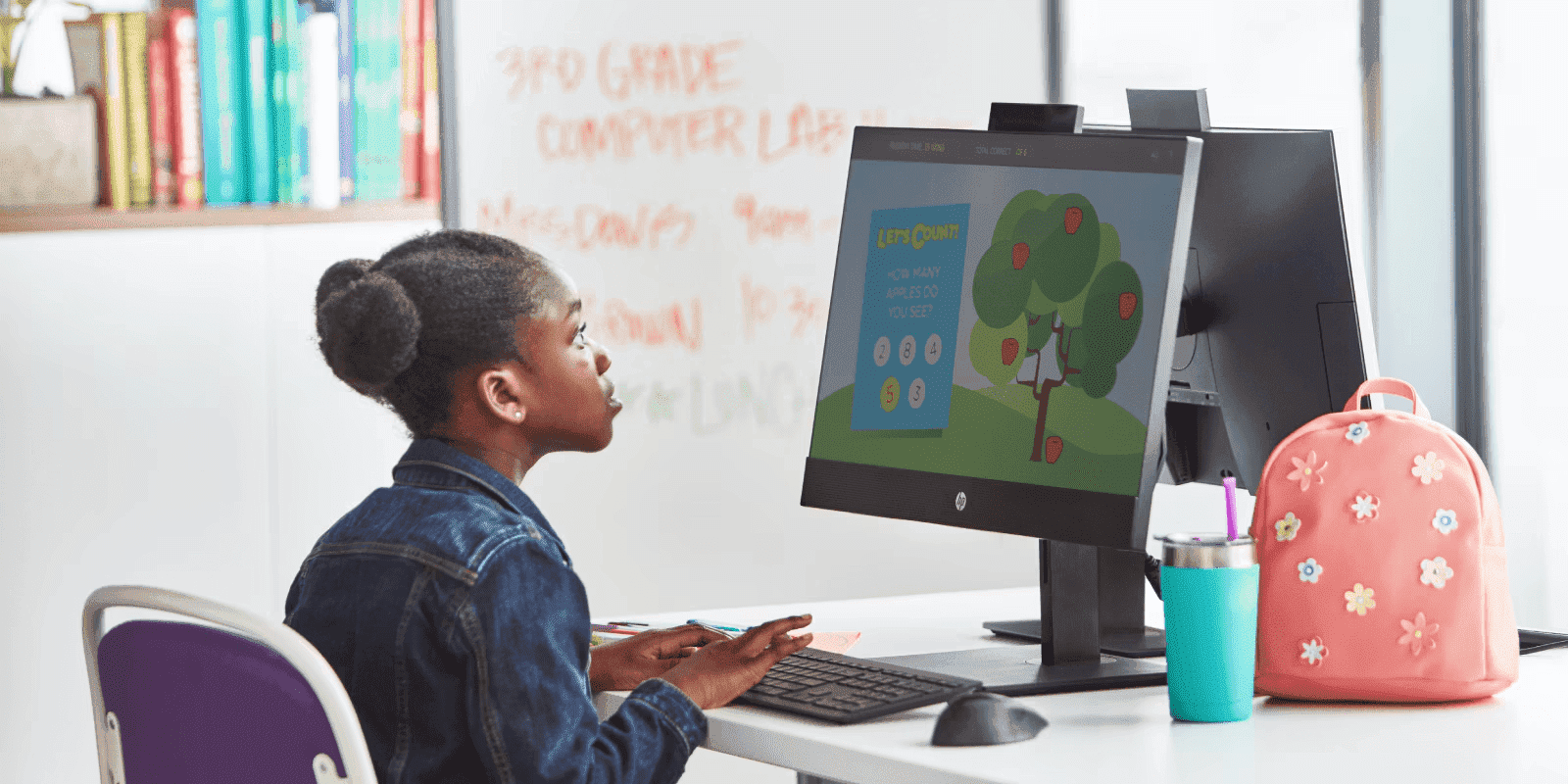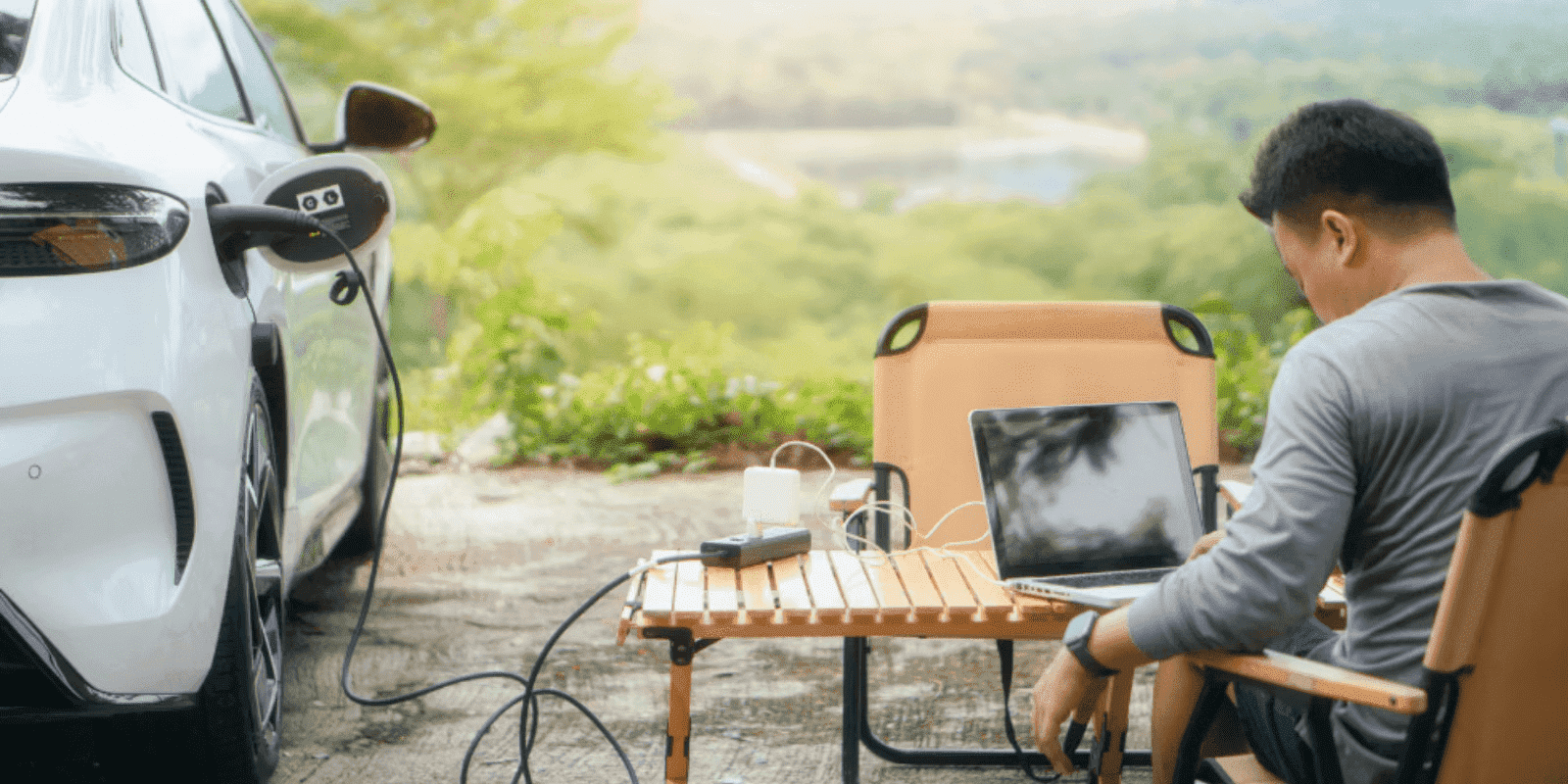Thank you for visiting the MALAYSIA HP Store
-
Contact Us
CONTACT USCall us
- Sales
- 1800 88 4889
- Technical support
- 1800 88 4889
Mon-Fri 8:30AM to 5:30PM
(exc. Public Holidays)
Chat with us- Sales
- 60166999350(WhatsApp)
-

Mon-Fri 8.30am - 5.30pm
(exc. Public Holidays)
Live product demo
Store finder Locate our stores - Location
- My Account
Essential Cybersecurity Tips for HP Users in Malaysia: Protect your Digital Life


In today’s interconnected world, cybersecurity is more critical than ever for Malaysian users. As the digital landscape in Malaysia continues to evolve, with increasing adoption of online banking, e-commerce, and digital services, protecting our devices, personal information, and sensitive data from cyber threats has become paramount. Recent statistics show a staggering 72% increase in cyber threats in 2023 compared to 2021. But don’t worry – we’re here to help you navigate the complex landscape of digital security with some essential HP cybersecurity tips.
- Fortifying yHP Device: The First Line of Defense
- Safeguarding your Data: Encryption and Backups
- Securing your Network: A Crucial Step
- Navigating the Web Safely
- Mobile Security: Protecting your HP Ecosystem
- Educating your Circle: Spreading Cybersecurity Awareness
- Staying Informed: Your Ongoing Cybersecurity Journey
- Conclusion: Empowering your Digital Life in Malaysia
- Frequently Asked Questions
Fortifying yHP Device: The First Line of Defense
Harnessing HP’s Built-in Security Features
HP devices come equipped with a robust suite of security features designed to keep you protected:
-
HP Sure Start: This hardware-enforced self-healing BIOS technology guards against firmware attacks and corruption
-
HP Sure Click: Protects your device from malware hidden in websites, email attachments, and files
-
HP Sure View: Shields your screen from visual hackers in public spaces by adjusting the viewing angle
-
HP Sure Sense: Uses AI-driven behavioral detection to identify and neutralize malware and ransomware threats in real-time
-
HP Sure Run: Monitors and maintains critical security processes, even during malware attacks
To make the most of these features, ensure they’re enabled and up-to-date. You can manage these settings through the HP Client Security Manager or HP Support Assistant.
For example, the HP EliteBook 840 14 inch G11 Business Laptop comes with advanced security features built-in, making it an excellent choice for security-conscious users.
Keeping your System Up-to-Date
Regular software and firmware updates are crucial for maintaining your device’s security. HP Support Assistant can automatically run routine scans and update your system, closing potential vulnerabilities before they can be exploited. Visit HP Support for the latest updates and drivers.
Implementing Strong Authentication Measures
Creating strong, unique passwords for all your accounts is a fundamental step in cybersecurity. But why stop there? Enable multi-factor authentication (MFA) wherever possible. This adds an extra layer of security by requiring two or more pieces of evidence to grant access. For HP devices, you can set up Windows Hello for biometric authentication or use the HP Client Security Manager for advanced authentication options.
Safeguarding your Data: Encryption and Backups
The Power of Encryption
Data encryption is your secret weapon against unauthorized access. HP provides built-in encryption tools like HP Drive Encryption and HP File Sanitizer. These tools transform your data into an unreadable format that only authorized parties can access.
For business users, the HP ProBook 440 14 inch G10 Business Laptop offers advanced security features perfect for protecting sensitive business data.
Backup Strategies for Peace of Mind
Regular backups are your safety net in case of data loss, ransomware attacks, or device failure. We recommend following the 3-2-1 backup rule:
-
Keep at least three copies of your data
-
Store two backup copies on different storage media
-
Keep one backup copy offsite
Visit HP Malaysia’s business solutions page to learn more about enterprise-level backup solutions.
Securing your Network: A Crucial Step
Fortifying your Wi-Fi Connection
A secure network is essential for protecting your data in transit. Here are some tips to enhance your Wi-Fi security:
-
Use WPA3 encryption (or at least WPA2 if WPA3 isn’t available)
-
Implement MAC address filtering to control device access
-
Disable SSID broadcasting to hide your network from prying eyes
-
Regularly update your router’s firmware
Leveraging VPNs for Added Security
When using public Wi-Fi networks, common in Malaysia’s cafes and shopping malls, a Virtual Private Network (VPN) is your best friend. It creates an encrypted tunnel for your data, masking your IP address and protecting your online activities.
Learn more about HP’s business solutions that include comprehensive security features.
Navigating the Web Safely
Recognizing and Avoiding Phishing Attempts
Phishing remains one of the most common cyber threats in Malaysia, particularly with the rise of online banking and e-commerce. Be on the lookout for these red flags:
-
Suspicious email addresses or website URLs
-
Generic greetings or threatening language
-
Unsolicited attachments or links
-
Requests for personal information
-
Poor grammar or spelling errors
-
Messages impersonating popular Malaysian banks or government agencies
Remember, if something seems too good to be true, it probably is.
Harnessing Anti-Malware Resources
While HP Sure Sense provides robust protection, consider supplementing it with reputable third-party anti-malware software for comprehensive coverage. Our HP OMEN Gaming Laptop 16.1 inch 16-wf1050TX comes with enhanced security features that help protect against both gaming-specific and general malware threats.
Mobile Security: Protecting your HP Ecosystem
Leveraging the HP Smart App
For seamless and secure integration between your mobile devices and HP printers, use the HP Smart app. It offers enhanced security features compared to third-party printing apps, ensuring your documents remain confidential. The HP Smart Tank 750 All-in-One Printer works perfectly with the HP Smart app for secure, wireless printing.
Syncing Securely with HP Support Assistant
When connecting your smartphone to your HP PC, use HP Support Assistant to manage drivers and ensure compatibility. This minimizes the risk of data leaks and ensures a secure connection between your devices. Visit HP Malaysia Support for the latest updates and assistance.
Educating your Circle: Spreading Cybersecurity Awareness
Creating a Culture of Security
Cybersecurity is a team effort. Whether at home, in the workplace, or even in your local community center, educate those around you about potential threats and best practices. Share these HP cybersecurity tips and encourage everyone to stay vigilant.
Practical Training Tips
Consider organizing regular cybersecurity workshops or training sessions. Cover topics like:
-
Creating and managing strong passwords
-
Recognizing phishing attempts
-
Safe browsing habits
-
Proper use of HP security features
-
Understanding local cybersecurity regulations and best practices
For business environments, the HP EliteBook 830 13.3 inch G10 offers excellent security features that can be used to demonstrate best practices during training sessions.
Staying Informed: Your Ongoing Cybersecurity Journey
The world of cybersecurity is constantly evolving, and staying informed is key to maintaining your digital safety. Keep an eye on the HP Security Bulletin for the latest updates and advisories specific to HP products. Visit HP Malaysia’s business solutions page for the latest security innovations and best practices.
For home users, the HP Envy x360 14 inch 2-in-1 Laptop provides excellent security features in a versatile form factor, perfect for maintaining both productivity and security in your digital life.
Conclusion: Empowering your Digital Life in Malaysia
By implementing these essential cybersecurity tips, you’re taking a proactive stance in protecting your HP devices, personal information, and sensitive data. Remember, cybersecurity is an ongoing process – stay vigilant, keep learning, and don’t hesitate to reach out to HP Support Malaysia if you need assistance.
With the right tools, knowledge, and practices, you can enjoy a secure and worry-free digital experience with your HP devices. Stay safe out there!
Frequently Asked Questions
We recommend checking for updates at least once a week.
While it's best to avoid public Wi-Fi when possible, using a VPN can significantly increase your security when connecting to public networks, especially in Malaysia's many public spaces and shopping centers.
HP offers a recycling program that includes secure data destruction. Before disposal, use HP's built-in tools like HP Drive Encryption to wipe your device clean of sensitive information.
About the Author
Kirstyn Amanda is a contributing writer for HP Tech Takes. She has a background in tech and a keen interest in emerging trends in the tech industry.
- Sales
- 1800 88 4889
- Technical support
- 1800 88 4889
Mon-Fri 8:30AM to 5:30PM
(exc. Public Holidays)
- Sales
- 60166999350(WhatsApp)
-

Mon-Fri 8.30am - 5.30pm
(exc. Public Holidays)
Live product demo