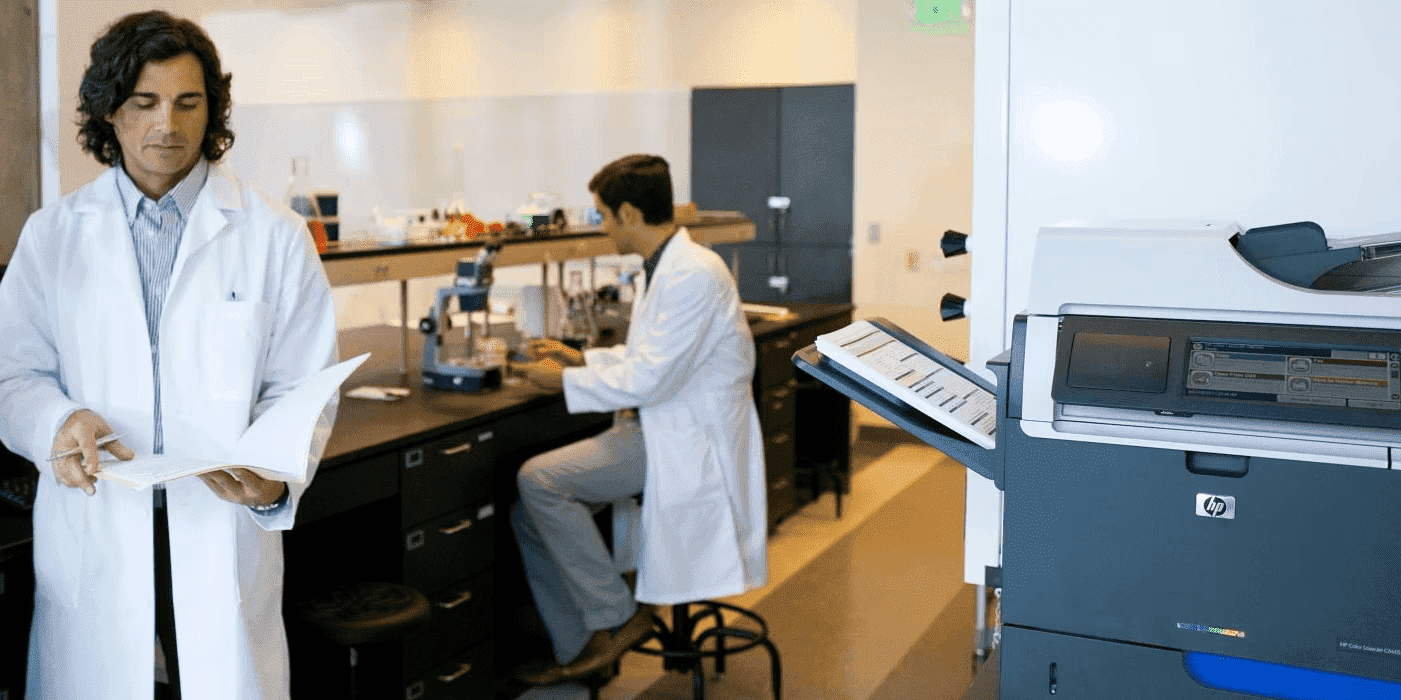Thank you for visiting the MALAYSIA HP Store
-
Contact Us
CONTACT USCall us
- Sales
- 1800 88 4889
- Technical support
- 1800 88 4889
Mon-Fri 8:30AM to 5:30PM
(exc. Public Holidays)
Chat with us- Sales
- 60166999350(WhatsApp)
-

Mon-Fri 8.30am - 5.30pm
(exc. Public Holidays)
Live product demo
Store finder Locate our stores - Location
- My Account
How to Turn Keyboard Lighting On and Off on HP Laptops


Keyboard backlighting is a must-have feature for many Malaysian laptop users, especially those who work late into the night or in dimly lit cafes. If you’ve recently purchased an HP laptop with this feature, you might be wondering how to make the most of it. This guide will walk you through how to turn on the keyboard light, adjust brightness, and troubleshoot common issues for various HP laptop models available in Malaysia.
- How to Turn On Keyboard Light on HP Laptop
- How to Turn Off Keyboard Light
- Adjusting Keyboard Backlight Brightness
- HP Laptop Models with Backlit Keyboards in Malaysia
- Troubleshooting HP Keyboard Lighting Issues
- HP OMEN Keyboard Light Customization
- Keyboard Backlight Settings in Windows
- How to Make Your Keyboard Light Up (For Non-Backlit Keyboards)
- Benefits of Keyboard Backlighting
- Conclusion
How to Turn On Keyboard Light on HP Laptop
Most HP laptops use a straightforward key combination to control the backlight. Here’s how to turn on lights on an HP keyboard:
- Locate the backlight key, usually F5, F9, or F11, marked with a keyboard illumination icon.
- Press the Fn (Function) key along with the backlight key. On some models, the right arrow key may control the backlight.
- You may need to press the combination multiple times to cycle through brightness levels.
For HP OMEN gaming laptops, you can also use the OMEN Command Center to control lighting.
How to Turn Off Keyboard Light
To turn off the keyboard light:
- Use the same Fn + backlight key combination.
- Keep pressing until the light turns off completely.
Adjusting Keyboard Backlight Brightness
Many HP laptops allow you to adjust keyboard brightness:
- Press the Fn + backlight key combination repeatedly.
- Each press should cycle through off, dim, medium, and bright settings.
HP Laptop Models with Backlit Keyboards in Malaysia
Several HP laptop lines available in Malaysia feature backlit keyboards:
Troubleshooting HP Keyboard Lighting Issues
If your keyboard light isn’t working:
- Ensure your laptop model has a backlit keyboard.
- Check if the backlight is turned on in BIOS settings.
- Update or reinstall keyboard drivers.
- Look for a physical switch on some models (rare, but exists on a few).
HP OMEN Keyboard Light Customization
HP OMEN laptops offer advanced lighting options:
- Open OMEN Command Center.
- Go to the “Lighting” section.
- Choose between static colors or dynamic lighting effects.
- Apply your preferred settings.
For example, the HP OMEN Gaming Laptop 16.1 inch 16-wf1050TX offers customizable keyboard lighting to enhance your gaming experience.
Keyboard Backlight Settings in Windows
Some HP laptops allow you to control the keyboard light through Windows:
- Open Windows Settings.
- Navigate to Devices > Typing.
- Look for “Keyboard backlight” settings if available.
- Enable the ‘automatically adjust backlighting’ feature to enhance visibility in low light conditions.
- Set the keyboard backlight to automatically turn off after a period of inactivity by adjusting the timing in System Settings.
How to Make Your Keyboard Light Up (For Non-Backlit Keyboards)
If your HP laptop doesn’t have built-in backlighting:
- Consider using a USB-powered external keyboard with backlighting.
- Use stick-on LED lights designed for keyboards.
- Invest in an adjustable desk lamp for better visibility.
Benefits of Keyboard Backlighting
- Improved visibility in low-light conditions, perfect for late-night work or study sessions
- Reduced eye strain during night-time use, especially important in Malaysia’s tropical climate where many prefer to work in the cooler evening hours
- Enhanced aesthetic appeal, adding a touch of sophistication to your workspace
- Easier to locate specific keys quickly, boosting productivity
Conclusion
Mastering your HP laptop’s keyboard lighting can significantly enhance your computing experience, especially in low-light environments common in Malaysian homes and offices. Whether you’re using an HP ENVY, Pavilion, OMEN, or another model, these tips should help you control your keyboard’s illumination with ease.
If you’re in the market for a new laptop with a backlit keyboard, consider the HP Envy x360 14 inch 2-in-1 Laptop 14-fa0024AU or the HP EliteBook 840 14 inch G11 Business Laptop. Both offer excellent backlit keyboards suited for Malaysian professionals and students alike.
Remember, a well-lit keyboard can make all the difference in your productivity and comfort, whether you’re working on a important project or enjoying a late-night gaming session in the comfort of your Malaysian home.
- Sales
- 1800 88 4889
- Technical support
- 1800 88 4889
Mon-Fri 8:30AM to 5:30PM
(exc. Public Holidays)
- Sales
- 60166999350(WhatsApp)
-

Mon-Fri 8.30am - 5.30pm
(exc. Public Holidays)
Live product demo