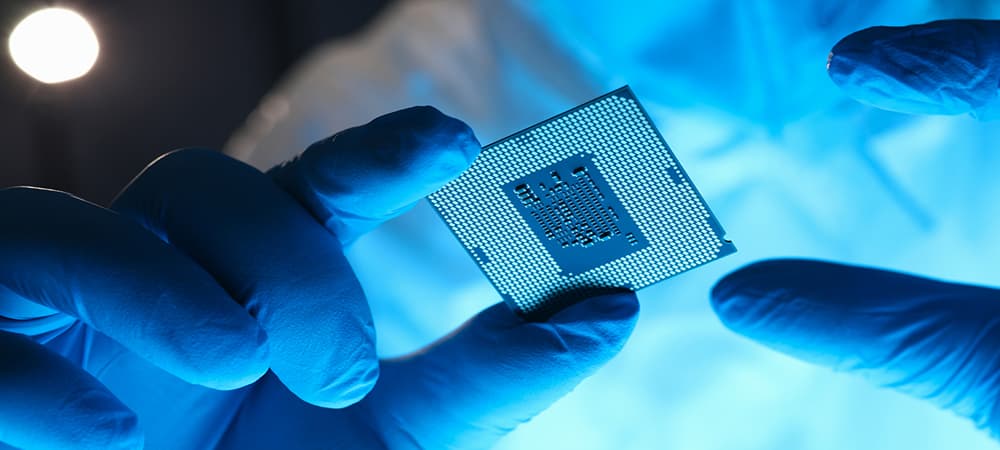Thank you for visiting the MALAYSIA HP Store
-
Contact Us
CONTACT USCall us
- Sales
- 1800 88 4889
- Technical support
- 1800 88 4889
Mon-Fri 8:30AM to 5:30PM
(exc. Public Holidays)
Chat with us- Our specialist are here to help
- Live chat
- Sales
- 60166999350(WhatsApp)
-

Mon-Fri 8.30am - 5.30pm
(exc. Public Holidays)
Live product demo
Store finder Locate our storesSubmit feedback We value your opinion! - Location
- My Account
Tech Takes

-
Posted: April 12, 2023Categories: LaptopsRead more »
Whichever operating system you use, it’s recommended that you first back up your system. Even if you plan to resell your device or you don’t foresee yourself needing a backup, it’s good to have one just in case you need to reload files or put them on a new device. You can even schedule regular backups so you don’t have to worry about losing important data if there are problems loading your OS. You may also want to make sure that these backups are sent to a location other than your hard drive, such as cloud storage, just in case something goes wrong and your hard drive crashes.
-
Posted: April 12, 2023Categories: LaptopsRead more »
Smartphones, computers, and television are as popular as ever, so it’s no wonder why there have been so many amazing developments in display technology over the last decade. AMOLED is one of the newest breakthroughs.
What exactly is an AMOLED display, and why should you get one? Let’s answer your questions. An AMOLED display is a modified version of an OLED display, which begs the question: what is an OLED display?
What’s an OLED display?
OLED stands for “organic light-emitting diode.” Here’s how an OLED display works. Each pixel is composed of three things: a tiny light, a liquid crystal, and a color filter.
A liquid crystal is a chemical substance that contains properties of both a liquid and a solid. When the liquid crystals assume their liquid form, they block light from passing through. But light can
-
Posted: April 06, 2023Categories: LaptopsRead more »
For those who like to use their laptop computers both on the road and at home, it can be a bit of a challenge to transition from one scenario to the other.
Laptops are designed to be portable and used when away from a desktop. However, when you only own a desktop, you’re unable to take your work with you to more easily collaborate with others.
Docking stations for laptops are meant to bridge the gap between portability and having a stationary place to work and play.
With a docking station, you can get the best of both worlds with a system that allows your laptop to work for
-
Posted: April 05, 2023Categories: LaptopsRead more »Consumer touch screen technology is relatively new for computers, but there are already a variety of intuitive options on the market. For home and office use, HP’s laptop lines boast a range of touch-enabled laptops at varying price points. Whether you want to use touch for specific tasks or you’re shifting more of your routine to this format, there are plenty of options and advantages to consider.
Touch screen hardware is designed to accommodate your style of work and use. It can improve a relatively traditional workspace, help you break out of those traditional limitations altogether, or just find the perfect balance. Thanks to HP®, you have choices between conventional form factors, 2-in-1 laptops, -
Posted: April 04, 2023Categories: LaptopsRead more »
There’s nothing worse than pulling the trigger on that new laptop you’ve been eyeing, only to find that its price dropped by a few hundred dollars a month or so later.
Like most products, there are certain times during the year when new laptops are released and the older models are removed to make room on the shelves. Now, you may be thinking that retail “holidays” like Diwali or any particular festivals are the ideal time to buy a laptop, but we’ll tell you this straight out of the gate: you don’t have to wait in ridiculously long lines to get a good deal.
That being said, we know buying a laptop isn’t a throwaway decision, either. In most cases, you’ve done your research and there are a couple of models that you’ve set your sights on. So then, when is the best time of year to buy a laptop?
Are you waiting
-
Posted: April 03, 2023Categories: DesktopsRead more »
Virtually every business needs to invest in a computer. Just what form that computer takes will, of course, vary across industries and requirements. The portability, compactness, and weight of a laptop computer is sometimes the answer.
But many times, the high-performance power, cost-efficiency, and upgradability of a desktop computer – not to mention the specialized form factors – is exactly the right choice.
Powerful, secure desktop computers still reign supreme for running a small- or medium-sized business. Here are the best 5 desktop computers for business from HP. But first, we’ll clarify what a desktop computer is in 2020, then get into some of the features to look for as you shop for your top desktop computer.What is a desktop business computer?
Desktop business computers fall into three form factors.
-
Posted: April 02, 2023Read more »
If you’re looking for a convenient mobile option to carry around as a student, teacher, or on-the-go creative, one great option to consider is an HP laptop-tablet with a stylus pen. It offers users the best of both worlds in terms of flexibility and intuitive creativity.
Take notes effortlessly, sketch out ideas to show clients, or use the device in traditional laptop mode to type up a document or send emails. With a touch-enabled, convertible laptop and stylus, you can take advantage of a device that boasts incredible capability. Not convinced that a stylus can change up your computing abilities? Let’s explore some of the ways that a stylus can make using a laptop more convenient.
What is a stylus?
Before we dive into laptops with stylus pens, there are a few things to note about these specialized pens. A stylus is shaped like a traditional
-
Posted: March 31, 2023Categories: DesktopsRead more »You may have captured the best footage ever on film, but to make a Scorsese-worthy final movie your computer has to be able to handle video editing and the processing power it requires.
While you may know about the various programs video editors use on a regular basis, you may start to feel a bit overwhelmed when it comes to evaluating processor speed or SSD storage.
We’re here to help with a guide that includes our picks for the best video editing computers and the technical specs you’ll need to get your work done. We also made sure to include desktops in a variety of price ranges so you can find one that meets your budget, too.
1. HP ENVY All-in-One desktop PC

-
Posted: January 12, 2023Categories: LaptopsRead more »Picking the right laptop screen size and figuring out how to measure a laptop may sound simple, but it can sometimes be a little more complicated than you think. There are numerous different configurations out there with a range of sizes and features.
Of course, the exact size of a device isn’t a fundamental measure of quality or usefulness. For many users, the advantages and appeal of a large laptop display are hard to beat. For others, a compact device that offers greater convenience and portability is the priority. It’s all about what you do most and how you prefer to do it.
Today, we’ll take a thorough look at some of the different considerations that go into choosing your preferred laptop screen size. Before we get started, here’s a quick checklist of all the questions we’ll focus on:
- Are you comfortable with your
-
Posted: January 11, 2023Categories: LaptopsRead more »If you are purchasing a new laptop and are torn between the HP ENVY and the HP Spectre lines, it can be difficult to narrow down which one will suit your needs best. Both offer plenty of power and a quality guarantee from HP®. Each also has certain unique features that determine whether or not it is the right device for you.
We know that purchasing a new laptop can be a big decision. That’s why it’s worth looking at both types to see which can run the specific programs you need or offer software to help you complete your tasks. This guide will help you choose between two of the best HP series to find out which can work for your lifestyle and budget.
Getting started with your decision
There are several reasons to invest in an HP laptop, especially an HP Spectre or HP ENVY. They both offer Intel® Core™ processors and come with Windows Home 10 installed. Plus, you can customize them to suit your exact needs while knowing you can rely on HP’s
- Sales
- 1800 88 4889
- Technical support
- 1800 88 4889
Mon-Fri 8:30AM to 5:30PM
(exc. Public Holidays)
- Our specialist are here to help
- Live chat
- Sales
- 60166999350(WhatsApp)
-

Mon-Fri 8.30am - 5.30pm
(exc. Public Holidays)
Live product demo