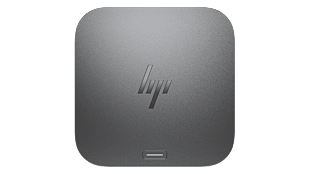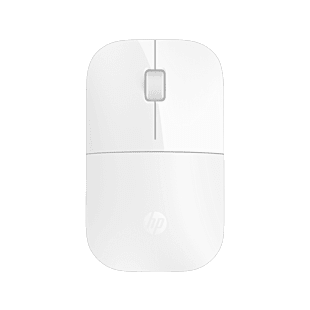Thank you for visiting the NEW ZEALAND HP Store

-
Contact Us
CONTACT USCall us
- Sales
- 0800 854 848
- Technical support
- +64 9884 8600
Mon-Fri 9.00am - 6.00pm
(exc. Public Holidays)
Chat with us- Our specialist are here to help
- Live chat
Mon-Fri 9.00am - 6.00pm
(exc. Public Holidays)
Submit feedback We value your opinion! - My Account
Search
Accessories
-
HP Renew Business 17.3-inch Laptop Bag
- Sustainable style
- Safe and secure
- Grab and go organization
- Comfortably versatile
- Easy to clean
- Dimensions (cm) : 33.5 x 5 x 45
- With 1 Year Limited Warranty
Compare3E2U6AAStarting from$49.00SAVE $6 (12%)$43.00 -
HP Thunderbolt 4 100W G6 Dock
One step ahead- 12.1 x 12.1 x 4.95 cm
- 740 g
Compare9X472UTStarting from$535.00SAVE $141 (26%)$394.00 -
HP 235 Wireless Mouse and Keyboard Combo
Built for comfort, made for quiet- 44 x 14.62 x 2.76 cm (keyboard); 6.33 x 11.5 x 3.62 cm (mouse)
- 0.5 kg (keyboard); 0.06 kg (mouse)
Compare1Y4D0UTStarting from$49.00SAVE $6 (12%)$43.00 -
HP Prelude 15.6-inch Topload
- Designed for your comfort
- designed to withstand everyday cleaning with disinfecting wipes[2]
- Plug and Play Connectivity
- Responsibly made with printed circuit boards that is low halogen[1]
- With 1 Year Limited Warranty
Compare1E7D7AAStarting from$24.00SAVE $2 (8%)$22.00 -
HP 90W Smart AC Adapter
- Provide optimal power and help offset power fluctuations to your HP notebook with a HP 90W Smart AC Adapter.
- Right-angled (90°) 4.5mm connector allows for connecting in limited spaces and reduces cord bending providing better cable management and longevity
- With smart-pin technology reduce the risk of power surges, while drawing only minimal power as needed.
- Dimensions (mm) : 125 x 50 x 30
- Weight : 0.33 kg
- With 1 Year Limited Warranty
CompareH6Y90AAStarting from$63.00SAVE $6 (9%)$57.00 -
HP USB-C Travel Hub G3
Connect. Charge. Go- 116 x 41.9 x 14.5 mm
- 64 g
Compare86S97UTStarting from$146.00SAVE $14 (9%)$132.00 -
HP 685 Comfort Dual-Mode Keyboard and Mouse Combo
The bundle built around you- 442.3 x 214.4 x 35.2 mm (keyboard); 120 x 69.1 x 42.2 mm (mouse)
- 845 g (keyboard); 88 g (mouse)
Compare8T6L7UTStarting from$152.00SAVE $14 (9%)$138.00 -
HP Thunderbolt 4 Ultra 180W G6 Dock
Supercharge your workflow- 12.1 x 12.1 x 4.95 cm
- 790 g
Compare9X481UTStarting from$680.00SAVE $181 (26%)$499.00 -
HP Thunderbolt 4 Ultra 280W G6 Dock
Supercharge your workflow- Uninterrupted power with Thunderbolt™ 4[2] and HP Quick Connect[1]
- Manage devices remotely via Poly Lens[3]
- HP Wolf Security[4], HP Sure Start[5] and Zero Trust Framework
- Thoughtfully designed for longevity and comes in plastic-free packaging[7]
CompareAW5M5UTStarting from$805.00SAVE $216 (26%)$589.00 -
HP 330 Wireless Mouse and Keyboard Combination
Wireless. Precise. Comfortable.- Sleek and silent
- Quiet is just your type
- LED indicators on NUM lock, Caps lock and Scroll lock
- 12 Fn shortcuts
- With 2.4GHz wireless connection via a simple dongle
- Dimensions : 42.6 x 14.6 x 2.7 cm
- Weight : 450 g
- With 1 Year Limited Warranty
Compare2V9E6AAStarting from$56.00 -
HP Everyday 16-inch Laptop Backpack
Your Everyday Companion- 310 x 155 x 440 mm
- 570 g
CompareA08JXAAStarting from$37.00 -
HP 230 Wireless Mouse and Keyboard Combo
- Built for comfort, made for quiet
- Easily activate all 12 function keys with just one click
- Just 1 set of batteries. Up to 16 months of power.
- Up to 1600 DPI
- Wireless connectivity up to 32.8ft (10m)
- With 2 Year Limited Warranty
Compare18H24AAStarting from$52.00 -
HP Z3700 White Wireless Mouse
- Meet your new wireless mouse[1], carefully crafted to bring its unique slim style to your work.
- Sleek design complements your favourite HP devices
- With up to 16 months of life on a single AA battery[2]
- Dimensions (mm) : 101 x 60 x 25.3
- Weight : 0.5 kg
- With 1 Year Limited Warranty
CompareV0L80AAStarting from$27.00 -
HP Travel 18 Liter 15.6 Iron Grey Laptop Backpack
That One Bag Life- This sleek and lightweight bag may hold more than you think to get you and all your stuff where you're going--all while keeping you comfortable.
- Zip and expand up to 21L of capacity
- Quick access pockets on the inside and out
- With a tracker pocket to store your tracking device[1] and lockable zippers on the main compartment
- Contains 100% recycled plastic in the external material[2]
- Dimensions : 290 x 240 x 420 mm (expanded); 290 x 160 x 420 mm (non-expanded)
- Weight : 0.51 kg
Compare6B8U6AAStarting from$46.00 -
HP Prelude Pro 15.6-inch Backpack
Purpose meets style- 317.5 x 127 x 425.5 mm
- 0.48 kg
Compare4Z513AAStarting from$52.00
Compare Products
0/4
Products purchased through this store are sold and fulfilled by Ingram Micro (NZ) LTD
CONTACT US
Call us
- Sales
- 0800 854 848
- Technical support
- +64 9884 8600
Mon-Fri 9.00am - 6.00pm
(exc. Public Holidays)
Chat with us
- Our specialist are here to help
- Live chat
Mon-Fri 9.00am - 6.00pm
(exc. Public Holidays)
Submit feedback
We value your opinion!