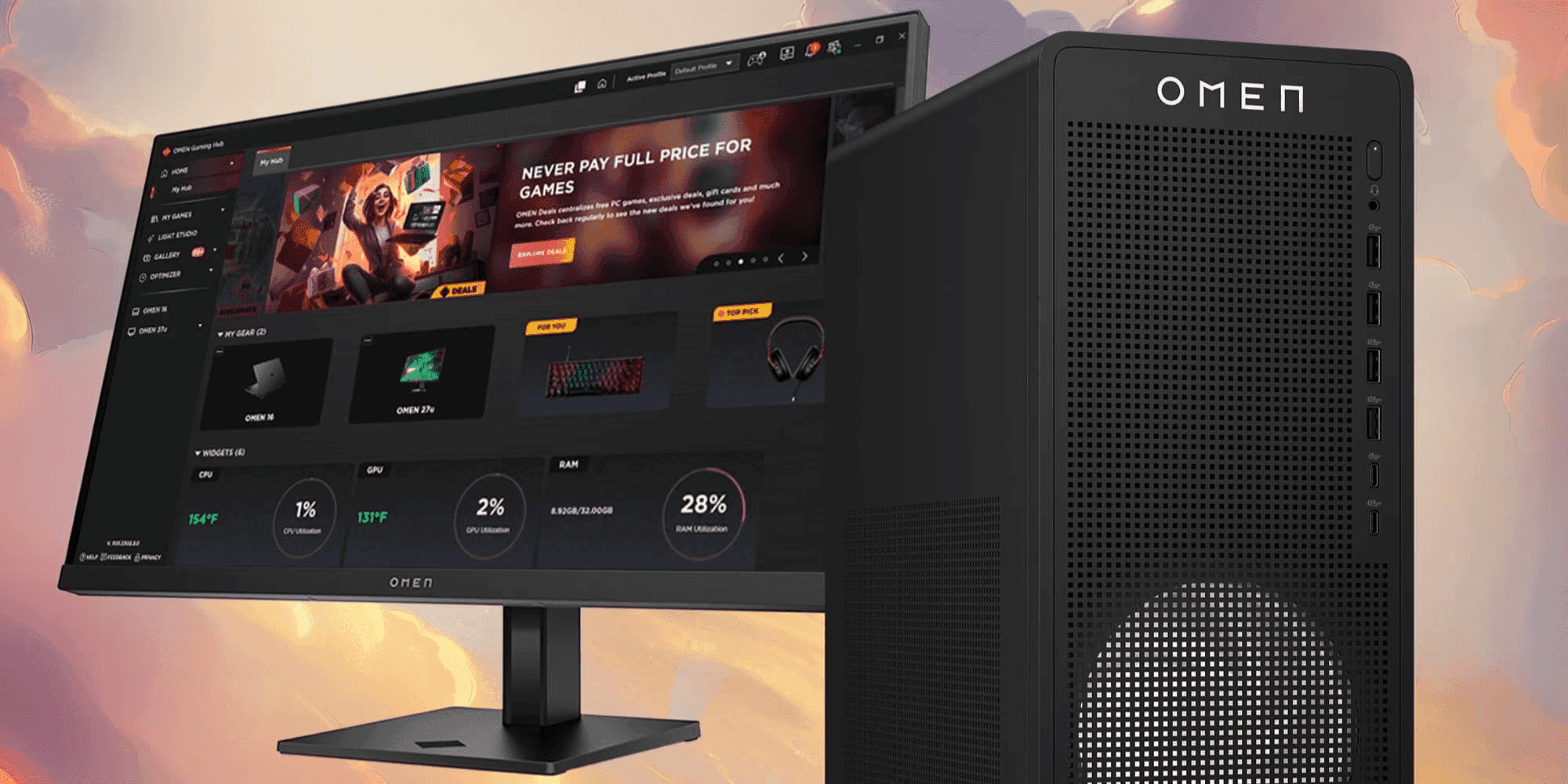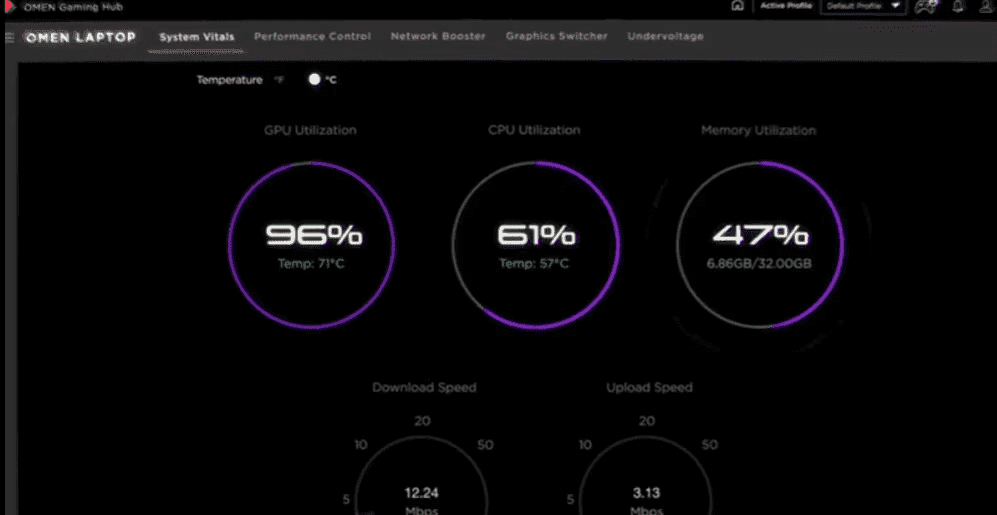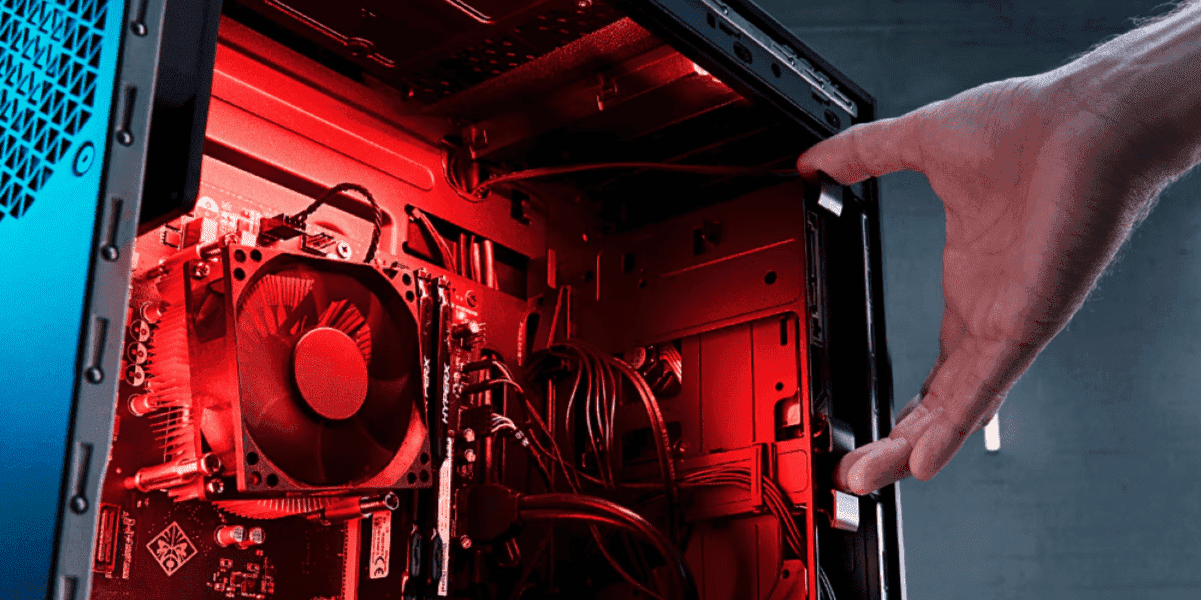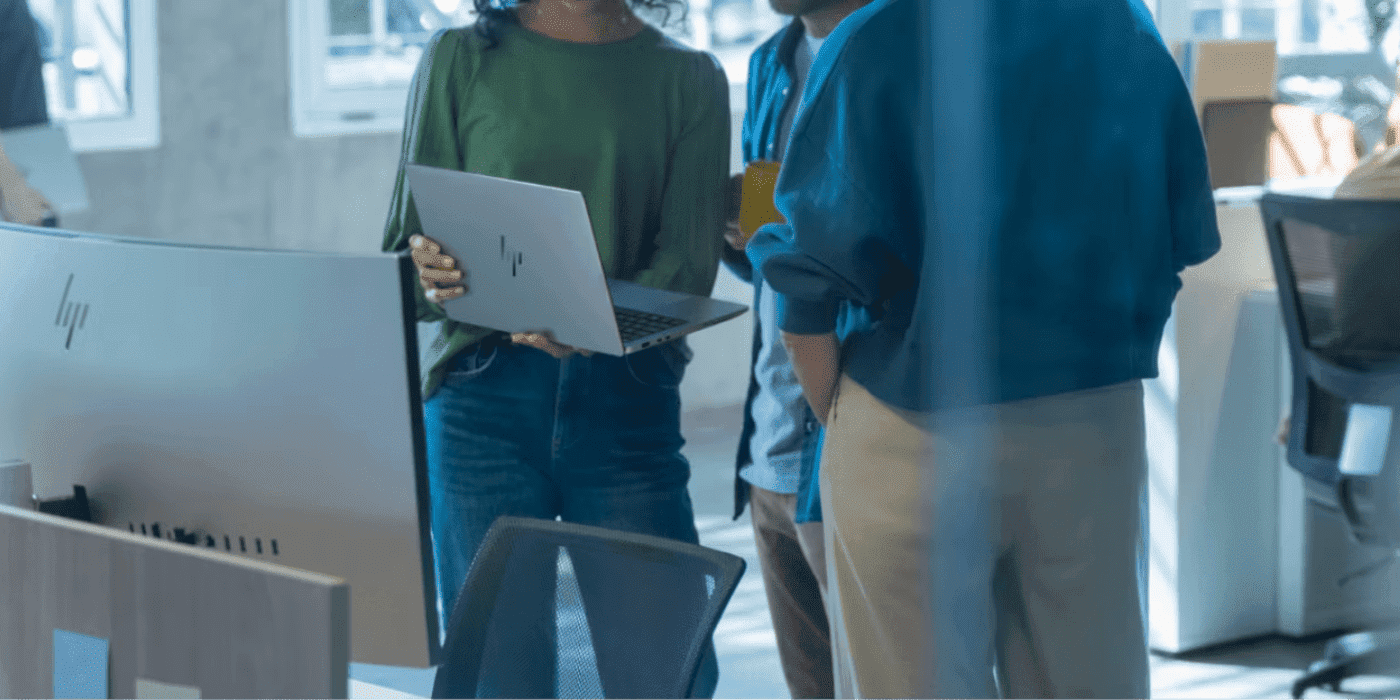Thank you for visiting the NEW ZEALAND HP Store
-
Contact Us
CONTACT USCall us
- Sales
- 0800 854 848
- Technical support
- +64 9884 8600
Mon-Fri 9.00am - 6.00pm
(exc. Public Holidays)
Chat with us- Our specialist are here to help
- Live chat
Mon-Fri 9.00am - 6.00pm
(exc. Public Holidays)
Submit feedback We value your opinion! - My Account
Monthly Archives: November 2022

-
Posted: November 30, 2022Categories: MonitorRead more »
If you feel limited by the size of your computer display, consider getting a second monitor and setting up a dual monitor display. A dual-monitor setup is a great way to expand your computer display and speed up your workflow.
-
Read more »
Touch screen displays have critical functionality and benefits to provide a more streamlined and convenient workflow. With more support for mobility and collaboration than traditional displays, a touch screen can have a big impact on how you use your laptop or display. It can also provide a deeper connection to your work and entertainment.
-
Read more »
If you’ve used a PC, chances are you’ve experienced a spike in central processing unit (CPU) temperature at some point. Sometimes, it’s the result of aging hardware. But it can also happen during periods of heavy use.
Either way, having your computer overheat is a relatively common problem. Unfortunately it can have significant implications, often foreshadowing later issues or a decline in peak performance.
-
Read more »
Sometimes it feels like the latest piece of technology becomes obsolete the second you take it out of the box. And every time we do make an upgrade, it leaves many of us with old laptops that collect dust. Don’t forget about that mobile phone container that holds both smart and “dumb” devices and fills up more with each contract renewal.
Like bags of batteries and Styrofoam waste, it’s no surprise most people don’t know where you can recycle old computers, broken printers, and outdated PC monitors.
-
Posted: November 26, 2022Read more »
You can use labels for all kinds of projects, from shipping packages to creating a more efficient home organization system. And when you print them at home, you can save both time and money. Learn how to print labels of any size for a variety of uses with this step-by-step guide.
-
Read more »
Whether you’re running a tech-savvy company or not, you will at some point need to upgrade your computer systems. And in doing so, you may look to trade in your old devices for something new.
-
Posted: November 17, 2022Categories: AccessoriesRead more »Remember the days of the box of miscellaneous computer cables? When you wanted to hook up a second monitor or a new pair of speakers, each accessory required a different cable that would eventually get lost in the office jumble.
- Sales
- 0800 854 848
- Technical support
- +64 9884 8600
Mon-Fri 9.00am - 6.00pm
(exc. Public Holidays)
- Our specialist are here to help
- Live chat
Mon-Fri 9.00am - 6.00pm
(exc. Public Holidays)