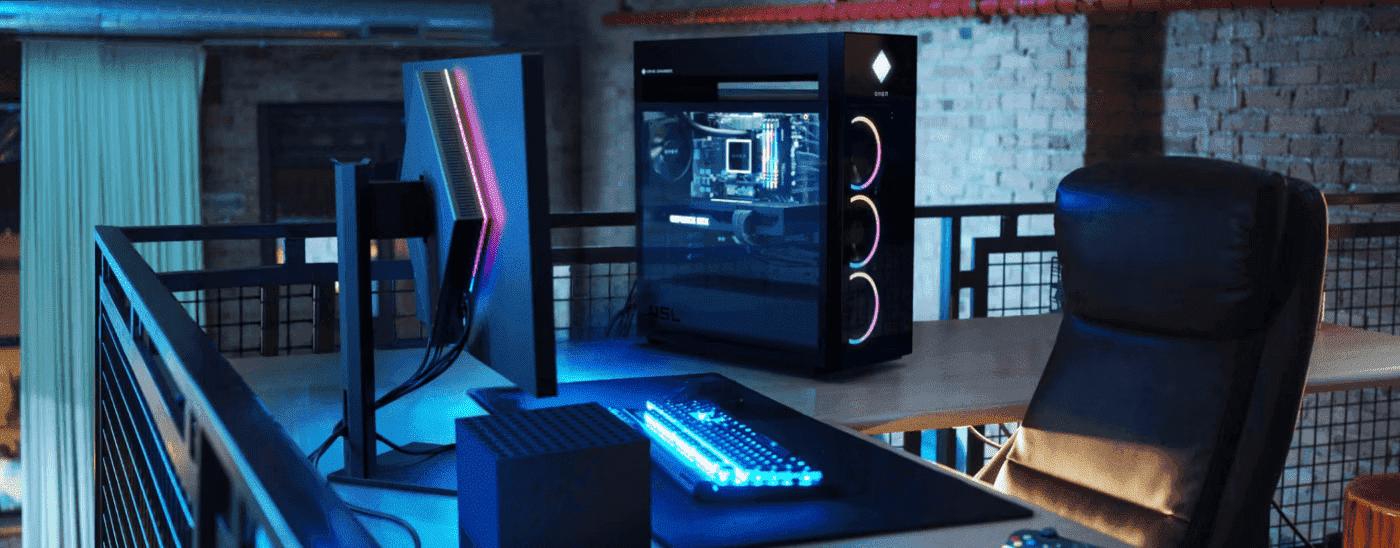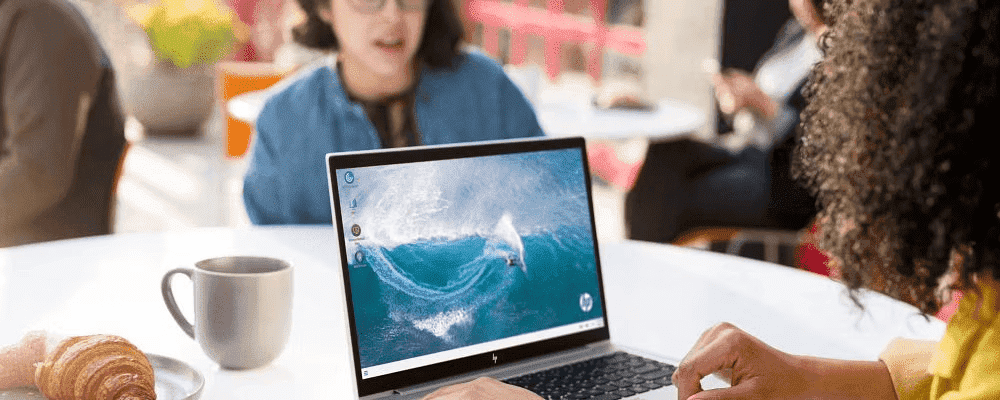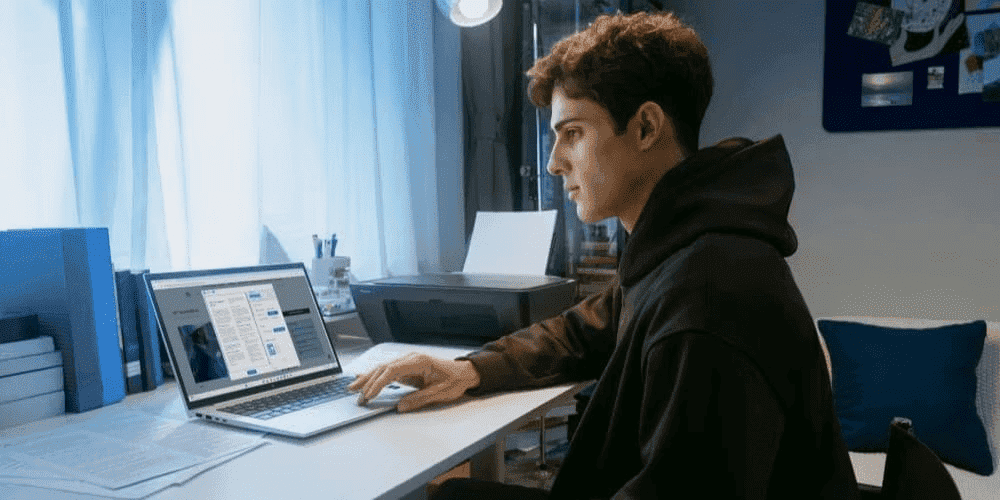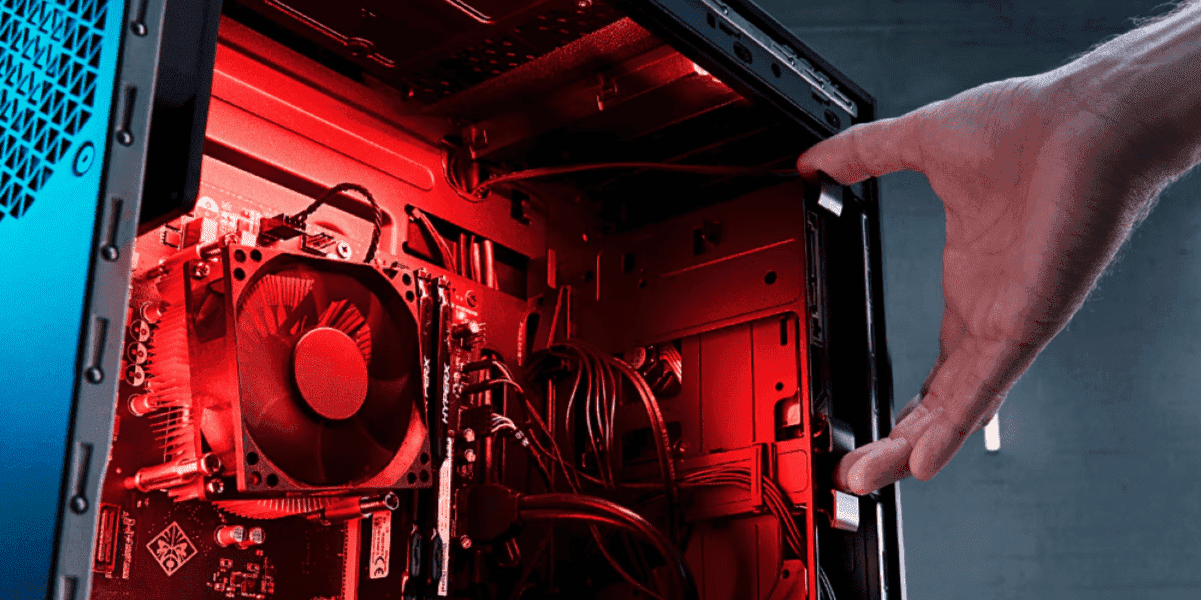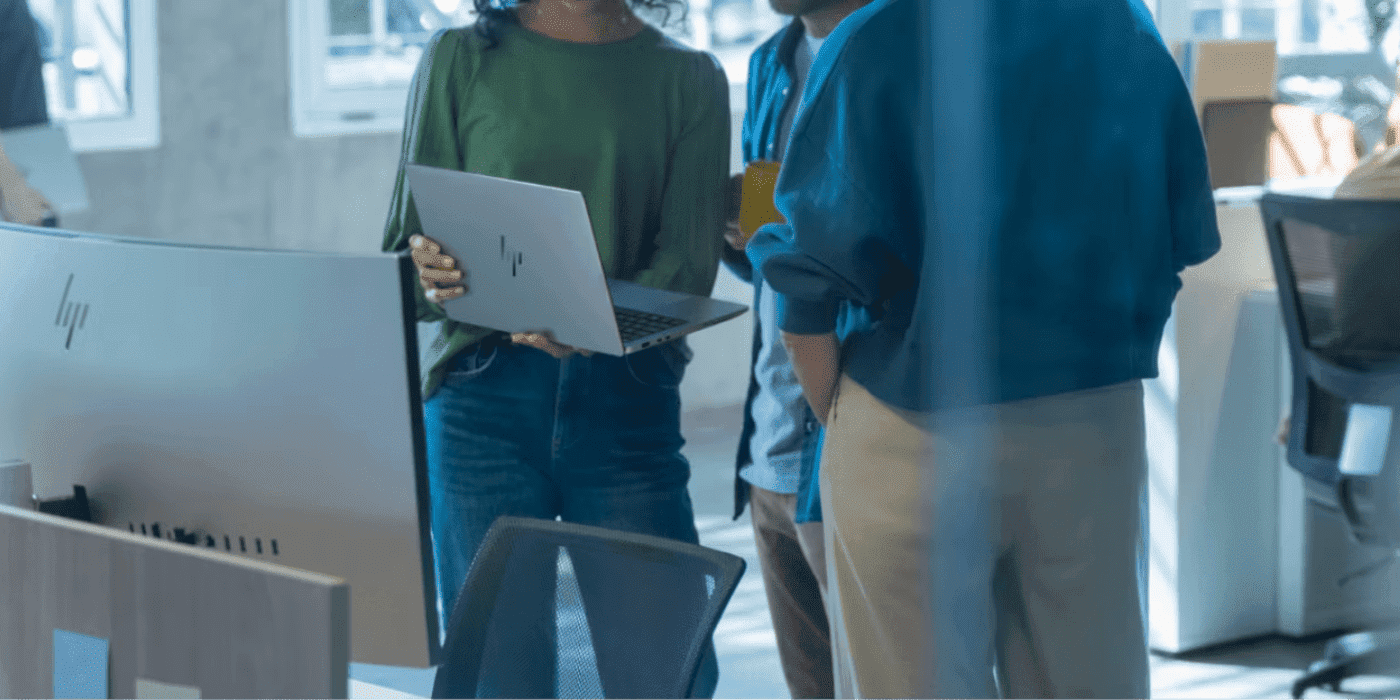Thank you for visiting the NEW ZEALAND HP Store
-
Contact Us
CONTACT USCall us
- Sales
- 0800 854 848
- Technical support
- +64 9884 8600
Mon-Fri 9.00am - 6.00pm
(exc. Public Holidays)
Chat with us- Our specialist are here to help
- Live chat
Mon-Fri 9.00am - 6.00pm
(exc. Public Holidays)
Submit feedback We value your opinion! - My Account
Page 2 - Desktops
-
Posted: June 09, 2025Categories: DesktopsRead more »
The age-old debate between prebuilt gaming PCs and custom builds continues in 2025, but with significant shifts in the hardware landscape, component availability, and consumer priorities across New Zealand. Today’s Kiwi gamers face more nuanced choices than ever before when deciding between the convenience of systems like the HP OMEN and the customisation of building their own gaming rig.
-
Posted: June 05, 2025Categories: DesktopsRead more »
Gaming should be smooth and responsive, but network issues can instantly ruin your experience. For Kiwi gamers using HP OMEN systems, optimising your gaming connection is crucial for competitive gameplay, whether you’re battling it out in Dota 2 tournaments or exploring vast open worlds. This comprehensive guide provides both simple fixes and advanced techniques to dramatically improve your gaming network performance, reduce lag, and eliminate frustrating disconnections that can cost you victory.
-
Read more »
You’ve invested in a premium OMEN gaming PC—a system engineered to deliver exceptional performance for today’s most demanding titles. Whether you’re gaming in Auckland, Wellington, or anywhere across New Zealand, you want to ensure you’re experiencing everything your hardware can offer. But are you truly unlocking your system’s full potential?
-
Read more »
In 2025, gaming isn’t just about playing games—it’s about immersing yourself in breathtaking visuals, pushing hardware to its limits, and staying ahead with cutting-edge technology that delivers competitive advantages in every frame. For Kiwi gamers seeking the ultimate gaming experience, whether you’re battling it out in Auckland’s esports tournaments or streaming from your Wellington flat, understanding which system can handle everything from the latest AAA titles to competitive gaming is crucial.
-
Read more »
Esports has transformed from humble beginnings in Auckland gaming cafes and Wellington LAN parties into a billion-dollar industry that’s captured the attention of New Zealand gamers from Christchurch to Hamilton. In this fiercely competitive landscape, hardware serves as the foundation of performance, and HP OMEN has engineered a lineup specifically designed for the rigorous demands of esports competition.
-
Read more »
Choosing between a gaming desktop and laptop is one of the most important decisions facing gamers across New Zealand today. Whether you’re in Auckland’s bustling gaming scene, Wellington’s tech community, or anywhere in between, the choice typically comes down to one key factor: portability versus performance. For Kiwi gamers who frequently travel, have limited flat space, or need a versatile machine for both work and gaming, a laptop offers significant advantages. However, if you prioritise maximum performance and customisation options, a desktop might be the better choice.
-
Read more »
As the creative industry continues to expand across New Zealand, from Auckland’s thriving film studios to Wellington’s renowned digital effects houses, content creators are constantly pushing their machines to the absolute limit. Whether you’re rendering high-resolution videos for local productions or designing complex 3D models for architectural visualisation, having robust memory architecture to support your creativity is essential. But what exactly is memory architecture?
-
Read more »
Streaming your gameplay is no longer just a niche hobby; it’s become a legitimate career path and creative outlet for thousands of Kiwis. Whether you’re a casual gamer looking to share your clutch moments with mates or an aspiring content creator ready to dominate Twitch, YouTube, or Facebook Gaming from your Auckland flat or Christchurch study, you need a setup that can keep pace with your gaming ambitions.
-
Posted: May 17, 2025Categories: DesktopsRead more »
In New Zealand’s evolving healthcare landscape, professionals are increasingly seeking powerful technology solutions to support their critical work. How do you push your team to break boundaries? By equipping them with the tools they need to perform at their best. When it comes to superior performance, the evolution of powerful workstations that can effortlessly run everything from complex 3D modelling software to high-level remote collaboration has transformed professional workflows across industries.
-
Posted: May 17, 2025Categories: DesktopsRead more »
Workstations are essential for professionals who need exceptional computing power while maintaining an organised workspace. In New Zealand, where many businesses operate from compact office spaces and flexible work environments, the HP Elite Mini 800 G9 represents the perfect balance between performance and size—a true mini workstation PC that delivers professional-grade capabilities in an incredibly compact form factor. Whether you’re working in a corporate environment, home office, or creative studio in Auckland, Wellington, or Christchurch, this powerful mini PC workstation helps you connect accessories and enhance your productivity without sacrificing valuable desk space.
- Sales
- 0800 854 848
- Technical support
- +64 9884 8600
Mon-Fri 9.00am - 6.00pm
(exc. Public Holidays)
- Our specialist are here to help
- Live chat
Mon-Fri 9.00am - 6.00pm
(exc. Public Holidays)