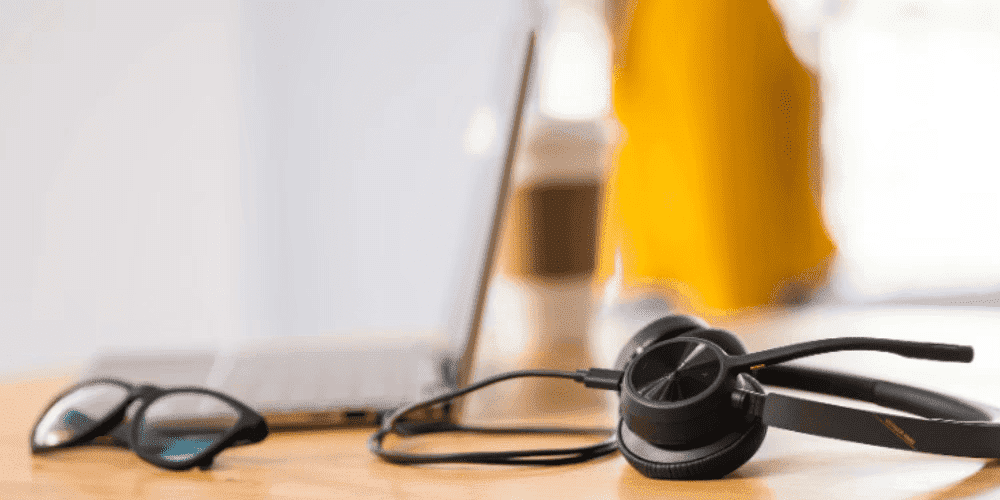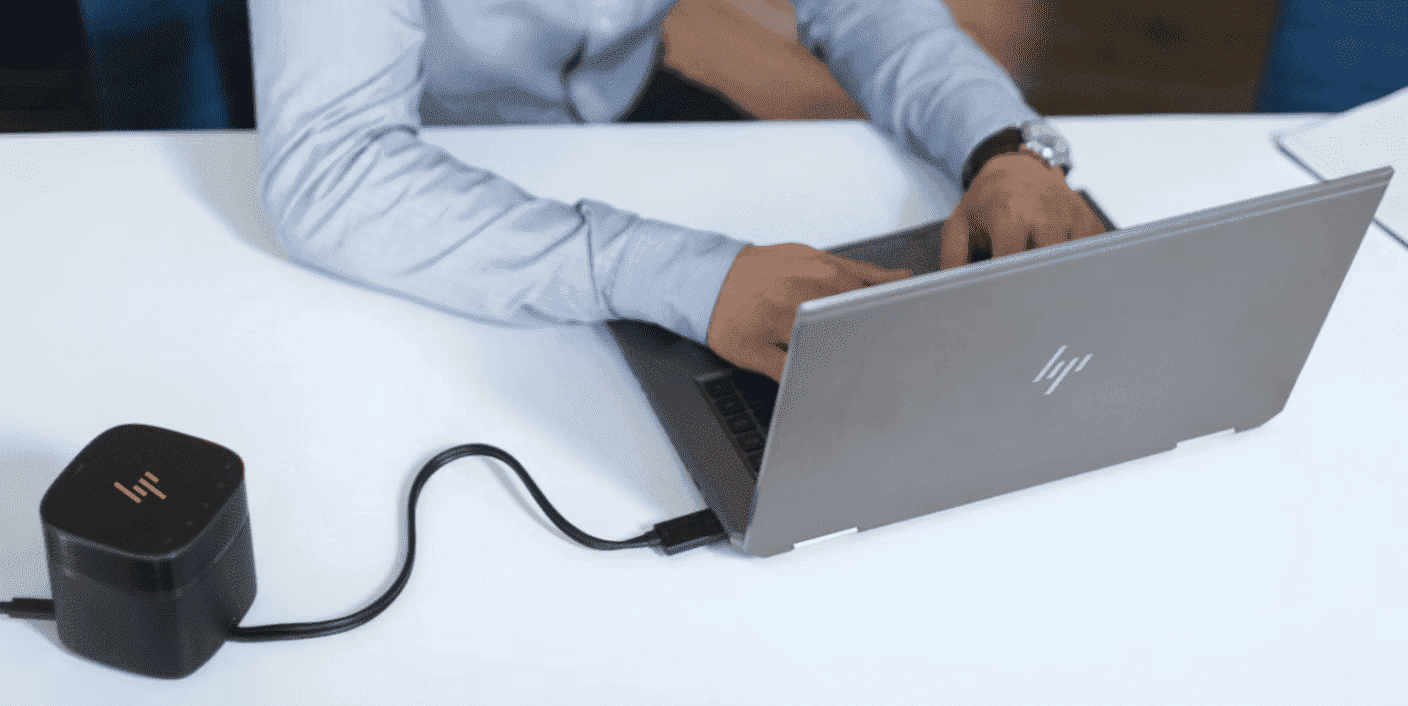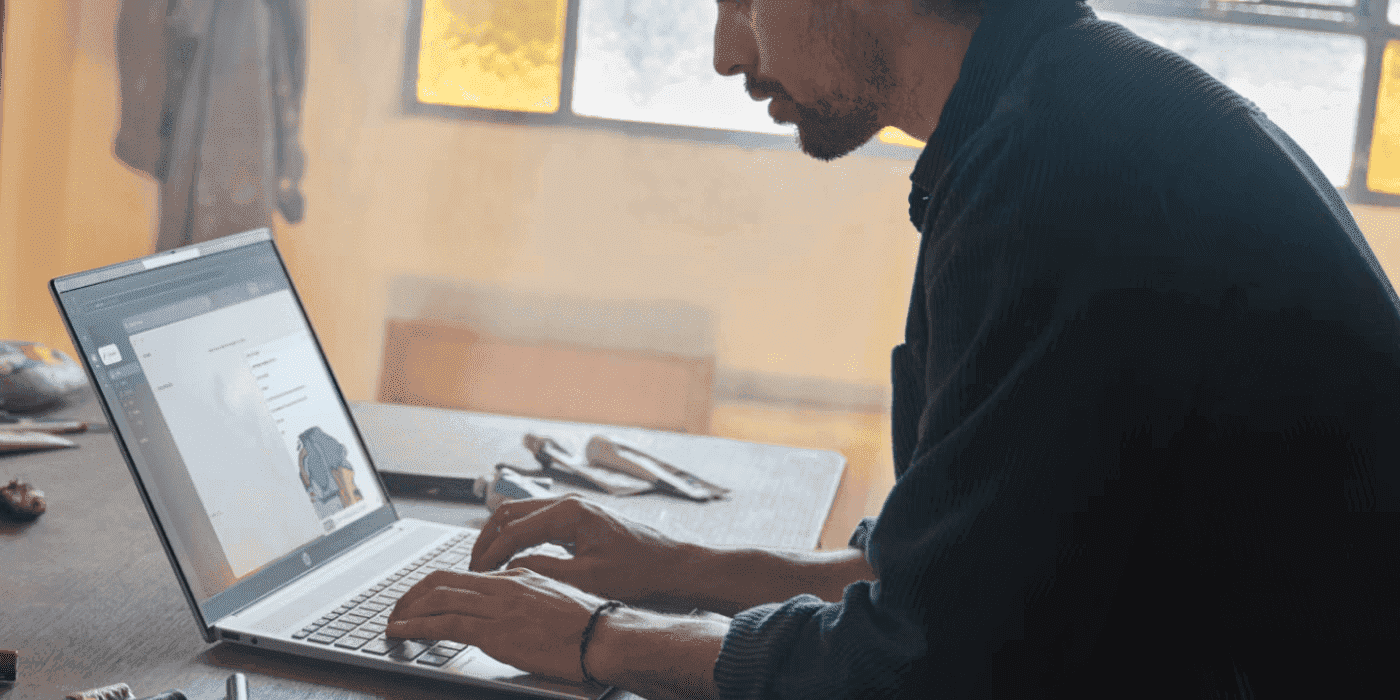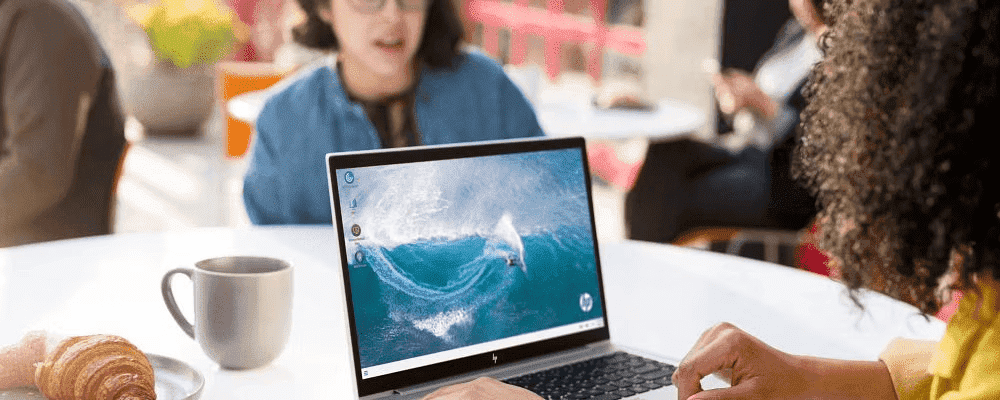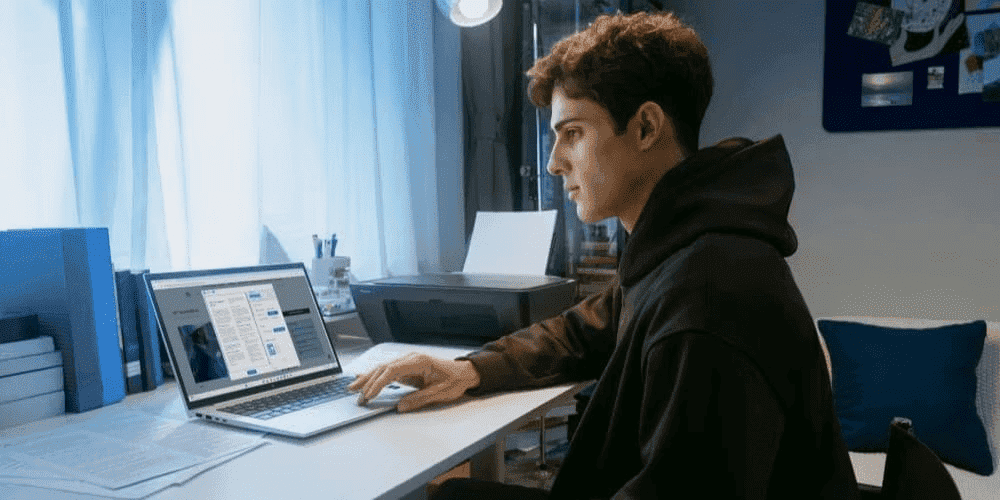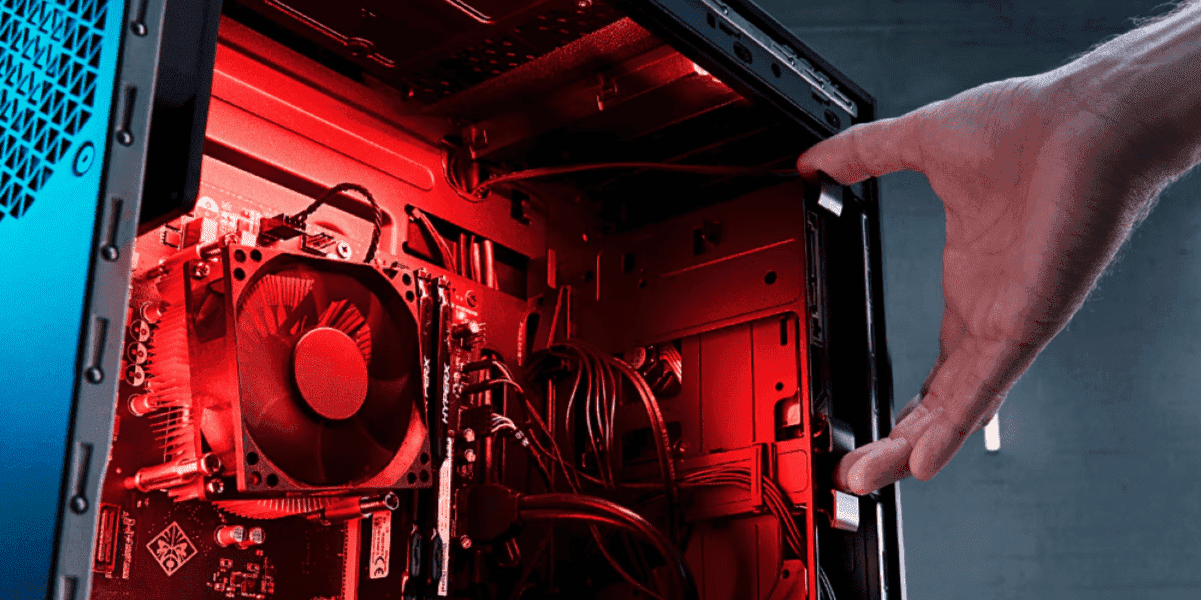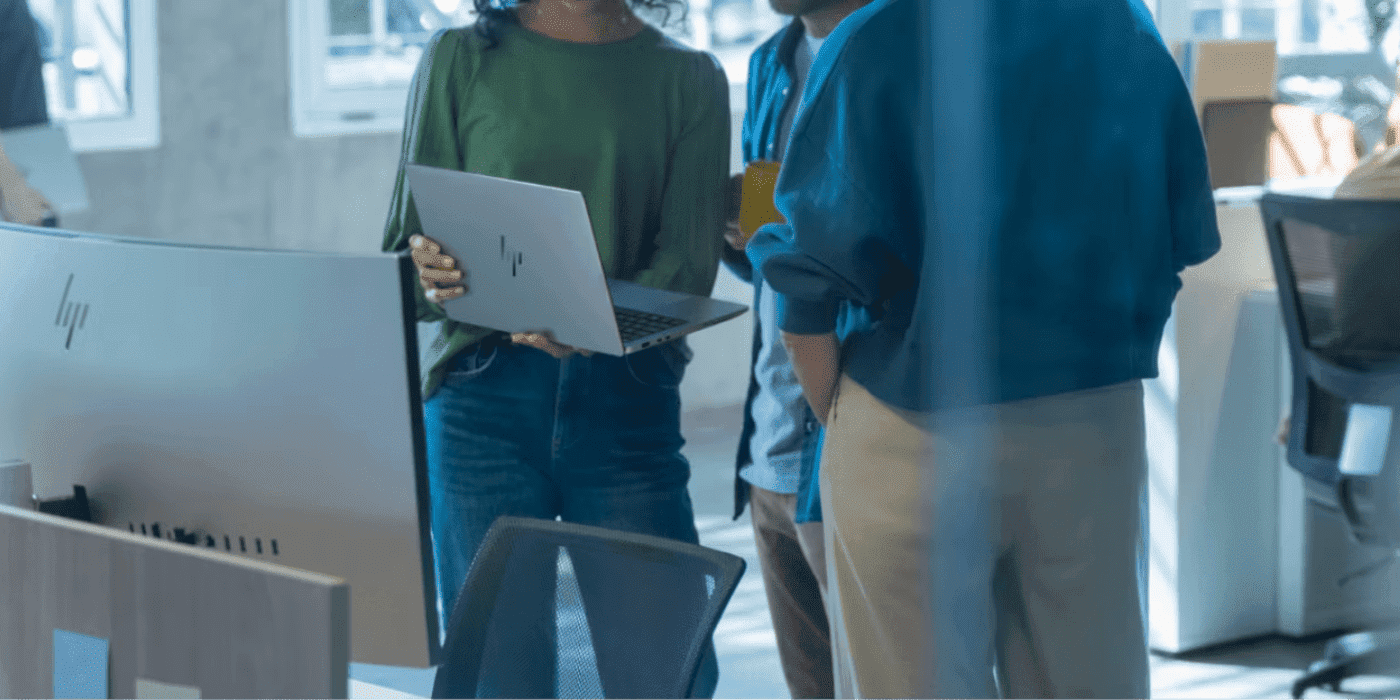Thank you for visiting the NEW ZEALAND HP Store
-
Contact Us
CONTACT USCall us
- Sales
- 0800 854 848
- Technical support
- +64 9884 8600
Mon-Fri 9.00am - 6.00pm
(exc. Public Holidays)
Chat with us- Our specialist are here to help
- Live chat
Mon-Fri 9.00am - 6.00pm
(exc. Public Holidays)
Submit feedback We value your opinion! - My Account
Page 3 - Miscellaneous
-
Posted: September 19, 2025Read more »
Superior audio quality transforms your laptop experience, whether you’re streaming music, attending video calls, or creating content across New Zealand’s diverse landscapes. From Auckland’s bustling creative studios to Wellington’s thriving tech scene, crystal-clear sound has become essential for both work and entertainment. Audio quality directly impacts how clearly you hear music, dialogue, and voices in calls or meetings, making it crucial for New Zealand’s increasingly remote workforce.
-
Posted: September 12, 2025Categories: MiscellaneousRead more »
Whether you’re a student at Auckland University or a professional working from Wellington, HP portable devices make our lives easier across New Zealand. However, for that to happen, their batteries need to be fully charged and working smoothly. Whether you use an HP laptop or any type of HP wireless accessory, charging problems can complicate both your daily and professional life. What makes this issue particularly frustrating is that there are many possible causes: from a faulty battery to a loose power cable, many things can lead to HP device charging problems.
-
Posted: September 12, 2025Categories: MiscellaneousRead more »
This comprehensive guide explores the current state of external graphics cards (eGPUs) for laptops in 2025, addressing whether they truly deliver on their promises and if they’re worth the investment for Kiwi users. We’ll examine how eGPUs function, setup requirements, real-world performance benchmarks, compatibility challenges, and practical use cases across New Zealand’s diverse computing landscape. Plus, we’ll cover the latest Thunderbolt 5 technology, discuss performance trade-offs with actual numbers, and help you determine if an eGPU solution fits your needs or if alternatives like HP’s dedicated gaming laptops might better serve your requirements.
-
Posted: September 11, 2025Read more »
We’ve all been there: you settle in for a productive work session, power up your laptop, and suddenly it sounds like a miniature jet engine has taken flight on your desk. A noisy laptop fan, clicking hard drive, or unusual mechanical sounds can quickly shatter concentration and raise concerns about your hardware’s wellbeing—particularly important when you’re working from home in New Zealand’s varied climate conditions.
-
Posted: September 10, 2025Categories: MiscellaneousRead more »
The artificial intelligence landscape is rapidly evolving from simple task automation to sophisticated human-machine collaboration. For Kiwi businesses navigating this digital transformation, understanding the distinction between traditional AI and augmented intelligence has become crucial for maintaining competitive advantage whilst preserving the human element that drives innovation.
-
Posted: September 09, 2025Categories: MiscellaneousRead more »
In today’s interconnected digital landscape across New Zealand, data security has become more critical than ever before. With cyberthreats evolving rapidly and attackers using sophisticated AI-powered techniques, protecting personal and business information requires a comprehensive, multi-layered approach. From advanced phishing campaigns that can fool even security-conscious Kiwis to ransomware attacks that can cripple entire organisations, the stakes have never been higher for New Zealand individuals and businesses alike.
-
Posted: September 05, 2025Categories: MiscellaneousRead more »
As New Zealand continues to embrace digital transformation, Kiwi businesses are increasingly recognising artificial intelligence as a critical competitive advantage. From Auckland’s financial district to Christchurch’s manufacturing sector, organisations across the country are investing in AI to enhance productivity, improve customer experiences, and drive innovation. However, the journey from AI ambition to successful implementation requires careful planning and strategic execution.
-
Posted: September 04, 2025Categories: MiscellaneousRead more »
Losing Chrome tabs can feel like a digital disaster, especially when they contain important research, work documents, or that perfect article you planned to read later. For New Zealand professionals juggling multiple projects or students conducting extensive research, losing your carefully curated browsing session is particularly frustrating and potentially costly.
-
Posted: September 03, 2025Categories: MiscellaneousRead more »
As artificial intelligence rapidly transforms how Kiwi businesses operate—from Auckland’s tech sector to Christchurch’s manufacturing hub—the need for robust AI security has never been more critical. With New Zealand organisations increasingly adopting AI solutions to enhance productivity and innovation, understanding how to protect these sophisticated systems becomes paramount for maintaining competitive advantage whilst safeguarding sensitive data.
-
Posted: August 20, 2025Read more »
Remote work and online education have become integral parts of life across New Zealand, from Auckland’s bustling business district to Dunedin’s university campuses. This makes camera malfunctions particularly frustrating when they occur just before critical Zoom meetings or virtual lectures. If your HP laptop camera suddenly stops working with Zoom, you’re not alone—this is one of the most common technical issues Kiwi professionals and students face.
- Sales
- 0800 854 848
- Technical support
- +64 9884 8600
Mon-Fri 9.00am - 6.00pm
(exc. Public Holidays)
- Our specialist are here to help
- Live chat
Mon-Fri 9.00am - 6.00pm
(exc. Public Holidays)