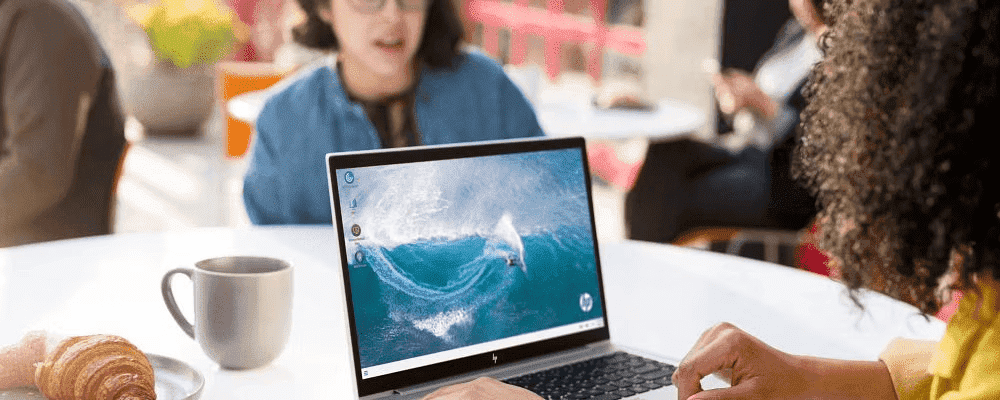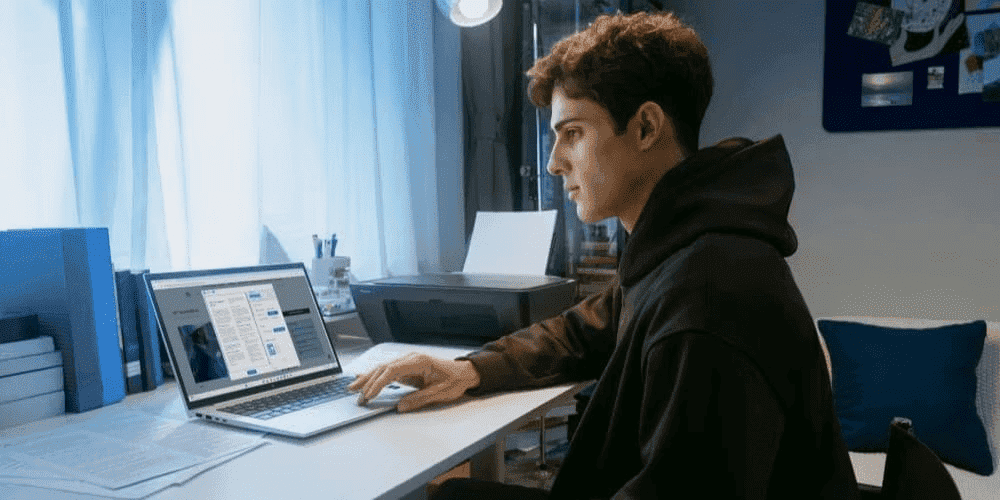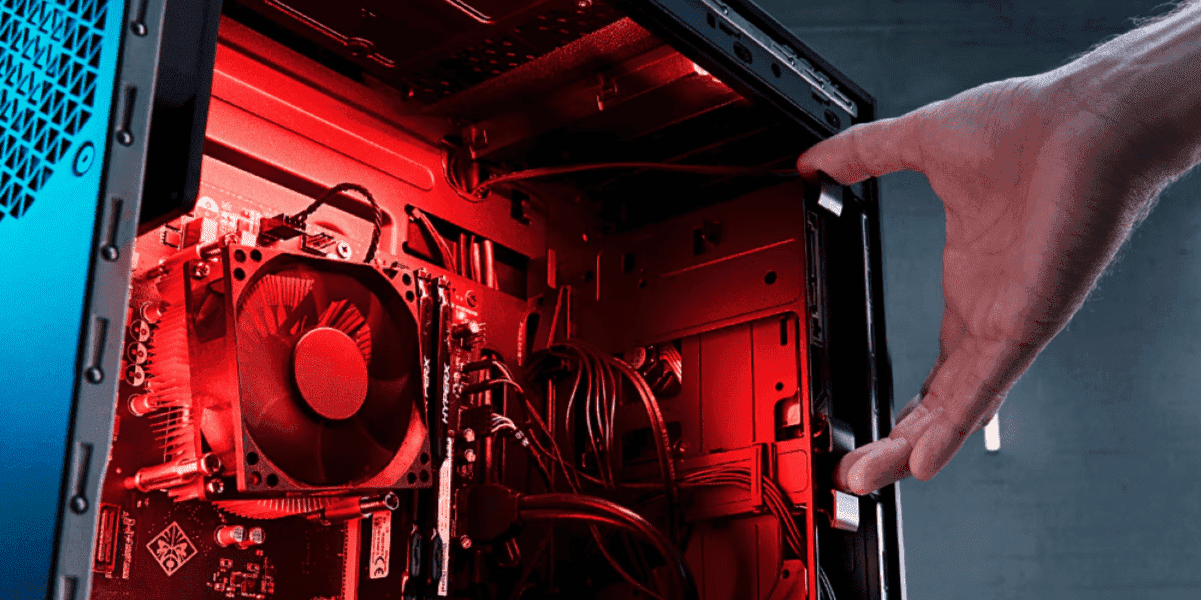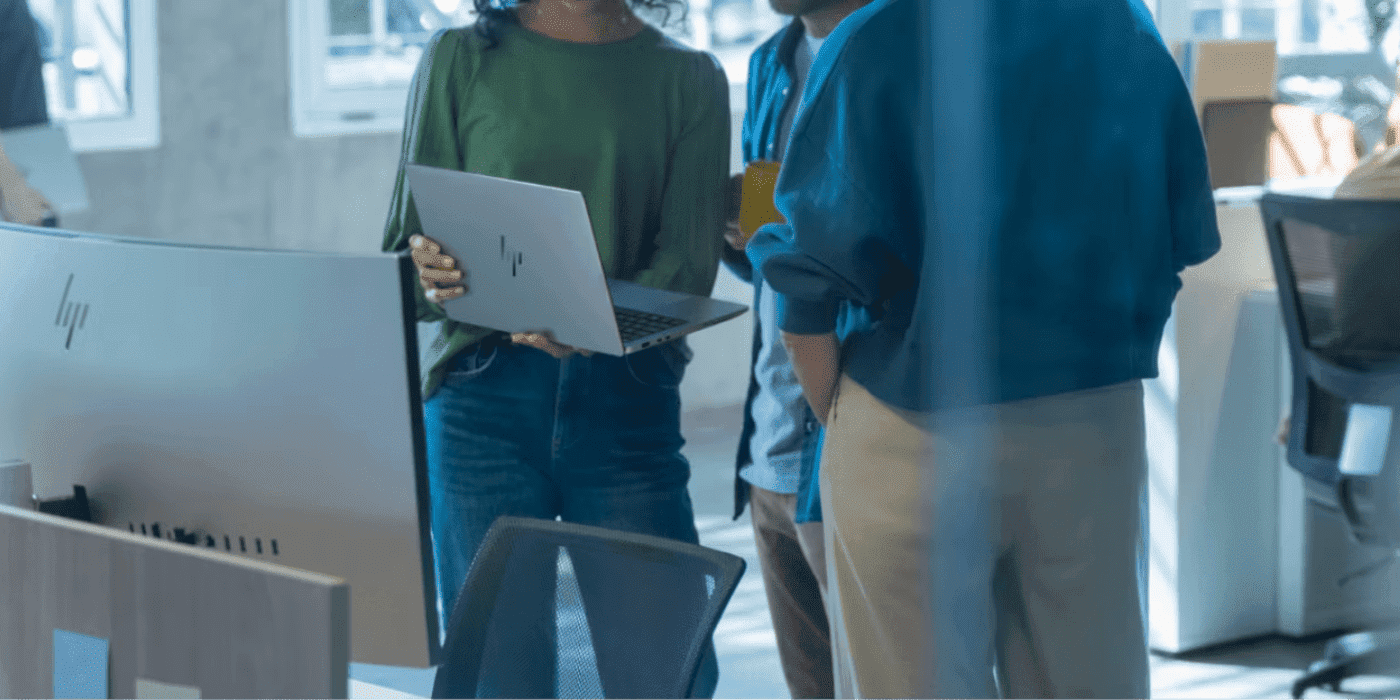Thank you for visiting the NEW ZEALAND HP Store
-
Contact Us
CONTACT USCall us
- Sales
- 0800 854 848
- Technical support
- +64 9884 8600
Mon-Fri 9.00am - 6.00pm
(exc. Public Holidays)
Chat with us- Our specialist are here to help
- Live chat
Mon-Fri 9.00am - 6.00pm
(exc. Public Holidays)
Submit feedback We value your opinion! - My Account
Page 4 - Printer
-
Posted: May 10, 2023Categories: PrinterRead more »A printer is an easy technology to shop for. You don’t need to be fluent in techno-babble to understand printer specifications, and there are generally fewer specs to consider than when shopping for computers. But there’s one key technology difference that you need to know.
When you’re buying a new printer for home use or office use, you’ll have to choose between an inkjet printer and a laser printer. This is the first and most important decision you’ll make when choosing a printer.
What’s the difference between an inkjet printer and a laser printer? And which printer is best for you? Let’s compare the two.
What’s the difference between an inkjet printer and a laser printer?
An inkjet printer uses ink to print documents, while a laser printer uses a laser to print documents. Pretty simple.
The different printing processes affect each printer’s speed, functions, and image quality. Let’s go into a bit more detail.
HOW DOES AN INKJET PRINTER WORK?
An inkjet printer uses ink cartridges. -
Posted: May 10, 2023Read more »
First impressions are 94% design related, so a little color knowledge can make a big difference to your bottom line. Take our crash course on what every business needs to know about color from your printer to your monitor and how you can make sure every brochure and browser shows your business at its very best.
-
Posted: May 08, 2023Categories: PrinterRead more »
HP ePrint changes the way you’re used to printing with a more refined, user-centered design. With HP ePrint, you can bring photos, documents, and more to life with the touch of a button, from literally anywhere. On most printers, your device connects via USB, WiFi, or Bluetooth. While this functionality works when you’re in your home or at the office, it can be less than ideal for traveling professionals who don’t always have access to these technologies. Imagine a time when your colleagues needed immediate access to a printed document saved solely to your local device. With only a standard printer connection, this inconvenience could quickly become a corporate emergency. HP ePrint’s universal connectivity gives you access to your printer with a quick, simple email. So what exactly does email have to do with printing?
-
Posted: May 04, 2023Categories: PrinterRead more »
The idea of laser toner cartridge recycling sounds like it has benefits for our ecosystem, but what’s the harm if you don’t participate? Well, throwing empty toner or ink cartridges into the trash means they go into the landfill, a practice that’s becoming a problem for our planet.
The stats are sobering, and according to National Geographic [1], only 9% of plastics are actually being recycled. It takes more than 400 years to break these materials down and only 12% is incinerated, making the potential for a plastic crisis a reality.
Doing nothing could worsen the problem of the 8 million metric tons of plastic that get into our waterways each year, so taking small steps now is necessary. And it can start with what you buy and how you deal with your trash.
HP® has taken the initiative to do something about these staggering numbers. One way is through the toner recycling program, part of the HP Planet Partners Initiative. Anyone who buys HP or Samsung-branded toner products has an easy way
-
Read more »
While there are plenty of advantages to working remotely, professionals and business owners face new challenges associated with working from home. The biggest among them? Security.
-
Posted: April 15, 2023Categories: PrinterRead more »
Ink is one of the main considerations for consumers when choosing an inkjet printer for their home or office. In addition to the assurance of print quality, buyers want to know that replacement cartridges will be affordable for the entire life of their printer. If you do a lot of printing, the ink costs can really add up.
-
Posted: April 13, 2023Categories: PrinterRead more »
A printer driver is a piece of software that translates your computer data into a format your printer can understand. Each printer is built with different hardware and software, so your computer needs to learn how to give instructions to each particular machine.
-
Posted: December 26, 2022Categories: PrinterRead more »
If you’ve ever had to produce a large print job, you know how overwhelming it can be. You’re forced to juggle all those papers before realizing that, once again, you’re going to need to order more ink and paper to get the job done. There are few things more frustrating than running out of materials for an important school assignment or business presentation handout mid-job.
But what if you could halve the amount of media you use so you don’t have to worry about running out of your print supplies while at the same time lessening the weight of your final printout? You can with duplex printing.
Keep reading to learn more about this cost-saving, paper-reducing way to get the documents you need with less weight, fewer pieces of paper, and less headache-inducing printing issues.What is duplex printing?
Duplex printing means that your printer supports printing on both sides of the paper. Printers that are only capable of printing out documents single-sided are sometimes called simplex printers.
-
Posted: November 26, 2022Read more »
You can use labels for all kinds of projects, from shipping packages to creating a more efficient home organization system. And when you print them at home, you can save both time and money. Learn how to print labels of any size for a variety of uses with this step-by-step guide.
-
Read more »
There is no better way to manage your HP printer ink supply than with the HP Instant Ink program. Learn why this program is a favourite among budget-savvy consumers who don’t want the hassle of traditional ink purchases.
- Sales
- 0800 854 848
- Technical support
- +64 9884 8600
Mon-Fri 9.00am - 6.00pm
(exc. Public Holidays)
- Our specialist are here to help
- Live chat
Mon-Fri 9.00am - 6.00pm
(exc. Public Holidays)