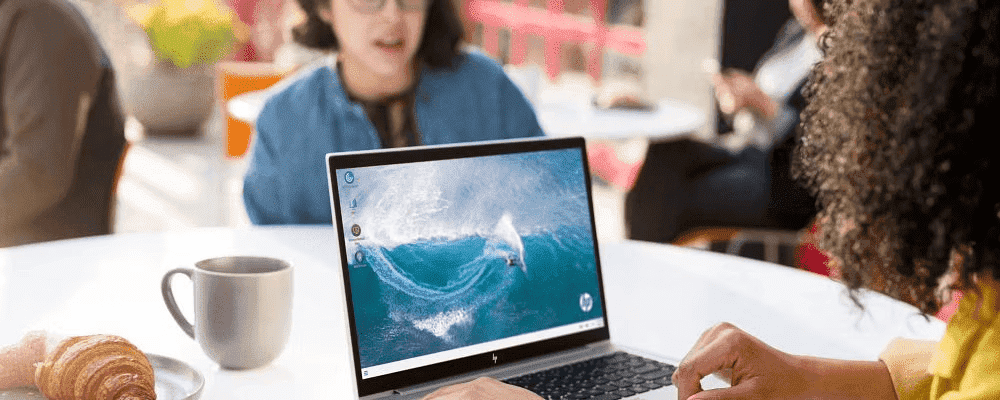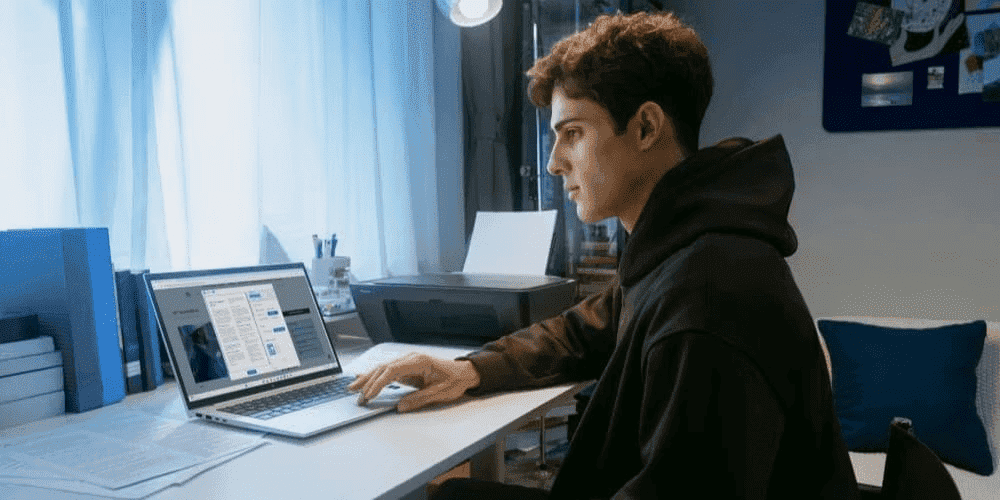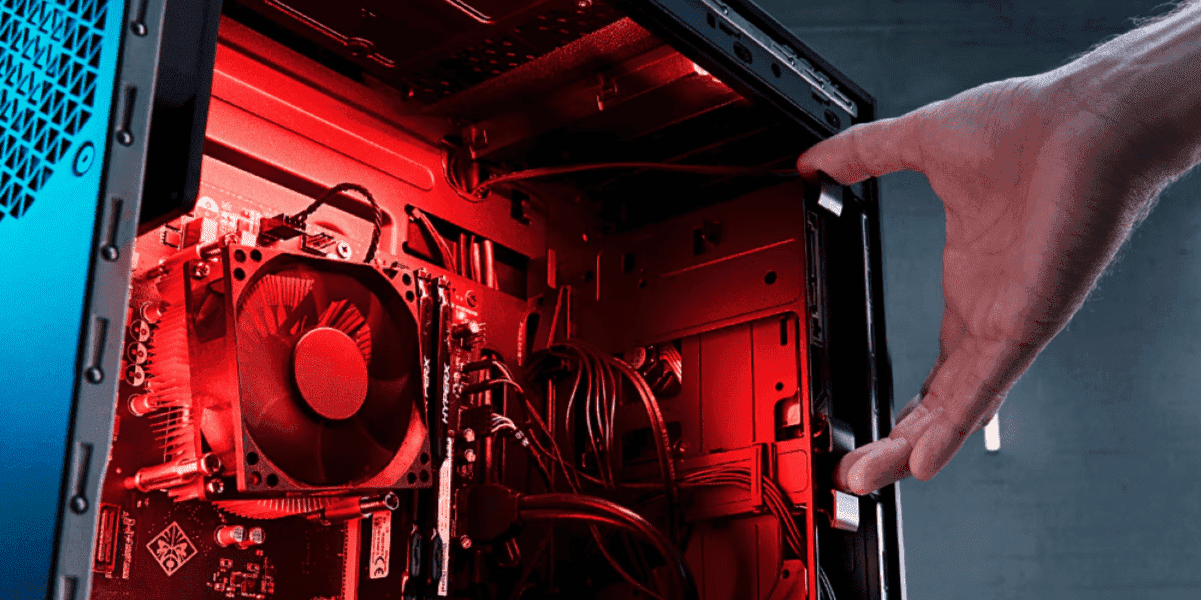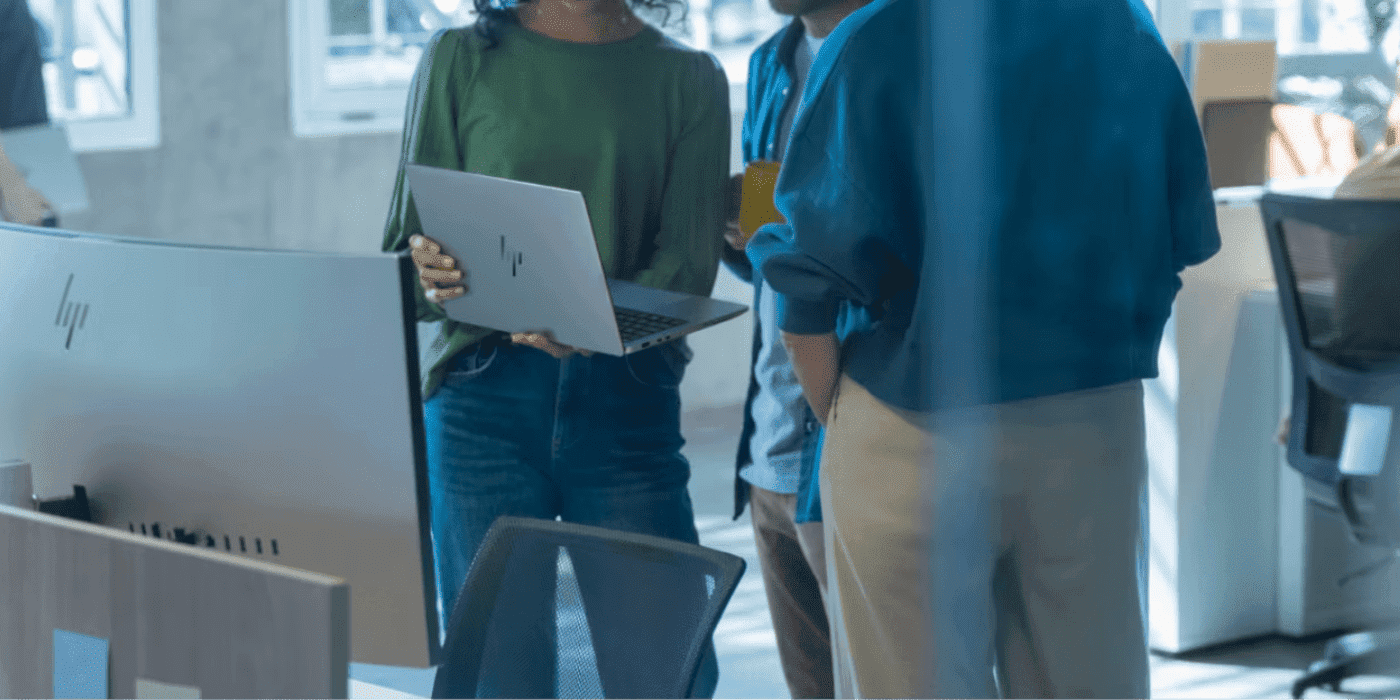Thank you for visiting the NEW ZEALAND HP Store
-
Contact Us
CONTACT USCall us
- Sales
- 0800 854 848
- Technical support
- +64 9884 8600
Mon-Fri 9.00am - 6.00pm
(exc. Public Holidays)
Chat with us- Our specialist are here to help
- Live chat
Mon-Fri 9.00am - 6.00pm
(exc. Public Holidays)
Submit feedback We value your opinion! - My Account
Pros and Cons of an Anti-Glare Screen

Anti-reflective (AR) coating has been around for years, on prescription glasses to camera lenses. As AR coating became more advanced, the technology integrated into electronic devices includes smartphones, tablets, laptops, and monitors.
Not only can a cool computer theme make your experience more fun, but they’re also typically easy to set up. Plus, you may just be shocked by how many options there are.
What is an anti-glare monitor?
An anti-glare monitor is a screen that uses a layer of coating to reflect light. This allows you to use it in bright light settings, like when you’re sitting near open windows or working outdoors, without a noticeable reflection.
Anti-glare monitors can have a negative impact on image quality, however, by making the image appear fuzzier or grainier in certain instances, such as when displaying the colour white and other light colours.
That’s why many of the better anti-glare computer screens, including those found in the HP EliteDisplay E273 27-inch monitor and HP Spectre x360 convertible laptop, use an ultra-thin coating to minimize the reduction in colour contrast and vibrancy. This allows you to enjoy the benefits of reduced glare on your computer screen, without worrying about image clarity issues.
Pros of an anti-glare screen
There are many reasons to consider an anti-glare computer monitor. If you use your device for work or play for a good chunk of the day, for example, you’ll find a reduction in eye strain because of the anti-glare properties. Dealing with glare under harsher lighting conditions is aggravating, particularly when working from home, playing games, or watching movies.
1. Easier to clean
One of the benefits of an anti-glare screen protector is how easy it is to clean. The thin AR coating means fingerprints and other minor smudges don't get directly on the glass. All you need is a soft microfiber cloth and regular tap water to keep your screen pristine. Avoiding harsh cleaning agents will prevent any damage to the AR coating or the glass of the screen itself.
2. Better for movies and gaming
When you’re watching movies or playing games, glare can put a damper on the experience. Is there anything more irritating than missing a key scene or gameplay moment due to glare? Probably not.
Fortunately, an anti-glare screen reduces the amount of both direct and ambient light that hits your screen. Plus, it reduces the amount of visible dust, grease, and dirt on your display, so you enjoy your media without dealing with light or grime.
3. More vibrant colours
Another great benefit of anti-glare screens is how it better brings out the vibrancy of deep colours. This is great for those who intend to use their anti-glare screen for hours on end for work or entertainment.
An anti-glare monitor is ideal for most remote work, because the enhanced dark colour vibrancy helps to reduce eye strain. While general colour vibrancy is considered superior on glossy screens without AR coating, an anti-glare screen protector more than makes up for this by bringing out more colour in strong lighting conditions.
Cons of an anti-glare screen
While it may seem that an anti-glare screen is always the better choice, the truth is that they have their disadvantages too. Beyond the typically higher price point, you also need to consider your working conditions, especially in light of your profession. If you do any professional video editing, UX design, photo editing, or graphic design, for example, you may not find that an anti-glare screen the ideal option for you.
1. Colours aren’t entirely accurate for editing
A matte screen – laptop or monitor – with an AR coating does have some trade-offs, particularly when it comes to colour accuracy. This is important for professionals who need to be able to translate their projects to other devices for mass viewing. Because of this, many creative pros in visual industries prefer glossy screens and use them under low or no light conditions in order to represent the most accurate colours possible.
2. Typically more expensive
While anti-glare technology has become more commonplace, it’s not the standard across all devices or monitors. In most instances, an anti-glare computer screen protector is a feature available only on mid to high-end laptops and desktop monitors. With that in mind, as you shop for a new device, you need to weigh the additional cost and whether it’s worth it for you.
3. Shows fingerprints more easily
An anti-glare screen may be easier to clean, but it will also reveal fingerprints and smudges more than other options. This is because the AR coating is more visible due to the increased contrast created by the coating itself. As a result, you’ll need to clean the screen more frequently and more carefully, by using a microfiber towel instead of any old rag or paper towel, to prevent the AR coating from wearing off.
Summary
The decision to invest in an anti-glare screen for your next laptop or desktop comes down to personal preference and your use case. If you know that you intend to use your device extensively for basic remote work and for viewing media, then there are definite benefits to an anti-glare laptop or desktop.
On the other hand, if you work in a more visual profession that requires the utmost colour accuracy, you’ll likely need a glossy screen instead, reducing monitor glare by limiting the light in your work area.
Beyond these factors, also consider your budget and if you want to worry about carefully cleaning your screen. It's important to keep all these factors in mind when making a final decision on whether an anti-glare screen is right for you.
- Sales
- 0800 854 848
- Technical support
- +64 9884 8600
Mon-Fri 9.00am - 6.00pm
(exc. Public Holidays)
- Our specialist are here to help
- Live chat
Mon-Fri 9.00am - 6.00pm
(exc. Public Holidays)