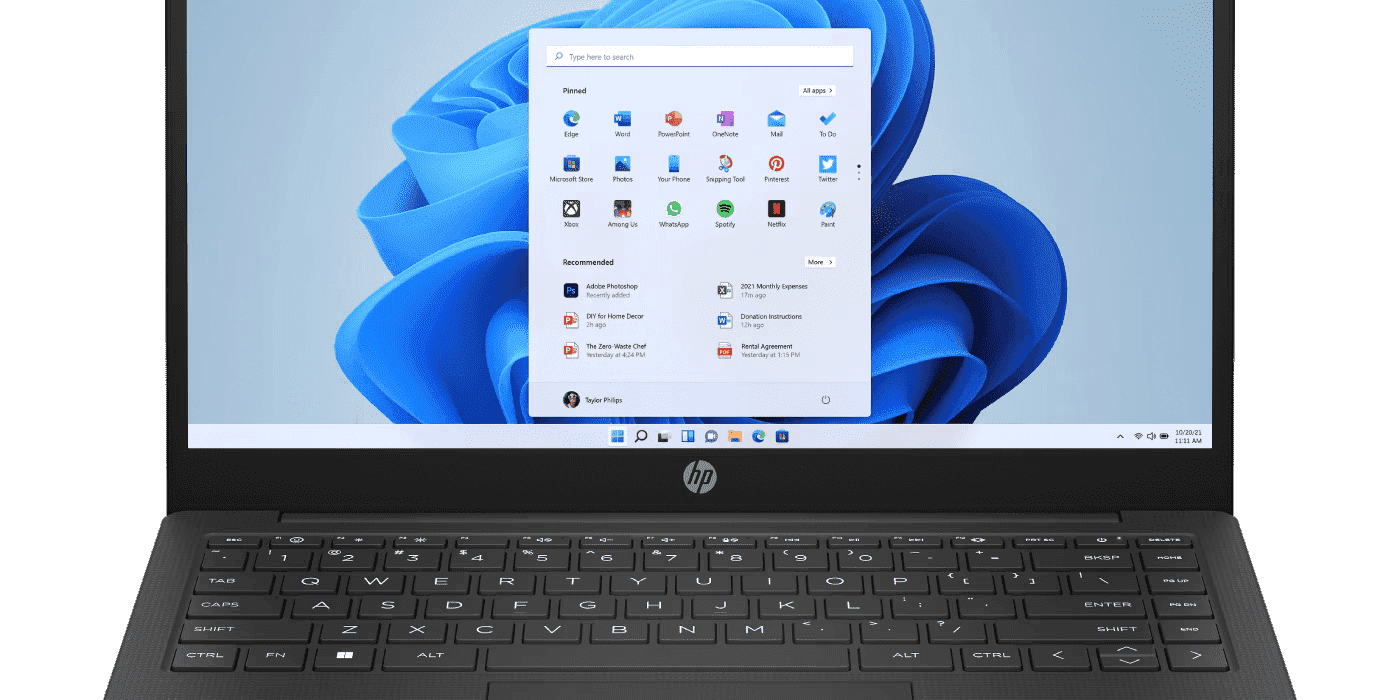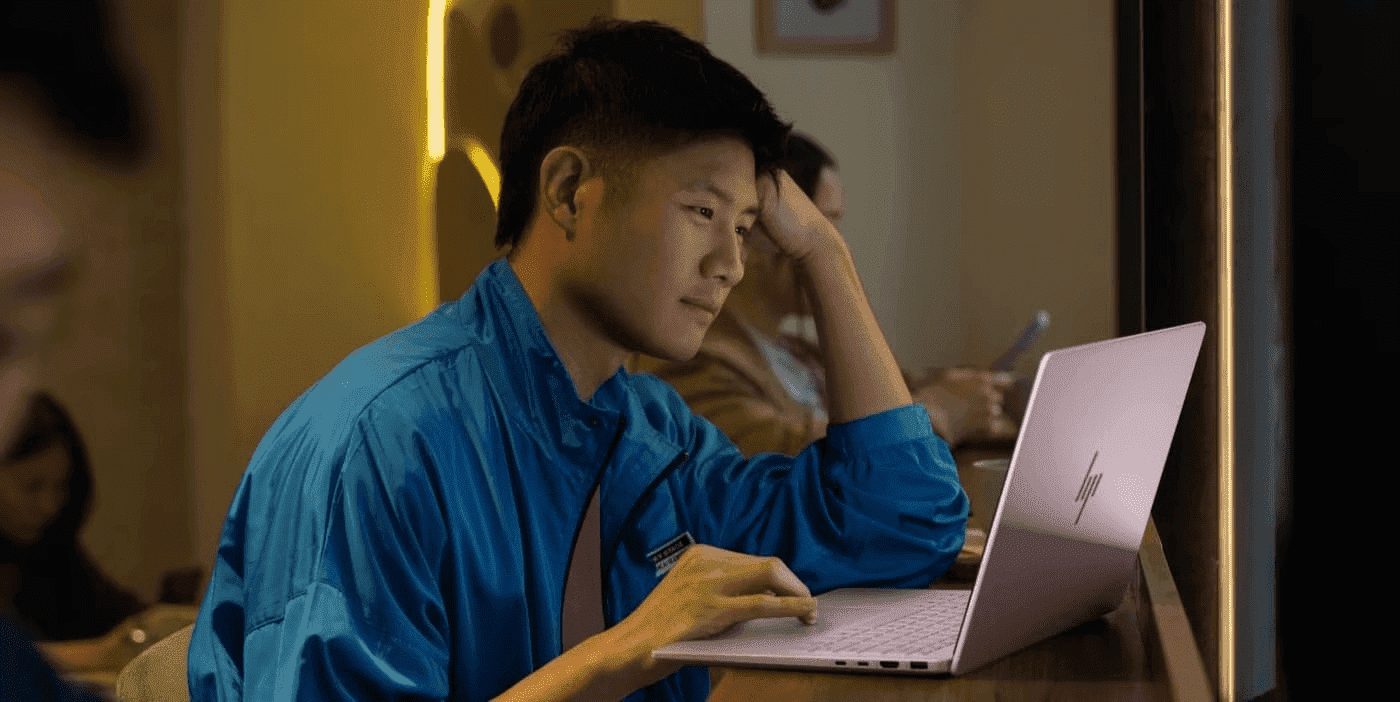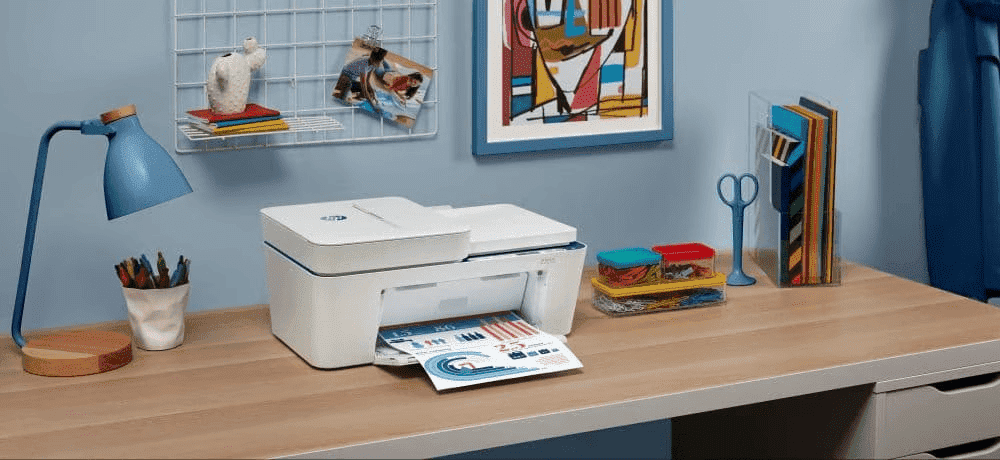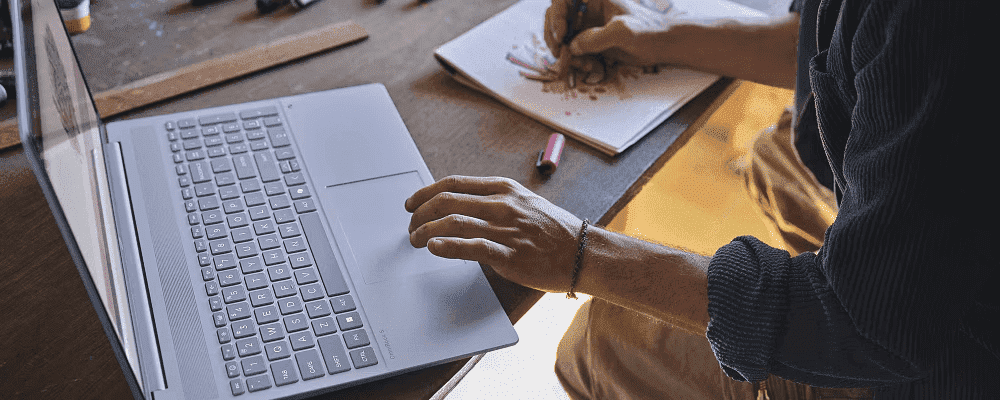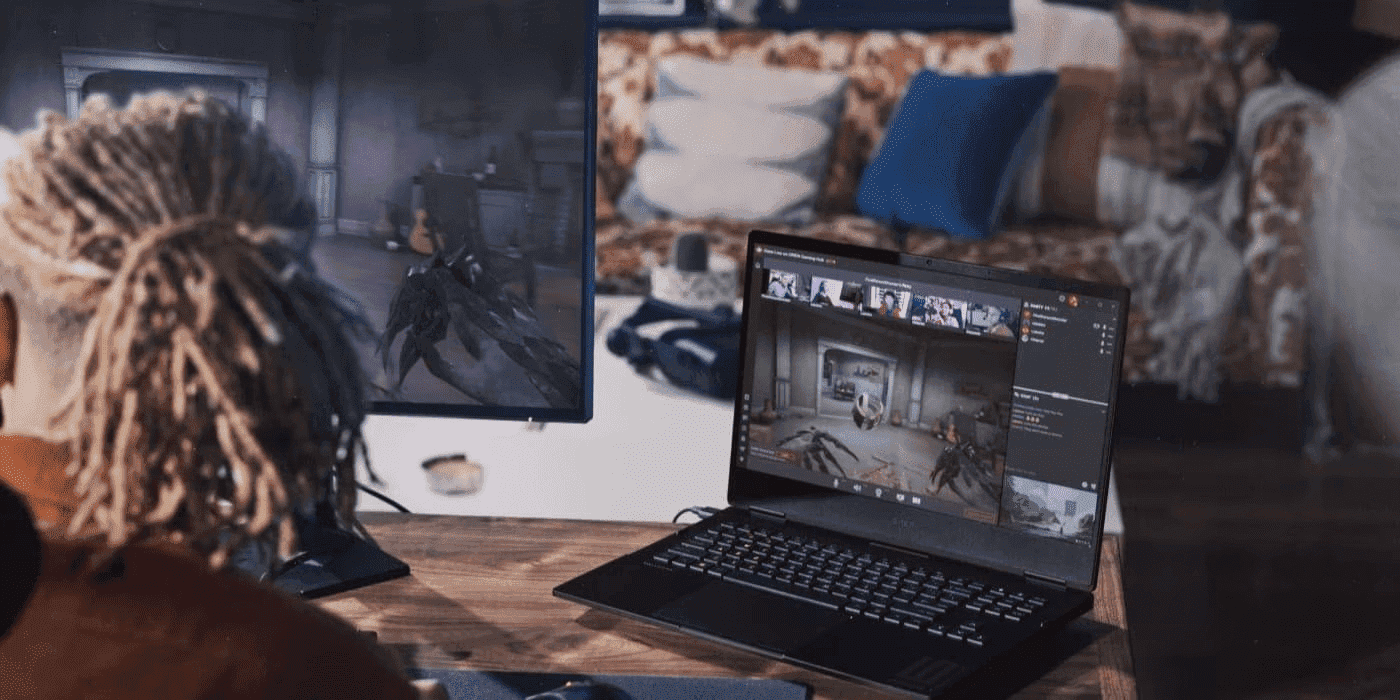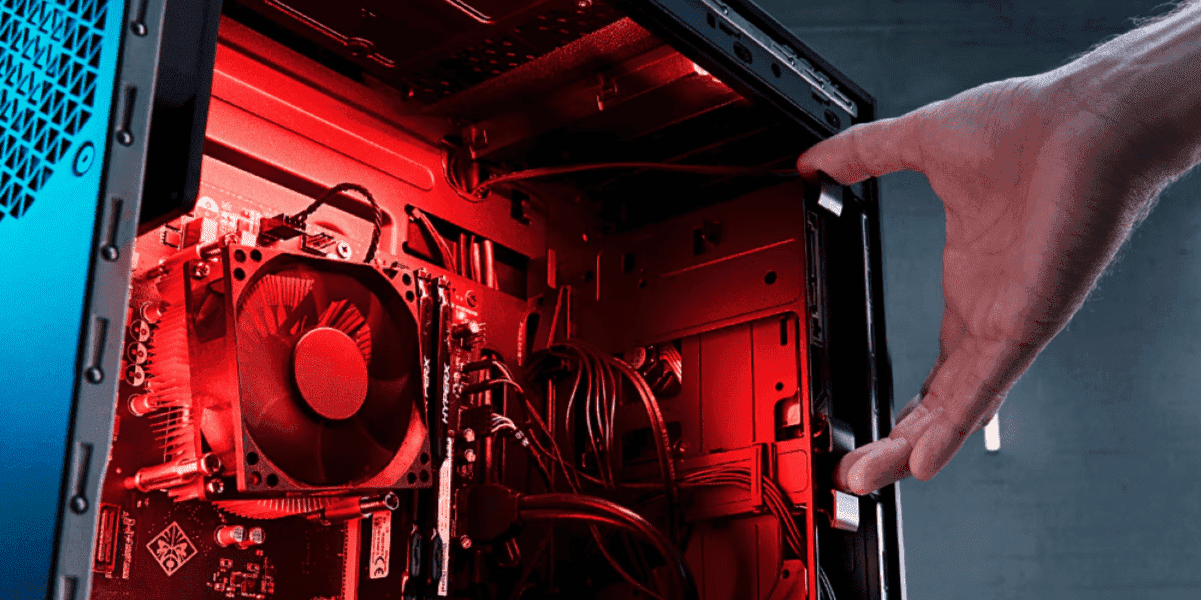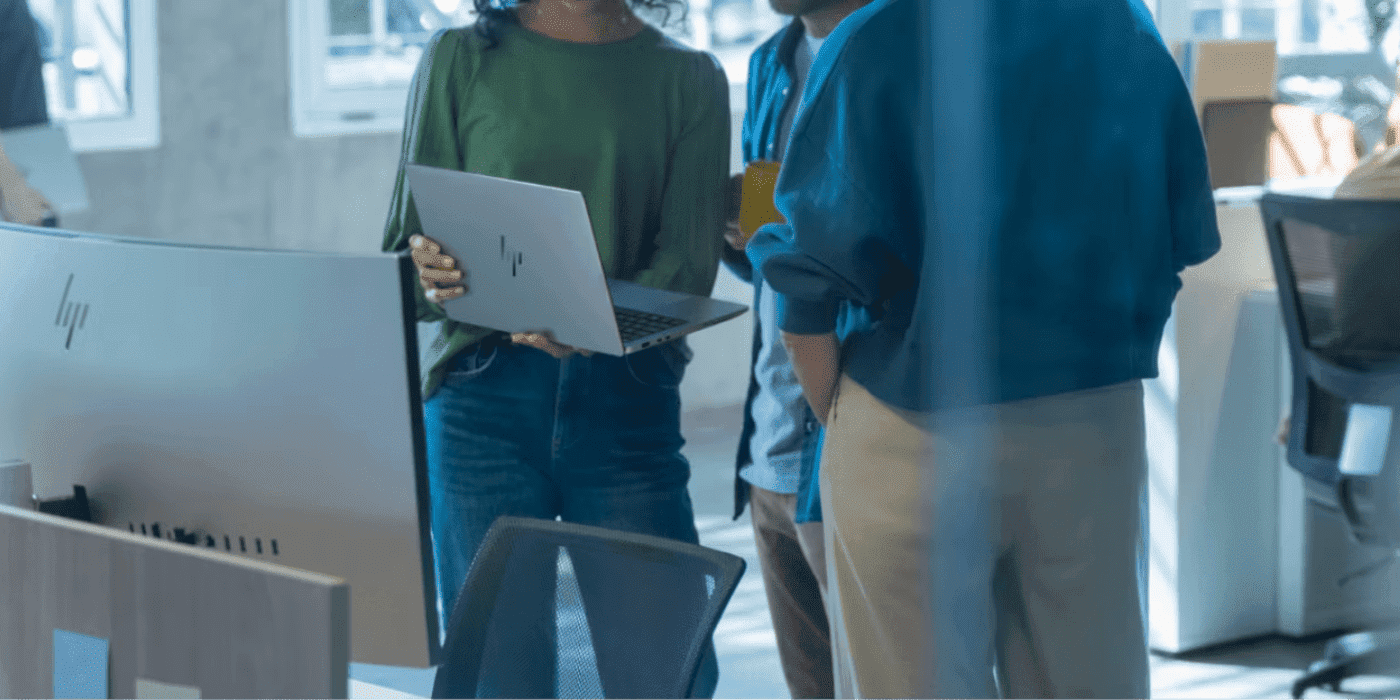Thank you for visiting the NEW ZEALAND HP Store
-
Contact Us
CONTACT USCall us
- Sales
- 0800 854 848
- Technical support
- +64 9884 8600
Mon-Fri 9.00am - 6.00pm
(exc. Public Holidays)
Chat with us- Our specialist are here to help
- Live chat
Mon-Fri 9.00am - 6.00pm
(exc. Public Holidays)
Submit feedback We value your opinion! - My Account
4K Gaming Monitors: The Ultimate Buyer’s Guide for 2025


As many Kiwi gamers know, a high-resolution display will elevate your in-game immersion to extraordinary levels. When evaluating options, a higher refresh rate significantly contributes to a smoother experience, enhancing gaming immersion. But how high is high enough? If you’re looking for the most immersive experience possible in New Zealand’s growing gaming scene, you can’t beat the mesmerizing visuals of a super-crisp 4K display.
If your PC has the necessary processing power, investing in a graphically stunning 4K display is well worth considering. Here’s how to set up the best 4K gaming display, with special attention to what makes these monitors stand out for New Zealand gamers.
What is 4K?
Also known as Ultra-High Definition (UHD), a 4K display is any monitor or TV with a 3840 x 2160 resolution. Sporting 8,294,400 pixels, this dense swarm of tiny digital dots creates a sharp, high-fidelity image. The name “4K” comes from its approximate 4,000 horizontal pixels—“3.84K” doesn’t have the same ring to it.
Let’s compare 4K against other popular display resolutions:
| Display Type | Resolution | Pixels |
|---|---|---|
| 8K | 7680 × 4320 | 33,177,600 |
| 4K / UHD | 3840 × 2160 | 8,294,400 |
| 1440p / QHD | 2560 × 1440 | 3,686,400 |
| 1080p / FHD | 1920 × 1080 | 2,073,600 |
The benefits of higher pixel density are substantial. 4K offers sharper images, crisper edges, smoother colour gradients, and better text readability for a superior in-game experience with a monitor refresh rate that facilitates motion flow.
The downside is you need a potent graphics processing unit (GPU) to render 8 million pixels in real-time. Without a capable graphics card, you’ll get sluggish frame rates and near-constant screen tears.
So is a 4K gaming monitor worth it for New Zealand gamers? Given the right hardware, this choice enhances your experience. Absolutely—if you have the components to support it.
For those interested in viewing the latest 4K gaming monitors available in New Zealand, check out HP’s gaming monitors collection.
Understanding Frame Rates
Frame rates measure how many images your GPU can render per second, directly impacting gameplay smoothness. With the best specs, your setup offers smoother motion and high precision during gaming.
The optimal frame rate depends on your tolerance for slow-moving images and the type of games you play.
Love epic single-player sagas? You don’t need a lightning-quick frame rate to slaughter mobs in Elden Ring or explore vast open worlds.
While a free-flowing 120 FPS frame rate will look more fluid, you’ll have to tone down the resolution to achieve it. Most 4K gamers feel 50-60 frames per second (FPS) provides a sufficiently smooth single-player experience. On slower-paced titles without rapid mouse movements, a modest 30-50 FPS could suffice.
Competitive gamers, take note: Most online gamers prioritize high refresh rates for competition, making a higher refresh rate essential for the best performance. Quick-flowing graphics don’t only look smooth; they also facilitate faster reactions. The extra millisecond or two may make the difference between winning and losing.
While 120+ FPS is ideal, most online gamers find 80-90 FPS acceptable. It all boils down to your play style and GPU.
Pro tip: You can turn a 4K display down to 1440p or 1080p for faster frame rates when playing online and then crank the resolution back up for single-player titles. Many games now include dynamic resolution scaling options that automate this process to maintain target frame rates.
What are Refresh Rates?
The refresh rate measures how fast a monitor can display new images. Thus, a 144 Hz gaming monitor can potentially display up to 144 unique images per second.
In reality, your refresh rate can’t exceed the frame rate, so don’t insist on a high-hertz monitor if your GPU isn’t up to scratch. The rule of thumb is to aim for a similar refresh/frame rate.
Understanding this relationship is crucial: A 4K monitor with a high refresh rate offers excellent performance, but it’s only beneficial if your system can match it with the necessary output.
4K Gaming Requirements
There’s no point buying a 4K monitor if your PC can’t power it. Here’s what you’ll need to achieve smooth 4K gaming in 2025:
4K Gaming Graphics Card Requirements
If budget isn’t a concern, state-of-the-art graphics cards will deliver exceptional performance with all settings maximized. But for most Kiwi gamers with finite resources, these reasonably priced GPUs will have to do:
-
Premium: NVIDIA GeForce RTX 4080 Super or AMD Radeon RX 7900 XTX
-
Mid-range: NVIDIA GeForce RTX 4060 Ti or AMD Radeon RX 7900 GRE
-
Budget: Intel Arc A770 or AMD Radeon RX 7600 XT
For optimal 4K gaming at 60 FPS with high settings, we recommend at minimum a mid-range GPU from the current generation.
4K Gaming Processor Requirements
Although the GPU handles most of the legwork, 4K gaming does require a decent CPU with a high clock speed and multiple cores. When combined with a good graphics card, the following processors can handle 4K gaming with ease:
-
Premium: Intel Core i9-14900K or AMD Ryzen 9 9950X
-
Mid-range: Intel Core i7-14700K or AMD Ryzen 7 9700X
-
Budget: AMD Ryzen 5 5600 or Intel Core i5-13400F
CPU bottlenecks become less significant at 4K resolution, as the workload shifts more heavily to the GPU. However, newer games with advanced physics and AI systems still benefit from powerful multi-core processors.
4K Gaming RAM Requirements
RAM stores gaming assets as temporary files for speedy retrievals. Higher-resolution gaming requires larger file transfers, which extra RAM can expedite. Look for DDR5 RAM for faster clock speeds.
-
Premium: 64GB RAM is ideal for resource-hungry Triple A (AAA) games and/or streaming.
-
Mid-range: 32GB RAM is the sweet spot for smooth, stable gameplay without any frame rate drops.
-
Budget: 16GB RAM will facilitate smooth 4K gaming on modest titles or handle high-intensity games with occasional performance issues.
Most AAA games in 2025 recommend at least 16GB of RAM, with 32GB becoming the new standard for optimal performance, especially when multitasking or streaming.
If you’re looking for a complete gaming solution with these specifications, check out HP’s gaming desktops collection.
4K Cable Requirements
An HDMI 2.0 cable with 18Gbps of bandwidth will transmit 4K content at 60Hz. Newer DisplayPort standards (1.4 or higher) offer more bandwidth with faster refresh rates. You can also daisy chain DisplayPort for multi-4K-monitor setups.
For high refresh rate 4K gaming, HDMI 2.1 is now recommended, supporting up to 4K at 144Hz and even 8K at 60Hz with its massive 48Gbps bandwidth. Most newer gaming monitors include at least one HDMI 2.1 port.
What to Look for in a 4K Display


Now that you know your PC has what it takes, here’s what to consider when shopping for a 4K display in New Zealand:
Size
The ideal display size depends on your budget and available desk space. High pixel density loses its lustre on smaller screens; aim for 27 inches or more—most 4K gamers prefer a 32-inch screen. For immersive gaming, many enthusiasts are now choosing ultrawide or super ultrawide 4K displays offering expanded horizontal real estate.
Refresh Rates
While casual gamers can make do with a standard 60Hz monitor, competitive players prefer higher refresh rates of 120Hz or more. But remember, your refresh rate can’t exceed your frame rate.
Response Times
Fast-paced online gamers find that a responsive 1ms response time offers a competitive edge with smoother motion and better output synchrony. Everyday enthusiasts will be happy with 4ms.
Panel Types
Gaming fans prefer QLED and OLED panels for their fast response times, colour accuracy, and great brightness. More affordable IPS panels offer almost-as-good images and broader viewing angles. Mini-LED panels are also gaining popularity in 2025, offering OLED-like contrast with higher brightness capabilities.
High Dynamic Range (HDR)
Monitors with cutting-edge HDR technology boost the brightness range to broadcast inkier blacks and more life-like visuals. Look for VESA DisplayHDR 400 or better. For truly impressive HDR, seek displays with DisplayHDR 1000 certification or OLED panels with perfect black levels.
Brightness & Contrast
Get a brightness of at least 300 nits and a contrast ratio of 1,000:1 or higher. For proper HDR performance, peak brightness of 600+ nits is recommended.
Adaptive Sync Technology
G-Sync (NVIDIA) and FreeSync (AMD) synchronise the monitor and GPU to avoid tearing. Ensure both components are compatible. Most newer monitors support both technologies, offering flexibility regardless of your GPU brand.
4K Gaming Monitors vs. TVs
Pro gamers playing frantic titles prefer gaming monitors for their low input lag, faster refresh rates, and high responsiveness. 4K gaming TVs offer extra on-screen real estate and a comfier viewing experience, perfect for couch co-op or movie nights. Modern OLED TVs now offer gaming-focused features that rival dedicated monitors, making them viable alternatives for console and PC gamers alike.
New for 2025: Consider These Additional Features
-
HDMI 2.1 ports: Essential for connecting next-gen consoles at their full capabilities
-
USB-C with Power Delivery: Lets you connect and charge laptops with a single cable
-
KVM Switch functionality: Allows you to control multiple devices with one keyboard/mouse setup
-
Blue light reduction: Reduces eye strain during long gaming sessions
-
Built-in speakers: While not replacing a dedicated audio system, quality built-in speakers provide convenience
For the latest in gaming accessories to complement your monitor, explore HP’s gaming accessories collection.
Setting up your 4K Gaming Display
Before you start 4K gaming, take a minute to configure your vibrant new display.
Optimal Placement
Correct positioning is crucial to avoid neck and eye strain. Pay attention to the distance from your 4K display based on its screen size. The go-to formula is to sit 1.6 x the diagonal distance of your screen. For a 27-inch monitor, position yourself about 46 inches from the display for optimal viewing quality and reduced neck strain. If you’re rocking a roomier 32-inch screen, sit 51 inches (4.2 feet) away.
Tip: Consider ergonomics too: The top of your monitor should be at or slightly below eye level, and your arms should form a 90-degree angle when typing.
Color Calibration
Many monitors come with configuration tools. Choose a neutral colour temperature of 6500K for faithful colour reproduction. Tweaking the red, green, or blue channels can resolve any perceivable imbalances.
For precise calibration, consider investing in a colorimeter. These affordable tools can significantly improve colour accuracy.
HDR Setup
Don’t assume a 4K HDR setup will run straight out of the box; double-check HDR is enabled in your monitor settings. Switch HDR on and off while testing compatible games to see the difference first-hand.
In Windows 11, ensure HDR is properly configured in Display Settings > HDR. For gaming, enable the “Auto HDR” feature for compatible titles.
Gaming Modes
Some 4K gaming monitors let you switch between different modes. FPS mode offers better visibility in darker areas, so you can snipe those lurking in the shadows. RPG mode provides a more immersive experience for non-competitive titles.
Many monitors now include specialized modes for different game genres and even specific game profiles that automatically optimize settings.
The Best 4K Gaming Display in New Zealand
Need help choosing a dazzling 4K gaming display? Here’s one of the top options available in New Zealand:
OMEN by HP 27 inch UHD 144Hz Gaming Monitor - OMEN 27k


Play, create, and enjoy whatever your heart desires with this centerpiece of fun—all in 4K. Jump between 2 devices in a flash all while controlling both with the same keyboard and mouse, thanks to the built-in KVM switch. This premium 27-inch OMEN boasts an excellent balance of performance and visual quality, perfect for both competitive gaming and immersive single-player experiences.
-
27-inch 4K UHD (3840 x 2160) IPS panel
-
144Hz refresh rate with 1ms GTG response time
-
NVIDIA G-SYNC Compatible and AMD FreeSync Premium support
-
VESA DisplayHDR 400 certification
The OMEN 27k delivers uncompromising performance with its fast 1ms GTG response time and smooth 144Hz refresh rate. Every motion and pixel keeps up with you, leaving screen tearing and lag in the dust thanks to NVIDIA G-SYNC compatibility.
For visual excellence, the monitor provides realistic textures and brilliant colours with over 8 million pixels, 99% sRGB and 95% DCI-P3 colour gamut coverage. Even in shadows, you can easily make out details and shading with VESA DisplayHDR 400 certification.
What sets this monitor apart for many New Zealand users is its versatility. The built-in KVM switch lets you quickly switch between devices and control them with the same keyboard and mouse. This feature is particularly useful for those who work from home and game on the same desk, a growing trend in New Zealand’s flexible work environment.
Summary
Boasting crisp edges, vibrant colours, and high visual fidelity, a 4K display will bring your gaming experience to life. But you’ll need a decent GPU and other components to run AAA games on this resource-hungry resolution. Review our recommended requirements before selecting the perfect 4K gaming monitor for your needs.
As the gaming community continues to grow in New Zealand, investing in a quality 4K monitor like the OMEN 27k offers an excellent way to future-proof your setup while enjoying the best visual experience available today.
FAQs About 4K Gaming Monitors
For competitive gaming, high refresh rates (144Hz+) usually take priority over resolution. Consider a 1440p monitor with 240Hz+ refresh rate instead for esports.
Possibly. Gaming at 4K pushes your GPU to its limits, generating significant heat. Ensure your case has adequate airflow and consider additional cooling for intensive 4K gaming sessions, especially if you live in a warmer climate.
Yes! Current-gen consoles support 4K gaming, though typically at 60fps rather than higher frame rates. Ensure your monitor has HDMI 2.1 ports for the best console gaming experience.
The difference is noticeable, especially in detailed scenes and on larger monitors. However, 1440p offers an excellent middle-ground between visual quality and performance demands, which may be preferable for gamers with mid-range systems.
Power efficiency is worth considering due to potential energy costs. Look for monitors with energy-saving features and check their power consumption ratings.
Additionally, some monitors offer better visibility in brightly lit rooms, which can be beneficial depending on your gaming environment.
- Sales
- 0800 854 848
- Technical support
- +64 9884 8600
Mon-Fri 9.00am - 6.00pm
(exc. Public Holidays)
- Our specialist are here to help
- Live chat
Mon-Fri 9.00am - 6.00pm
(exc. Public Holidays)