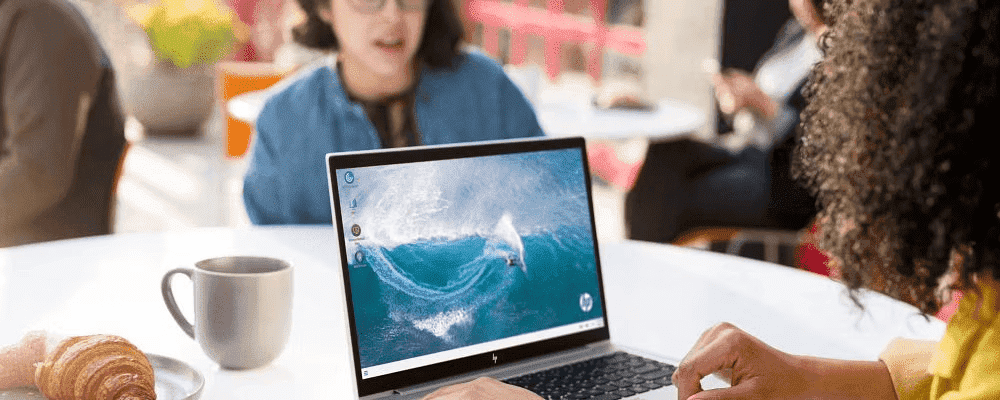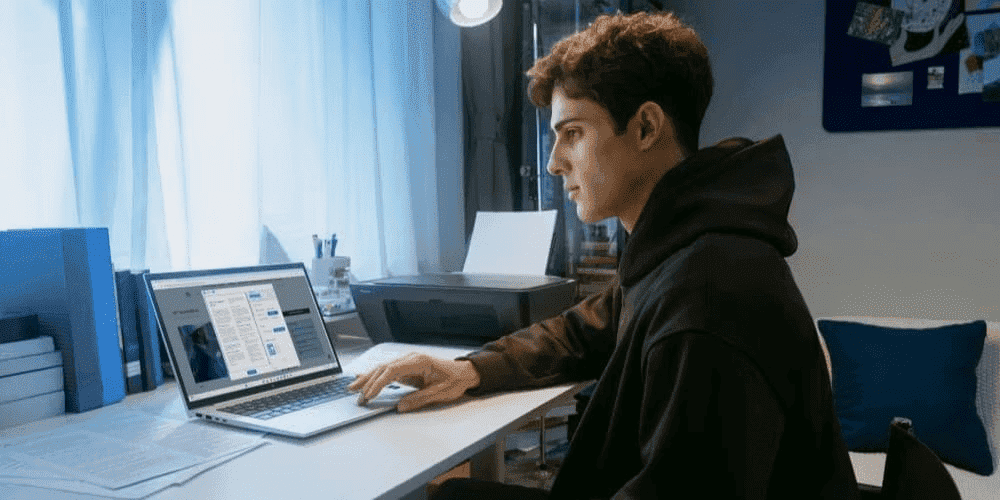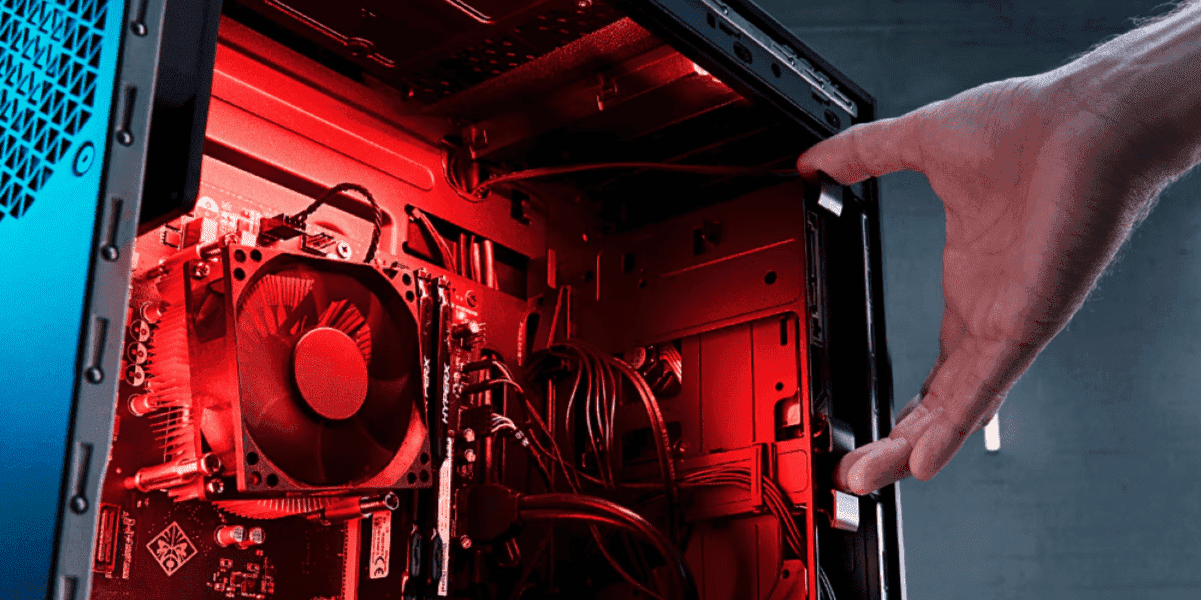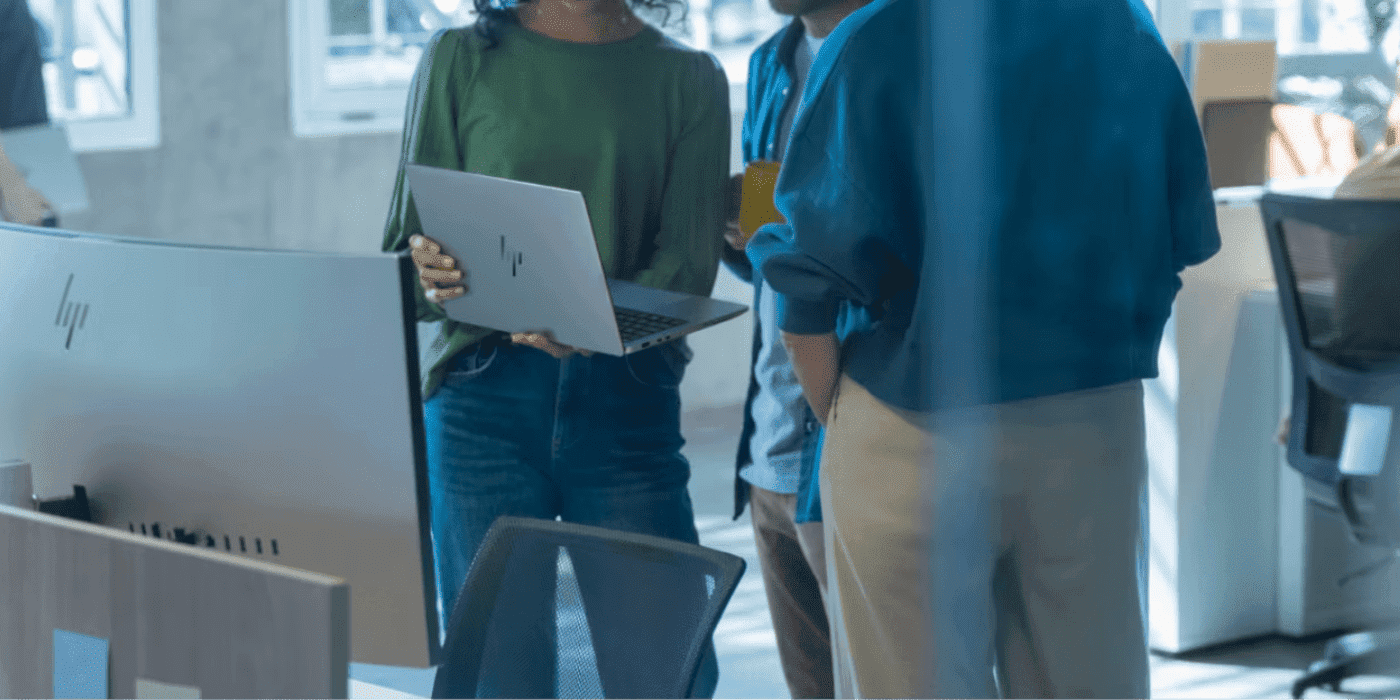Thank you for visiting the NEW ZEALAND HP Store
-
Contact Us
CONTACT USCall us
- Sales
- 0800 854 848
- Technical support
- +64 9884 8600
Mon-Fri 9.00am - 6.00pm
(exc. Public Holidays)
Chat with us- Our specialist are here to help
- Live chat
Mon-Fri 9.00am - 6.00pm
(exc. Public Holidays)
Submit feedback We value your opinion! - My Account
5 Best Voice Chat Apps for Gaming

Video game technology continues to develop, offering better quality and more immersive gaming titles. Thanks to faster-than-ever internet speeds, players can also play with or against each other across long distances. You can even enter tournaments competing against players from elsewhere in the world, with valuable prizes available in some cases.
Working together as a team means players must be able to communicate easily, effectively, and in real-time. Numerous companies have developed platforms that meet these needs, with a range of tools that help make it easier to organize teams and communicate.
This article looks at 5 of the best gaming voice chat apps available today.
1. Discord
No list of the best voice chats for gaming is complete without a mention of Discord. Discord is the most popular voice chat app by some distance and offers plenty of features that will benefit gamers and others. In addition to the platform’s voice chat channels, there are text and video chat functions.
For many, Discord is also a powerful community-building tool that encourages debate and exchanges on pretty much any topic under the sun, helping to make Discord one of the most flexible gaming voice chat apps available today.
Discord is free to use but you can pay to upgrade, which will give you access to benefits like:
-
Bigger uploads
-
Personalized profile
-
2 server boosts
-
30% off extra server boosts
-
HD Video
-
Discord support profile badge
-
Improved emojis
Discord pros
Discord is the most popular gaming voice chat app for good reasons. The platform offers numerous benefits to users, including the following:
-
Free to use: Users can enjoy Discord without paying a penny, and the free plan gives most users everything they could need.
-
Many servers: Discord users can create groups (called servers) on just about any topic they like, including gaming.
-
Multiple tools: Text and video chat tools also help make Discord versatile and suitable for different uses. While perfect for gaming, you can also use a tool like Discord for communication in the office.
Discord cons
Nothing is perfect, not even Discord, and here are a few of the platform’s downsides:
-
Reliance on Discord hosting: Discord hosts all of its servers themselves, meaning all of them could go down if a problem occurs.
-
Latency in some regions: While the service is usually excellent, people in some parts of the world might experience latency.
-
Basic video chat: Discord’s video chat function is quite basic, meaning some people might need to use conferencing software like Microsoft Teams or Zoom instead.
-
Server limits: Server limits restrict how much a chat group can grow, potentially causing some large groups to move to a different platform.
-
Ram usage: Some people with low-spec machines might struggle with Discord’s high RAM usage.
-
Few integrations: Discord doesn’t offer many integrations with its platforms, although most people will still have everything they need.
-
Poor safety in large servers: Large servers are an ideal hunting ground for predators, and parents need to be mindful of the risks their children might face online.
2. TeamSpeak
Some gamers choose TeamSpeak for its easy-to-use interface, while the platform is also popular among some businesses and for personal family use.
TeamSpeak has been around for more than 2 decades, so the company has had plenty of time to fine-tune its product. One of the results is excellent voice quality. In addition, TeamSpeak is a VoIP platform that’s easy to use and manage, making it popular among everyone from casual players to more serious gamers.
TeamSpeak is also one of the most secure gaming voice chat apps, thanks to its military-grade encryption technology.
TeamSpeak pros
TeamSpeak offers numerous benefits that appeal to gamers, including:
-
High-quality audio: TeamSpeak is known for its excellent voice quality
-
Easy to use: TeamSpeak is easy for new users to pick up
-
Can use offline: TeamSpeak offers an offline LAN function
-
Administrative control: Uses a powerful permission system
-
Security: TeamSpeak used AES encryption software for your security
TeamSpeak cons
Unfortunately, TeamSpeak does have some drawbacks, including:
-
Limited users: TeamSpeak allows up to 32 users in a chatroom at once, although this can be raised to 512 for a fee if you can get a non-commercial, non-profit licence
-
No video: TeamSpeak does not currently offer video chat services
-
Few text chat features: TeamSpeak doesn’t offer as many text chat options as some other options do
-
Private servers are not free: Unlike other options, you will need to pay for the bandwidth for a server on TeamSpeak, although this will cost nothing if you have your own server and other equipment
3. Mumble
Mumble is another chat app that’s well-known in the gaming community. And that should come as no surprise, considering Mumble has been made with gaming in mind.
For example, Mumble boasts low-latency communication, ideal for gamers heavily involved in hectic, fast-paced gameplay that requires close cooperation with teammates, often under pressure.
Another example is the app’s positional audio support feature, which lets you hear other players according to where their character is located relative to yours in the game. Such a feature helps add immersiveness to the gaming experience, making it feel like the game is all around you rather than just on the screen.
Mumble is completely free to use, with no paid options. It is also open source, which means anybody can modify the platform as they please.
Mumble pros
Mumble has a lot to offer gamers, helping the platform increase in popularity. Some of these pros include:
-
Excellent for gaming: Mumble is perhaps the best voice chat app for gaming for people who want clear and reliable sounds even during heated online voice chat games
-
Automatic voice normalization: It can be frustrating if you can barely hear some people in your chat while others are too loud, but Mumble’s automatic voice normalization feature helps overcome the issue
-
Positional audio: Get immersive audio that helps you feel more involved in the game you’re playing
Mumble cons
There’s much to like about Mumble, but the platform is not perfect and here are a few issues with the software:
-
Poor voice quality: While low latency helps ensure a steady stream of clear audio, it doesn’t mean the audio is perfect, and the voice quality with Mumble can be significantly worse than on other platforms
-
Disconnections: Some players have experienced problems with being disconnected for no apparent reason
-
Awkward interface: Mumble has an awkward interface with a steep learning curve
4. Steam voice chat
Online gaming store Steam is one of the biggest names in the gaming industry. And in recent years, they’ve been offering more features that help make them more than just a place to buy games online.
For example, Steam has released its own gaming voice chat tool to its platform https://steamcommunity.com/, and, as you might expect, they’ve made it with gamers in mind. One benefit is that gamers already have the Steam app running in the background whenever their machine is on, making the platform’s voice chat convenient.
SteamChat is free to use and available on a mobile app or web browser.
SteamChat pros
You might expect a company like Steam to deliver quality gaming voice chat apps for gaming, and they’ve done just that with a platform that has plenty of pros on offer:
-
Easy invites: Get friends involved with a click of a button, helping make the platform easier to use
-
Convenient install: SteamChat comes installed with the Steam app, so it’s already waiting to be used for many gamers
-
Browser version: You can use SteamChat from a browser, which is ideal for PC gamers
-
Multi-media chat: SteamChat lets you use GIFs and other media, helping you get our point across
-
Easy to create servers: SteamChat servers are easy to create and manage
SteamChat cons
-
Voice quality: While the voice quality is more than adequate for most people’s needs, some gamers might need to look elsewhere instead
-
Limited chat options: People tend to use SteamChat when playing Steam games only, meaning there are limited options compared to some alternatives
5. Blizzard voice chat
Blizzard is one of the biggest developers in the industry, having created titles like Diablo, StarCraft, Overwatch, and World of Warcraft. In addition to making best-selling games, Blizzard also offers its users other tools on their app. One of these tools is the gaming voice chat option.
If you’re playing Blizzard Games, their voice chat app is probably the best option for you. The platform is packed full of easy-to-use features, including muting, voice chat effects, and more.
Blizzard voice chat pros
There are numerous reasons why Blizzard’s gaming voice chat is popular among certain gamers, including the following:
- Convenient for Blizzard users: If you have Blizzard’s Battle.net app, the voice chat is already installed and waiting for you to use it
- Audio control: The Blizzard app has useful audio control features
- Quality connection: The Blizzard platform offers a very reliable connection with high speeds.
- Voice effects: Use voice effects to change your voice online
- Join multiple channels: You can join as many channels as you wish, and it’s easy to do
- Play different games on the same chat: You can play different Blizzard online voice chat games with your friends while remaining on the same voice chat
Blizzard voice chat cons
- Limited to Blizzard games: Blizzard’s voice chat is limited to Blizzard games and Battle.net users
- No mobile: You cannot use Blizzard’s voice chat on mobile
Summary
Above are 5 of the best gaming voice chat apps available. Which one is best for you depends on personal preferences and which features and tools you need. Most gaming voice chat apps are free to use, although some let you pay for access to additional features and benefits. Regardless, the free options will usually have all you could need.
What works for you is also a matter of personal preference, so you should try a few out to find what works for you. Once you’ve found the best voice chat app for gaming, you will find it easier to communicate with teammates, helping you work together effectively.
- Sales
- 0800 854 848
- Technical support
- +64 9884 8600
Mon-Fri 9.00am - 6.00pm
(exc. Public Holidays)
- Our specialist are here to help
- Live chat
Mon-Fri 9.00am - 6.00pm
(exc. Public Holidays)