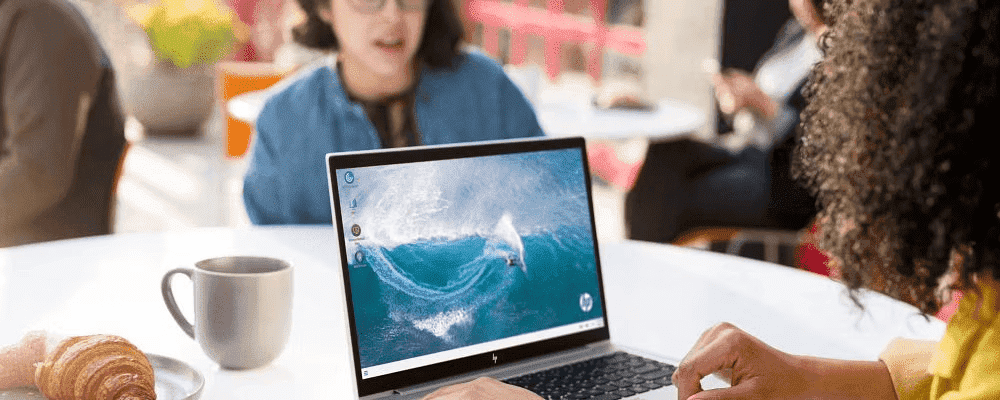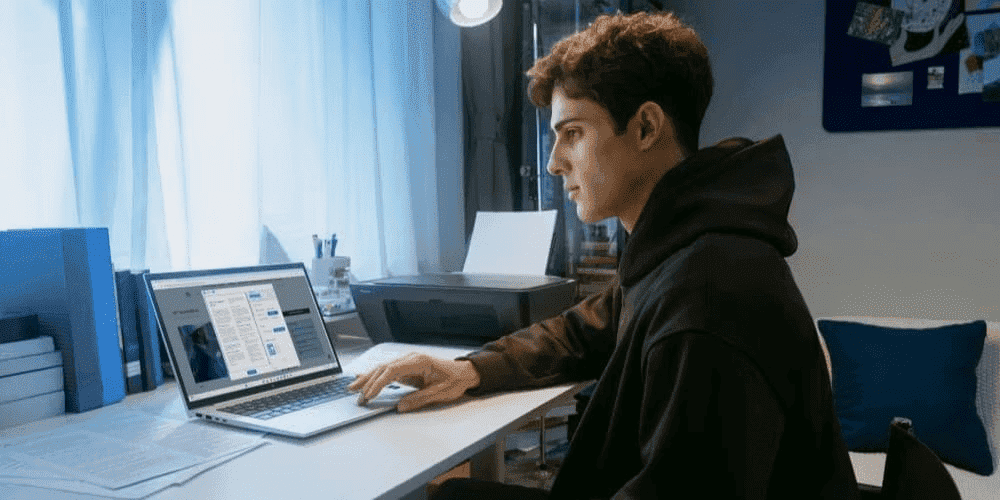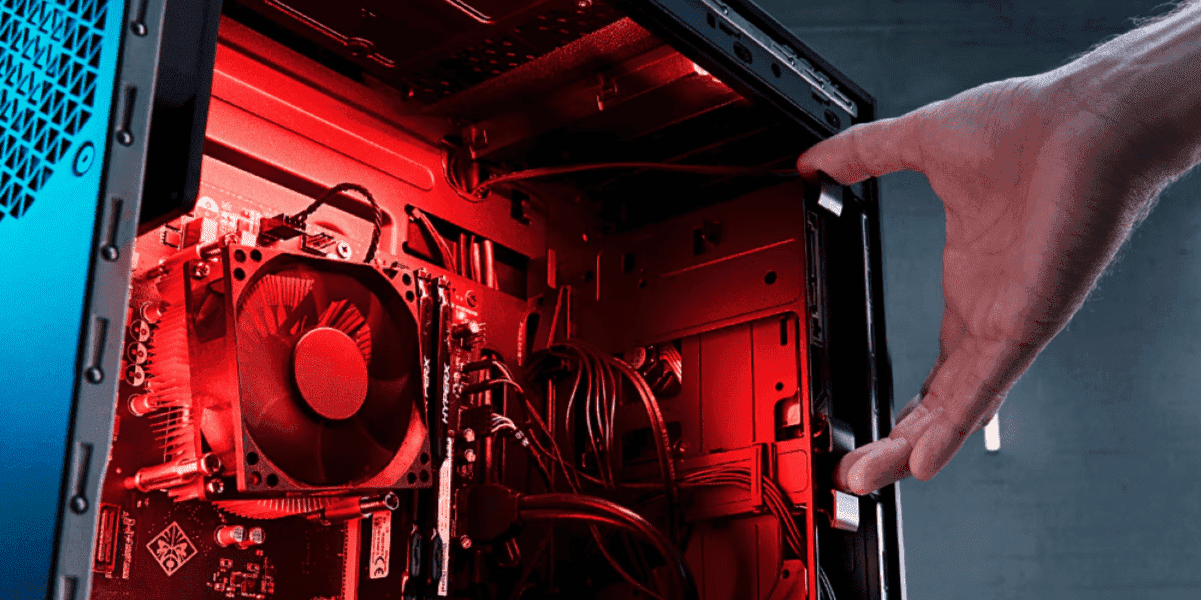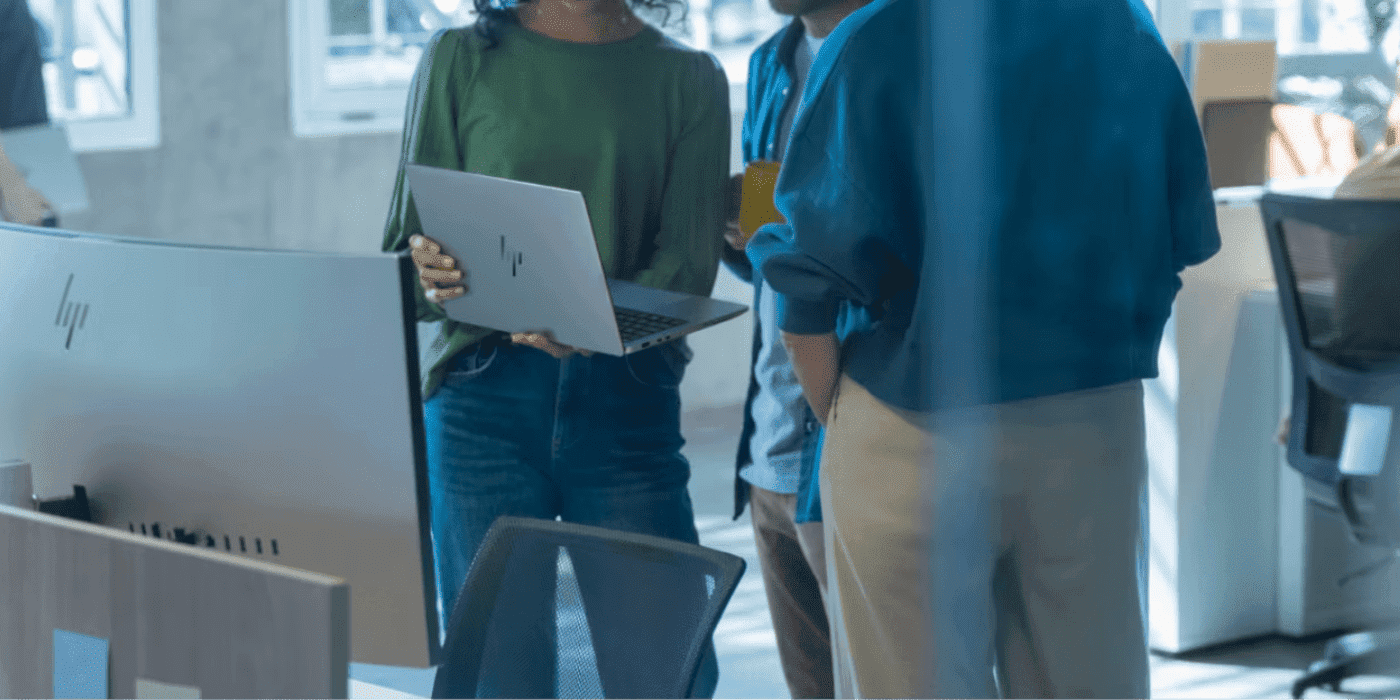Thank you for visiting the NEW ZEALAND HP Store
-
Contact Us
CONTACT USCall us
- Sales
- 0800 854 848
- Technical support
- +64 9884 8600
Mon-Fri 9.00am - 6.00pm
(exc. Public Holidays)
Chat with us- Our specialist are here to help
- Live chat
Mon-Fri 9.00am - 6.00pm
(exc. Public Holidays)
Submit feedback We value your opinion! - My Account
Search
Best HP Ultrawide Monitors
Posted:
November 25, 2023
Categories:
Monitor

While bigger might not always be better, it’s certainly true that the size of your computer screen affects your interactions with the digital world. Whether you’re working, playing online multiplayer games, watching movies, or editing photos on your laptop, the display size of your monitor can make or break your experience.
The problem is, which size do you choose? How do you know which monitor best suits your daily routine? If you’re leaning toward an expansive display, one of the first decisions you’ll have to make is whether you want a widescreen or an ultrawide monitor. Then it’s time to decide if a dual monitor setup or a single ultrawide monitor is the ideal configuration for your space.
No matter how you want to amp up your workstation or gaming rig, it’s critical to read the fine print when it comes to selecting the best screen for you. Below, we’ll delve into the best formation for both monitor styles and discuss how to make the most out of your PC’s display.
Contents
Widescreen versus ultrawide monitor
When you’re talking about a widescreen monitor versus an ultrawide monitor, you’re really talking about aspect ratios. But what exactly does that mean?


The aspect ratio references a display’s width and height. In the past, older models of computer monitors had a 4:3 aspect ratio - you know, the square PCs you grew up with.
Today, most computer monitors have widescreen displays with an aspect ratio of 16:9. TV shows and films are typically shot in a 16:9 aspect ratio.
Certain portable PCs sometimes have a smaller or more narrow aspect ratio, such as 3:2 or 16:10. The less popular 4:3 monitor size, however, is basically obsolete in today’s evolving tech landscape.
On the other hand, ultrawide monitors have a 21:9 aspect ratio. This offers several more inches of width and a much more immersive, seamless experience than your standard widescreen monitor.
Dual monitors versus ultrawide monitor
At the office, your workflow depends on the number of monitors you have. Bill Gates is famous for popularizing the multi-monitor setup, whereas renowned video gamers have demonstrated the functionality of a single ultrawide screen.
While you won’t have to toggle between two different displays with an ultrawide monitor, dual monitors offer more flexibility in terms of how many programs you can have open. But what’s the best choice for productivity? Take a look at the differences between the two options to decide which one best suits your daily needs.
BEZEL GAP
In a dual setup, you’ll have two monitors positioned side-by-side. In most cases, these two screens will each have a 16:9 aspect ratio. The resolution of each display can differ. For example, one can be 1080p and another can be 1440p.
A drawback of the dual monitor setup is the gap between the monitors, known as the bezel gap. Even if the edges of your monitors touch, the bezel gap still exists as an interruption in your visual field. This disruption can be jarring if you’re working on an image that spans both screens. But if your work fits neatly into each of your displays, the bezel gap might not have any effect on your efficiency.
An ultrawide monitor, on the other hand, removes complications associated with a bezel gap. This can mean an improved workflow and an enhanced ability to manage several open windows.
Sometimes, your workstation can get confusing with multiple monitors because you have to toggle back and forth between the different displays. An ultrawide monitor simplifies this process and keeps everything in one field of view. You don’t lose precious time finding the right tab or figuring out where a window disappeared to. It’s all right in front of you.
RESOLUTION
Dual monitors, unless you get two identical monitors, will each have different resolutions. In terms of user experience, this means that you might have to readjust the size of an object when you drag in from one screen to the next. While this might not seem like a major distraction, doing it repeatedly turns into lost productivity.
One way to deal with two different resolutions is to manually make them the same. The issue here is that you’ll have to match both monitors to the lower resolution screen meaning you’re essentially downgrading the higher resolution screen.
A single ultrawide monitor has the same resolution across the entire screen, which negates any issues with image adjustment. Expansive projects where detailed resolution matters, such as photo or video editing, are often best served by this setup. If you decide on an ultrawide for your office, choose one with a higher resolution, such as 4K, to take full advantage of the extra screen space.
FIELD OF VIEW
Some of the biggest problems with a dual monitor setup are continuity issues. This becomes a glaring problem if you have a high-end monitor and a monitor that’s on the lower end of the display spectrum. The inconsistencies between the two can be especially frustrating if you’re moving an image between screens because you’ll have to establish which monitor is displaying the “truest” version of the image.
No matter the media content, ultrawide monitors allow you to confidently work with an accurate representation of the color and size of the final image.
SIMPLICITY
The Snap Assist feature in Windows 10 gives you the ability to easily manage multiple windows at once on an ultrawide monitor. Just like you’d have multiple windows side-by-side in a dual monitor setup, this feature acts as several virtual displays. Snap Assist allows you to anchor windows to different parts of the screen, pin them in place, or move them out of your way to focus on another application.
Perhaps one of the best overall benefits of an ultrawide monitor is the ability to make changes on one device instead of two. Easily change the brightness and hue on a single ultrawide monitor instead of doubling your work by calibrating two different displays.
DISPLAY ANGLE
When working with a dual monitor setup, you can place the screens side-by-side or position them toward one another for the easiest viewing angle. For an ergonomically healthy workflow, you should position both monitors at eye level which might mean you need to invest in a dual monitor stand.
While flat ultrawide monitors are readily available, the curved monitors have gained significant popularity over the past few years. The curved shape creates an immersive experience that’s ideal for gaming and film viewing. We’ll go into more detail about this feature in the next section.
Flat versus curved ultrawide monitor
If you’ve settled on an ultrawide monitor as part of your next PC setup, you still have to choose between a traditional flat screen or curved monitor. The biggest benefit of the panoramic view offered by a curved monitor is that it keeps your entire field of vision engaged in a natural way.
A 34-inch curved monitor like the one found on the HP ENVY curved all-in-one desktop is a superb example of this incredible viewing platform. Not only will you have more screen real estate with this ultrawide curved monitor, but you’ll also be completely immersed in your project or gameplay. The HP ENVY curved all-in-one monitor delivers a cinematic viewing experience with just a small, almost imperceivable, edge.
Another major benefit of a curved monitor is that it shows a truer-to-life image compared a flat screen. Because of the rounded design, there’s less distortion on a curved monitor as it corrects the lens distortion you can sometimes get with a flat screen.
Curved displays are also physically easier on your eyes since it mimics how you naturally perceive and take in visual information. The science behind this is simple. The curved screen directs light from all angles toward the viewer's eye so you don’t have to strain your peripheral vision to see images at the edge of the screen.
If you’ve ever sat in the front row of a movie theater and tried to look at the entire screen, you’ll get a feeling for this. You could easily experience the same discomfort with a flat screen monitor that’s too large for your field of view. With that said, you should always weigh the pros and cons of the two designs before making the plunge.
DRAWBACKS OF CURVED PC MONITORS
- Wall mounting: If you’re planning to mount your curved monitor, be prepared for a little work. These screens require very specific mounts and precise positioning so that you achieve the “sweet spot” for optimal viewing.
- Glare: Because there are many points at which rays of light can hit a curved monitor, it makes the screen more vulnerable to glare. To reduce this effect, try to keep the monitor away from strong sources of light such as windows or bright lamps.
Advantages of a 4K ultrawide monitor
An ultrawide 4K monitor is packed with four times the pixels of a High Definition (HD) monitor. These high-resolution displays intensify visual content with seamless transitions between colors, deep shadows, and true-to-life tone accuracy. Especially useful for professionals who require cutting-edge editing software or gamers with a deep love of digital worlds, 4K monitors have many uses in and out of the office.
ULTRAWIDE MONITOR FEATURES FOR DESIGN AND EDITING
If you’re pursuing a career in the design and editing world, your display isn’t just important for your workflow - it’s imperative to your success. The HP DreamColor Z31x Studio ultrawide monitor is one of the best options for professionals who need accurate, vibrant colors as they handle creative material.


Equipped with a 27-inch diagonal display, this monitor boasts Quad High Definition (QHD) with HP DreamColor Technology. A built-in colorimeter and application management tools mean you can blast through your work tasks like a boss.
With over one billion hues at your fingertips, you’ll always be able to find just the right color to bring your art to life.
Another great option for design pros is the HP Z38c 37.5-inch curved ultrawide monitor. With 37.5 inches of curved immersion, you can completely submerge yourself in your creations.
Dive into each project with a 2300 mm visual radius that allows you to view every detail in complete clarity. Ingest, edit, and enjoy each element of your project at once without any gaps or interruptions.
On this display, icons and text are fitted to an ideal size so you don’t have to pan or zoom to navigate. You can simply focus on creating.
ULTRAWIDE MONITOR FEATURES FOR PROFESSIONAL GAMING
Whether you dominate the battlefield in first-person shooter games or prefer to explore new worlds with the latest fantasy adventure RPG, HP® offers a huge selection of ultrawide monitors that can take your gaming experience to the next level.
The HP OMEN X 35-inch curved ultrawide monitor, for example, delivers a fully-submersive 4K experience no matter what virtual world you enter. With one of the best HP ultrawide 4K gaming monitors on the market, you’ll get to experience every detail of your game with a true-to-life field of vision.
If your screen resolution isn’t very high, it can negatively affect your gameplay. Maybe you didn’t thwart a sneak attack in time or an enemy got lost in the shadows. Make those problems a relic of the past when you invest in an exceptional ultrawide monitor.
The HP OMEN X 35 offers a high-quality contrast ratio so nothing escapes your omniscient view. A subpar display won’t ever keep you from your next win or kill streak ever again. NVIDIA G-SYNC provides a seamless connection between your graphics card and your display. Plus, a 100 Hz refresh rate means almost no lag time to interrupt your experience.
Finally, an adjustable screen and ambient lighting adjust to a variety of environments. Wherever you sit, you’ll always have the best seat in the house.
Another exceptional gaming monitor, the HP OMEN 25-inch display is a powerful 144 Hz gaming monitor - one of the best monitors for tournament gaming. With its insanely high monitor refresh rate, you’ll have the first chance to react to enemies, friends, or environments so you always come out on top with the gold medal.
Ultrawide: future of design and gaming
Whether you’re a CEO or a student, the best computer monitor depends on your own unique lifestyle and preferences. However, ultrawide monitors give you around 33% more screen real estate than traditional monitors, so why settle for less?
Particularly useful for avid gamers or creative professionals, an ultrawide curved PC monitor will upgrade your rig or workstation in a heartbeat. Take the immersive gameplay or artistic experience you’ve only dreamed of and turn it into a reality.
Products purchased through this store are sold and fulfilled by Ingram Micro (NZ) LTD
CONTACT US
Call us
- Sales
- 0800 854 848
- Technical support
- +64 9884 8600
Mon-Fri 9.00am - 6.00pm
(exc. Public Holidays)
Chat with us
- Our specialist are here to help
- Live chat
Mon-Fri 9.00am - 6.00pm
(exc. Public Holidays)
Submit feedback
We value your opinion!