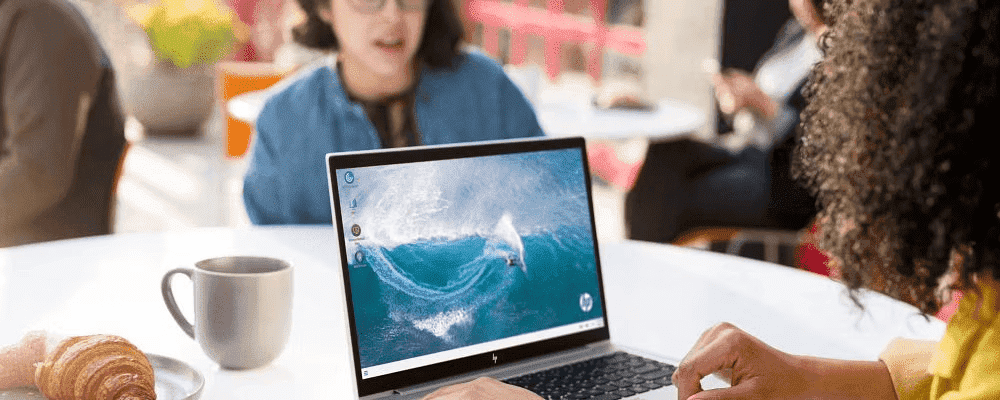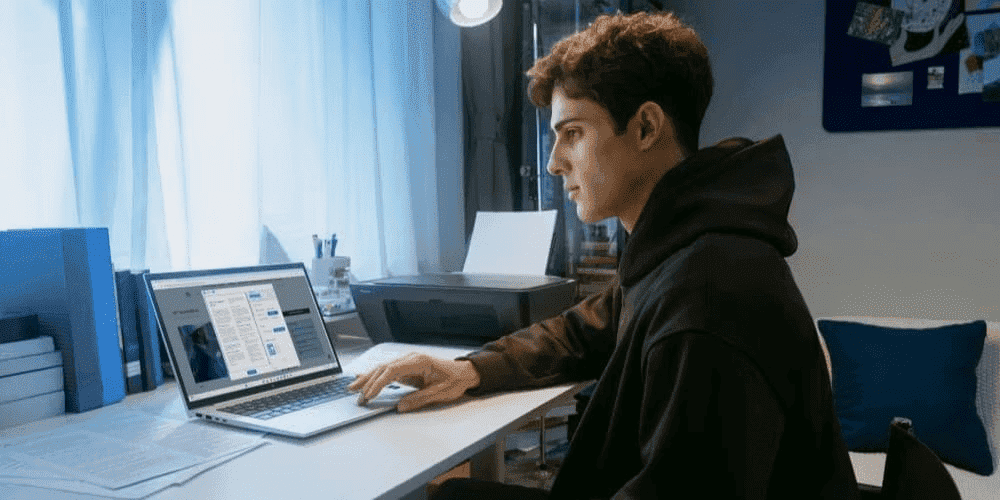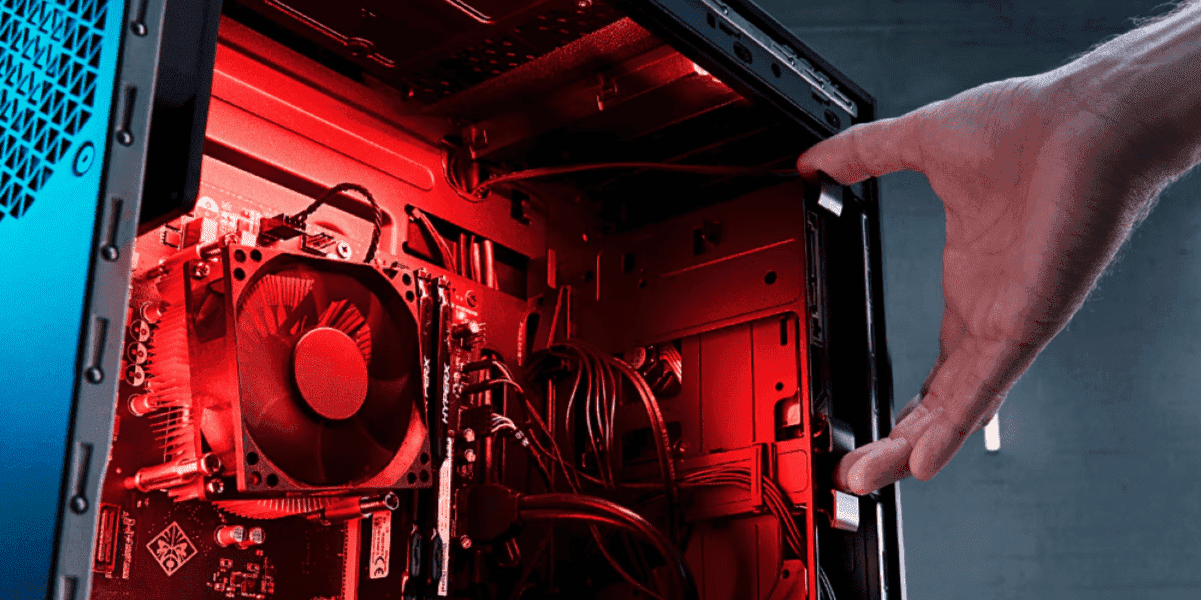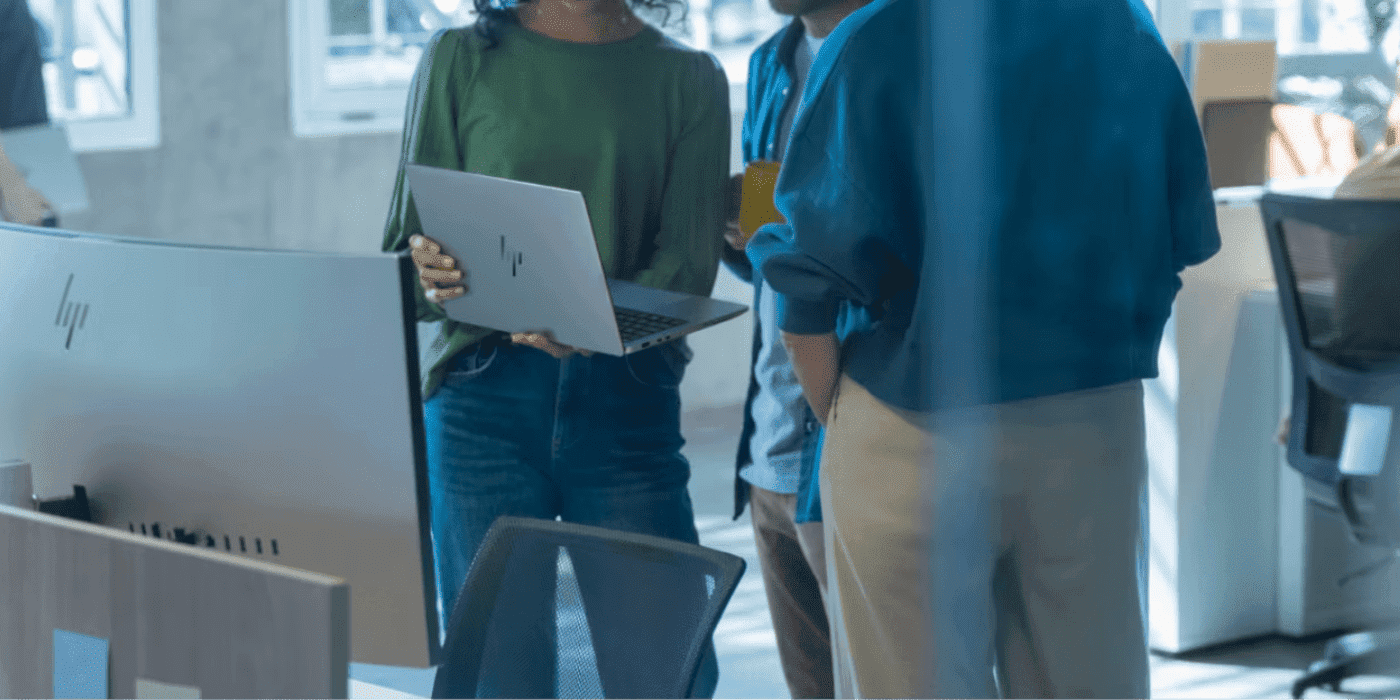Thank you for visiting the NEW ZEALAND HP Store
-
Contact Us
CONTACT USCall us
- Sales
- 0800 854 848
- Technical support
- +64 9884 8600
Mon-Fri 9.00am - 6.00pm
(exc. Public Holidays)
Chat with us- Our specialist are here to help
- Live chat
Mon-Fri 9.00am - 6.00pm
(exc. Public Holidays)
Submit feedback We value your opinion! - My Account
dual monitors
-
Posted: April 13, 2023Categories: MonitorRead more »
If you don’t want to connect two monitors but need more screen-power at work, an ultrawide monitor is another option. These elongated monitors deliver widescreen (16:9) and ultra widescreen (21:9) aspect ratios so you can have more screen real estate in one display. However, the ultrawide monitor isn’t without its flaws. Because it is still only a single monitor, it’s unlikely you’ll be able to open multiple programs in their full-screen mode, one of the major draws of a dual monitor setup. Plus, because of the wide viewing angle, information at the edges of the screen can be a strain for the eyes to see and colors can become distorted.
-
Posted: March 10, 2022Read more »In this article, we’ll explain when you’d need a monitor with a built-in webcam, provide reviews of the 3 best options available from HP®, and go over some tips to make sure your next video conference is as smooth and productive as possible.
- Sales
- 0800 854 848
- Technical support
- +64 9884 8600
Mon-Fri 9.00am - 6.00pm
(exc. Public Holidays)
- Our specialist are here to help
- Live chat
Mon-Fri 9.00am - 6.00pm
(exc. Public Holidays)