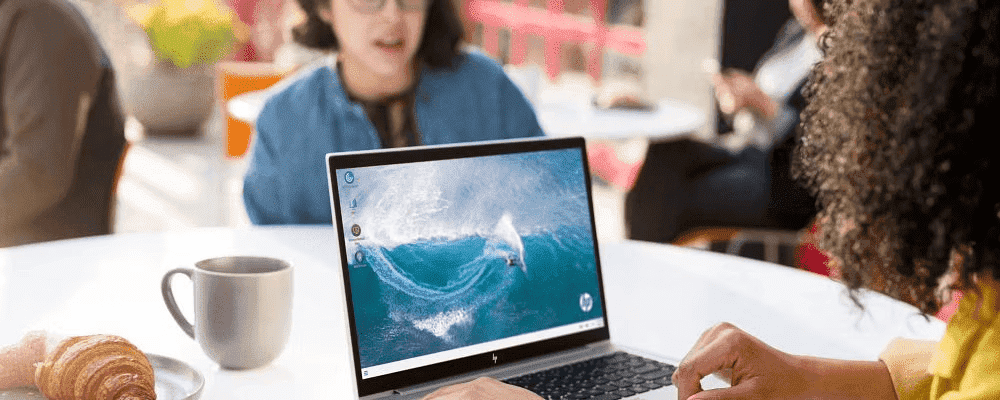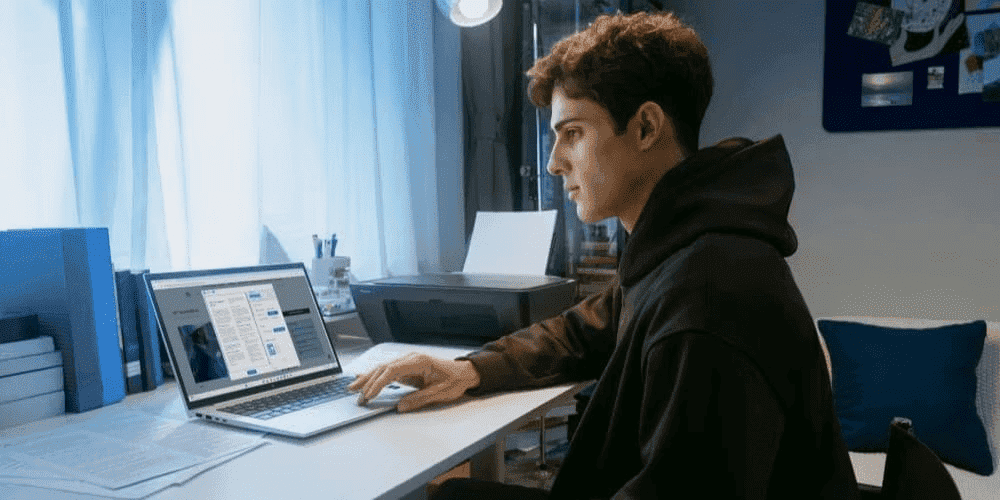Thank you for visiting the NEW ZEALAND HP Store
-
Contact Us
CONTACT USCall us
- Sales
- 0800 854 848
- Technical support
- +64 9884 8600
Mon-Fri 9.00am - 6.00pm
(exc. Public Holidays)
Chat with us- Our specialist are here to help
- Live chat
Mon-Fri 9.00am - 6.00pm
(exc. Public Holidays)
Submit feedback We value your opinion! - My Account
laptop
-
Posted: May 10, 2023Categories: LaptopsRead more »If you are purchasing a new laptop and are torn between the HP ENVY and the HP Spectre lines, it can be difficult to narrow down which one will suit your needs best. Both offer plenty of power and a quality guarantee from HP®. Each also has certain unique features that determine whether or not it is the right device for you.
We know that purchasing a new laptop can be a big decision. That’s why it’s worth looking at both types to see which can run the specific programs you need or offer software to help you complete your tasks. This guide will help you choose between two of the best HP series to find out which can work for your lifestyle and budget.
Getting started with your decision
There are several reasons to invest in an HP laptop, especially an HP Spectre or HP ENVY. They both offer Intel® Core™ processors and come with Windows Home 10 installed. Plus, you can customize them to suit your exact needs while knowing you can rely on HP’s quality customer service.
THINK ABOUT PRICE
Price -
Posted: May 08, 2023Categories: MiscellaneousRead more »
For decades, Intel® has made the most trusted CPUs on the market, but the thicket of model numbers, names, and generations can make it challenging to choose the best Intel Core CPU for your PC.
Below, we explain the Intel processor brands, generations, and models in plain, easy-to-understand English. We’ll also look at naming conventions, so when you see Intel Core™ i3-8145U or Intel Core i7-10510Y, you’ll know exactly what each part of the name means.
We also demystify the Intel CPU generations and “Lake” monikers, and the latest Intel processors – 11th Generation – and how they support the new Evo platform (and why that’s exciting). Finally, we’ll clarify Intel’s Core, Xeon®, Pentium®, and Celeron® processors, with the generations, brand modifiers, and suffixes of each.
For a comprehensive list of all Intel processor model numbers, see the Intel product specs site.
What are Intel processors?
Intel processors are the most popular CPUs for desktops and laptops in the world. They’re offered
-
Posted: April 09, 2023Categories: LaptopsRead more »Picking the right laptop screen size and figuring out how to measure a laptop may sound simple, but it can sometimes be a little more complicated than you think. There are numerous different configurations out there with a range of sizes and features.
Of course, the exact size of a device isn’t a fundamental measure of quality or usefulness. For many users, the advantages and appeal of a large laptop display are hard to beat. For others, a compact device that offers greater convenience and portability is the priority. It’s all about what you do most and how you prefer to do it.
Today, we’ll take a thorough look at some of the different considerations that go into choosing your preferred laptop screen size. Before we get started, here’s a quick checklist of all the questions we’ll focus on:
- Are you comfortable with your current laptop screen size?
- How portable or compact do you need your device to be?
- Do you frequently use your laptop for multimedia activities?
- What kind of workspace does
-
Read more »Business laptops feature excellent portability, compact and lightweight designs, long battery life, efficiency, and connectivity options.
-
Read more »So what can you do with a Chromebook today? Things have probably changed since you last tried one of these versatile, affordable machines. You can now get one with beefier specs, better software picks, and a range of offline options.
-
Read more »Do you want to display your phone screen on your laptop screen? Would you like to transfer photos from your iPhone to your computer hard drive? These tasks require a connection between the two devices, and the process is actually rather simple and straightforward.
-
Read more »If you’ve ruined a monitor before or you want to keep that brand new laptop running smoothly, this article will provide you with all the information you could possibly need to keep your screen squeaky clean without damaging it.
-
Posted: November 18, 2020Categories: LaptopsRead more »High-quality graphics not only bring the game scape to life. They can also give you a broader perspective so you can play at your best and stay a step ahead of your competitors and enemies.
-
Posted: November 17, 2020Categories: LaptopsRead more »Whether you want to use an HDMI cable or go wireless, here’s a guide for everything you need to know on how to connect a computer to a TV.
-
Read more »If you’re ready to do more with the equipment you already have and save money over buying a dedicated second monitor, this strategy is for you. Here’s how to get the best results when completing the setup of a laptop monitor as a second screen for your home or office.
- Sales
- 0800 854 848
- Technical support
- +64 9884 8600
Mon-Fri 9.00am - 6.00pm
(exc. Public Holidays)
- Our specialist are here to help
- Live chat
Mon-Fri 9.00am - 6.00pm
(exc. Public Holidays)