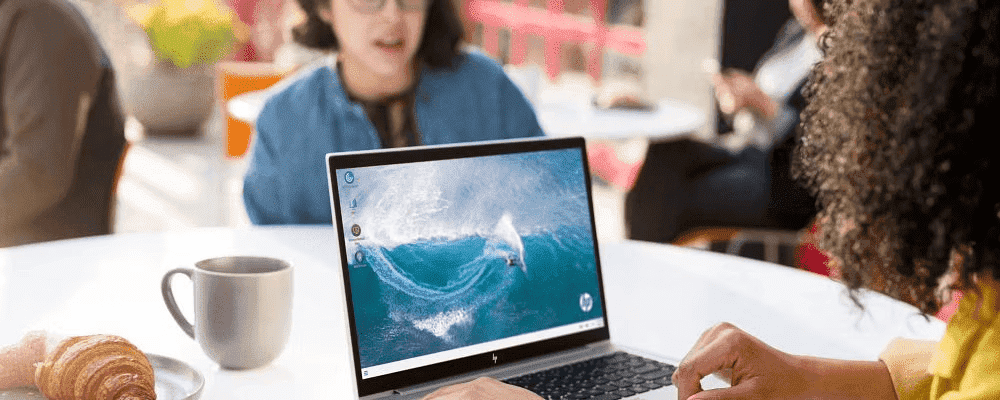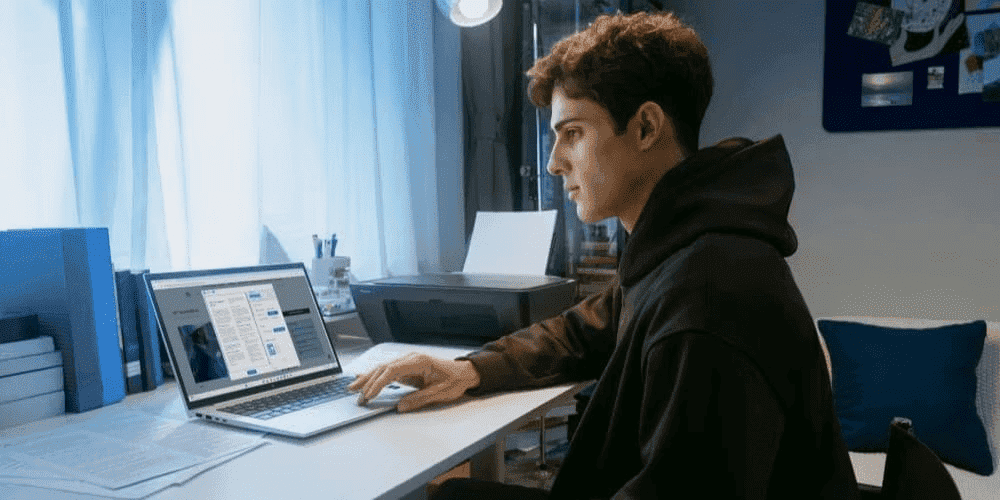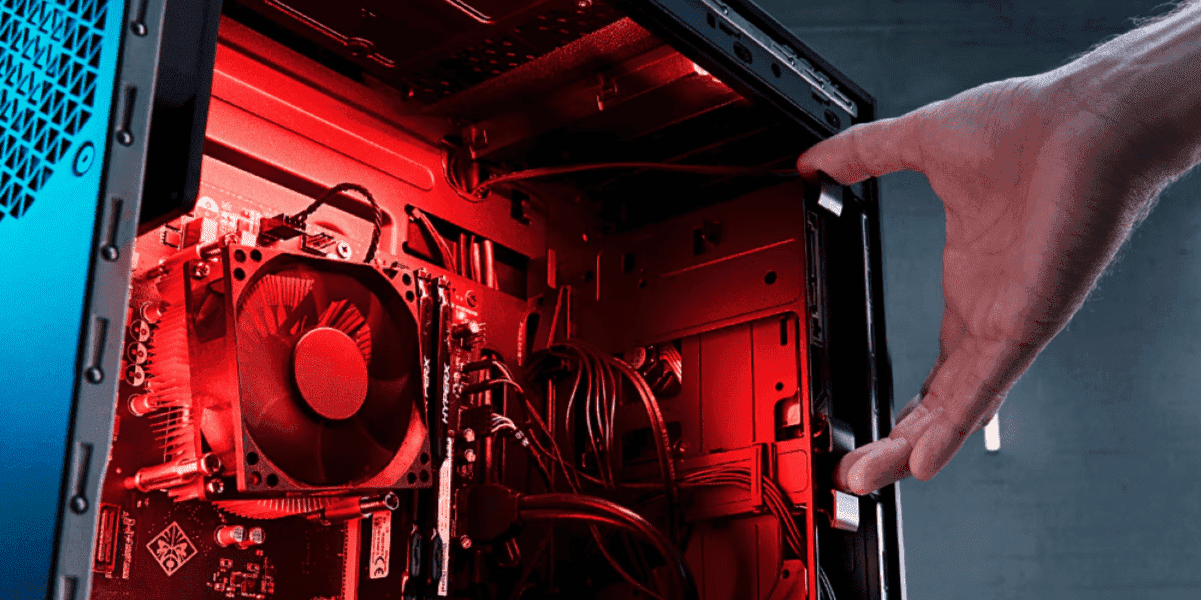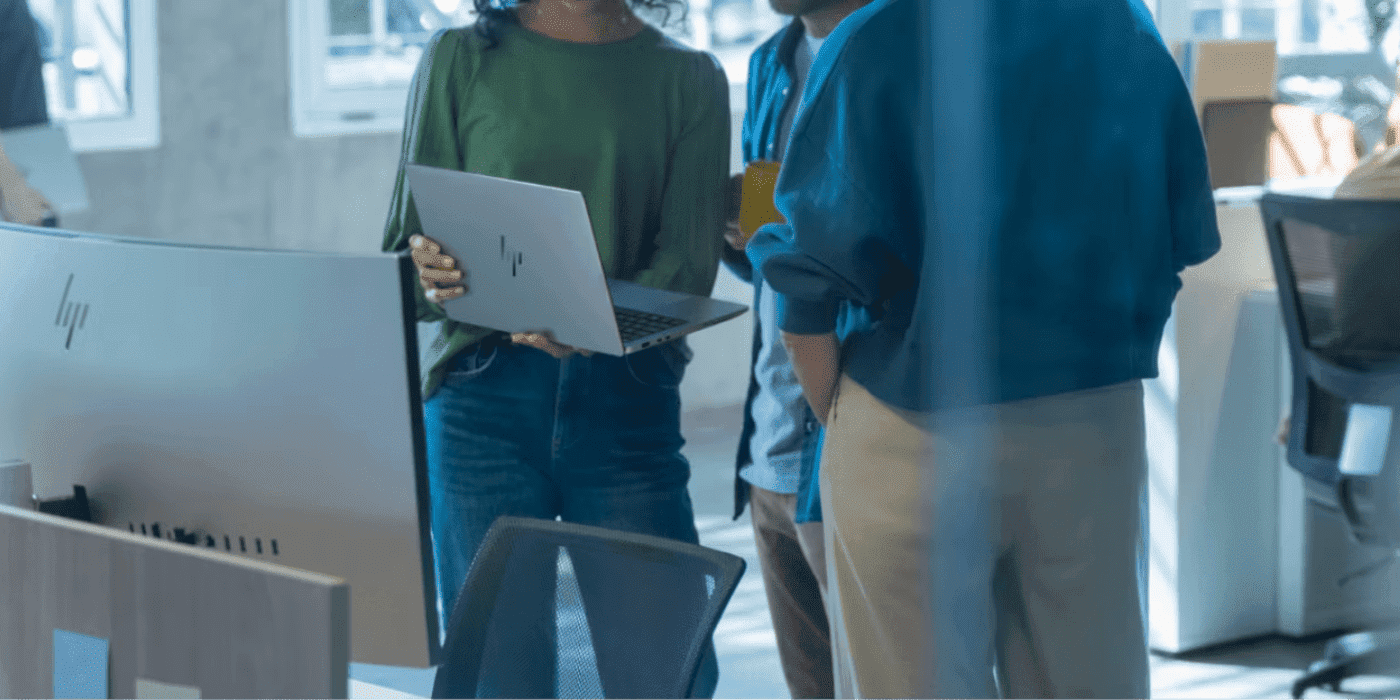Thank you for visiting the NEW ZEALAND HP Store
-
Contact Us
CONTACT USCall us
- Sales
- 0800 854 848
- Technical support
- +64 9884 8600
Mon-Fri 9.00am - 6.00pm
(exc. Public Holidays)
Chat with us- Our specialist are here to help
- Live chat
Mon-Fri 9.00am - 6.00pm
(exc. Public Holidays)
Submit feedback We value your opinion! - My Account
laptops
-
Posted: August 08, 2025Categories: LaptopsRead more »
Finding a reliable laptop that balances portability with power is increasingly important for today’s mobile workforce across New Zealand. As many Kiwi businesses continue to embrace hybrid and remote work environments, it’s essential to find devices that can keep up with demanding workloads without weighing you down during your daily commute through Auckland, Wellington, or Christchurch.
-
Posted: June 27, 2023Categories: LaptopsRead more »
When you’re choosing a laptop to accompany your engineering education, you need to consider specifications that go beyond what you’d need if you were using it for entertainment or lighter uses. Engineering often requires PCs to have some extra computing power and the ability to quickly jump from one program to another.
-
Posted: June 26, 2023Categories: LaptopsRead more »
Modern computing and technology introduce consumers to a number of new and inventive names for the thousands of new and inventive products released every year. Just a couple of decades ago, words like laptop and iPad were nonsense words, not high-powered machinery capable of connecting billions of people across the world. With the evolution of our everyday tech happening more rapidly than ever before, it can be difficult to keep up with terminology.
-
Posted: May 10, 2023Categories: LaptopsRead more »
While the push for portability has improved most of our lives, a compact notebook won’t always cover all of your computing needs. For gamers, artists, devoted streamers, or anyone who favors their visual experience, a 17-inch laptop is a good standard for comfortable viewing. It’s still portable enough to travel well, but also big enough to bring life to the latest PC games, design software, and new movies.
-
Read more »
The first digital computers were huge, clunky machines. A single model was large enough to fill nearly half a room. In those days, it must have been hard to imagine compressing such a machine to a size small enough to fit in your lap.
So let’s take a moment and show some appreciation for the modern laptop - that you can bring it to and from the office, that you can carry it to the coffee shop, that you can take it with you on your travels.
Nowadays, many laptops are just as powerful as their desktop counterparts. They have muscle processors, stunning displays, and large storage capacities. Laptop specs have gotten so advanced that it’s too easy to forget about the principal allure of a laptop computer - portability.
If you own a laptop, you’ll probably take it out into the big wide world at some point. And if you’re going to take it out into the big wide world, it should be tough enough to withstand all that the world has to offer, namely, harsh weather and hard knocks.
HP® hasn’t forgotten
-
Posted: May 08, 2023Categories: LaptopsRead more »
If you’re looking for a laptop with great performance at an affordable price, the HP Pavilion is the laptop for you. Many of the models of this brand are built for gaming, with gamers in mind, even though they each have distinct differences and advantages. Check out this HP Pavilion laptop review for more details.
Excel at any task with the HP Pavilion laptop line
The HP Pavilion laptop line is part of a trusted brand with both performance and mainstream features designed to help you excel at any task; be it gaming, content creation, or entertainment. The line includes HP Pavilion Gaming, HP Pavilion 15, and HP Pavilion x360.
HP Pavilion laptops: Features that stand out
POWERFUL PROCESSORS
HP Pavilion laptops help you effortlessly keep up with the most intensive games, streaming video, and serious multi-tasking using the latest Intel® Core™ processors. These laptops offer from 8th Generation Intel Core i3 and i5 processors up to powerful hexa-core 9th Generation Intel Core i7 processors
-
Posted: May 04, 2023Categories: LaptopsRead more »
Finding a computer that packs enough power for your needs but is also portable can be challenging. And that’s exactly why HP ProBook laptops have become a popular choice over the past few years. Plus, with so many options available, you can find one that can handle the tasks you have now and still fit you well into the future.
What is an HP ProBook laptop?
The HP ProBook was designed specifically for those who need a functional, lightweight device that also packs a lot of power. HP® took into account a number of needs that users would want from their computers when they have to run multiple applications at once. They also considered battery life as an important factor, which is why these laptops can run for up to 14 hours without a charge.
Another defining feature is the fact that they can be used for a number of purposes. While they’re great for business purposes, you can also customize them into gaming computers that feature a super-stylish design.
Some of the most popular models available -
Posted: May 01, 2023Categories: LaptopsRead more »
The model number represents the components and features that define your product. There could be 10,000 HP products with the same model number. The product number identifies your HP product within a series. 1,000 HP products could share a product number. Serial numbers are unique to an individual product.
-
Read more »
Gaming may be a form of entertainment, but there are definitely some who take it very seriously. And for those who also take their gaming on the go to play in tournaments or competitions, a laptop is essential. But with so many options on the market, how do you know which ones are best suited for your style of play?
The HP OMEN laptop line is made with the serious gamer in mind. See which of the models are getting rave reviews from the community, and why you’ll want to use one during your next competition.
What makes a good gaming laptop?
Laptops are known for their portability, but not always for their speed or power. Does that mean that laptops aren’t a good gaming choice? Not necessarily. In fact, today’s laptops have been improved to include both a slimmer design and more robust internal components. If you’re wondering what to look for in a gaming laptop, these minimum specs should help you narrow down the options:
-
Intel® Core™ i5 or i7 processor
-
8GB or 16GB memory
-
256GB storage,
-
-
Posted: April 13, 2023Read more »
Have you heard of the term “screen mirroring?” While it may sound complicated, it’s relatively simple to do and opens up opportunities for device owners to share gaming experiences, presentations, and even movies on other screens. It’s changing the way we view media and makes it more accessible for those with small or outdated devices. Here’s everything you need to know about how to screen mirror your Windows device.
Screen mirroring explained
Mirroring is showing the exact same thing that’s on one screen on a second screen. It allows you to play the game or movie on your mobile phone, for example, and show it on your big-screen TV as well. Why would you want to mirror? It’s an easy way to share your device with others, it can make viewing small text easier, and it gives you the benefit of two screens without worrying about cables.
Different devices have different names for mirroring. Apple uses a technology called AirPlay, and Android devices may use SmartView. Windows 10’s version is
- Sales
- 0800 854 848
- Technical support
- +64 9884 8600
Mon-Fri 9.00am - 6.00pm
(exc. Public Holidays)
- Our specialist are here to help
- Live chat
Mon-Fri 9.00am - 6.00pm
(exc. Public Holidays)