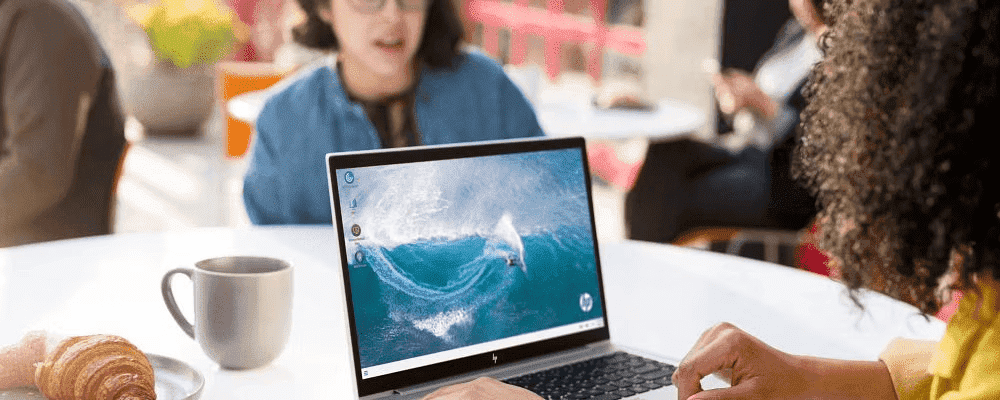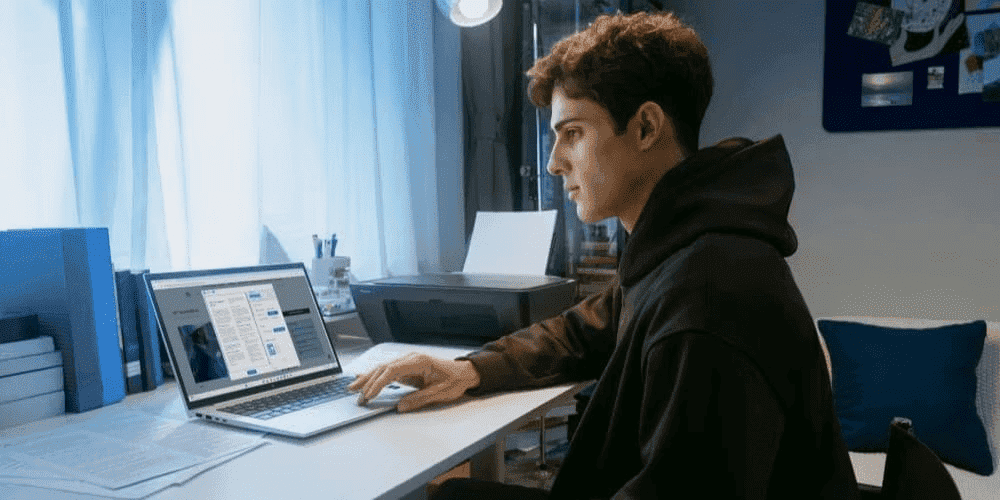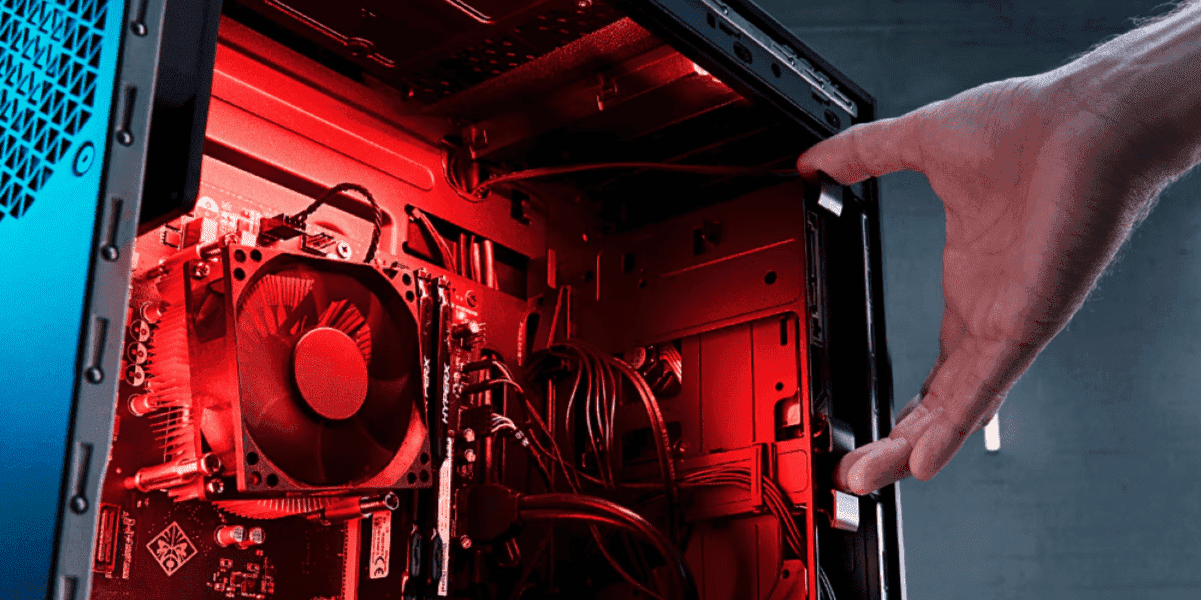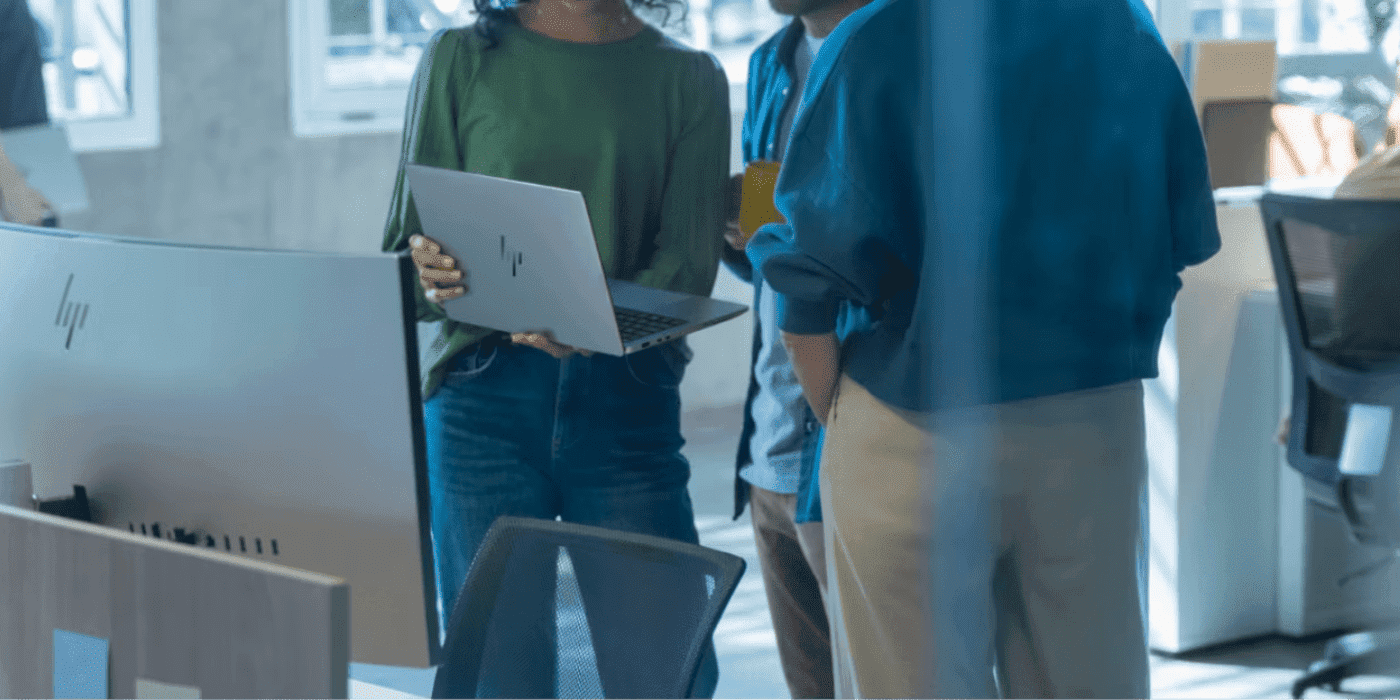Thank you for visiting the NEW ZEALAND HP Store
-
Contact Us
CONTACT USCall us
- Sales
- 0800 854 848
- Technical support
- +64 9884 8600
Mon-Fri 9.00am - 6.00pm
(exc. Public Holidays)
Chat with us- Our specialist are here to help
- Live chat
Mon-Fri 9.00am - 6.00pm
(exc. Public Holidays)
Submit feedback We value your opinion! - My Account
pc maintenance
-
Posted: May 01, 2023Categories: DesktopsRead more »
Your PC’s BIOS software is one of the most important elements that control the operation of your computer. BIOS is the system that prompts your computer’s operating system to start up when you turn on your computer. The BIOS is generally embedded in a chip on your computer’s motherboard. You can think of BIOS as your computer’s first responder, activating the operating system that allows you to connect with different applications and functions on your computer. This is an essential part of your PC’s functionality, and keeping it updated can help improve your system’s responsiveness and resolve existing software bugs. Now that you know what BIOS software does, let’s discuss when you might want to initiate a BIOS update, and how to update BIOS on Windows 10.
-
Read more »If you’ve owned your laptop for several years, it’s possible your computer is malfunctioning because the CMOS battery died. The CMOS battery is a piece of hardware that’s unique to laptops. When it dies, it could cause your laptop to encounter problems booting up.
-
Read more »If you’ve ruined a monitor before or you want to keep that brand new laptop running smoothly, this article will provide you with all the information you could possibly need to keep your screen squeaky clean without damaging it.
-
Posted: November 05, 2020Categories: LaptopsRead more »You may immediately assume that your chargeless laptop battery translates to a costly visit to a PC repair shop, but that’s not always the case. Using this guide, we’ll help you understand why your laptop battery won’t charge and give you 8 helpful tips to fix it.
-
Posted: October 28, 2020Categories: LaptopsRead more »Is your HP laptop keyboard locked and preventing you from getting work done? While this can be frustrating, the good news is that there are several reasons why this may have happened and a handful of potential solutions.
-
Posted: October 28, 2020Categories: LaptopsRead more »Fixing a flickering laptop screen doesn’t necessarily require a trip to the PC repair shop. Solutions as simple as lowering and raising the screen repeatedly or updating your graphics card drivers may solve your blinking screen dilemma.
-
Posted: October 19, 2020Categories: LaptopsRead more »Even if you are extremely careful with your hardware, it can be unavoidable at times to run into issues such as a cracked or broken computer screen. Just because you’re experiencing problems with your display doesn’t mean that your laptop is beyond saving, however.
-
Posted: September 11, 2020Categories: LaptopsRead more »If your laptop won’t power up, a faulty power supply, failed hardware, or a malfunctioning screen could be to blame. In many cases, you may be able to resolve the problem yourself by ordering replacement parts or adjusting your laptop’s configuration.
- Sales
- 0800 854 848
- Technical support
- +64 9884 8600
Mon-Fri 9.00am - 6.00pm
(exc. Public Holidays)
- Our specialist are here to help
- Live chat
Mon-Fri 9.00am - 6.00pm
(exc. Public Holidays)