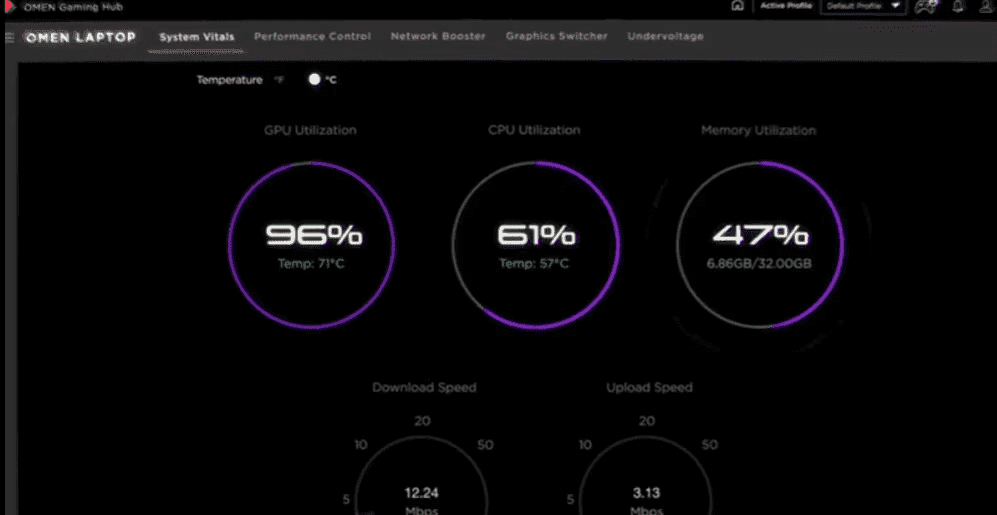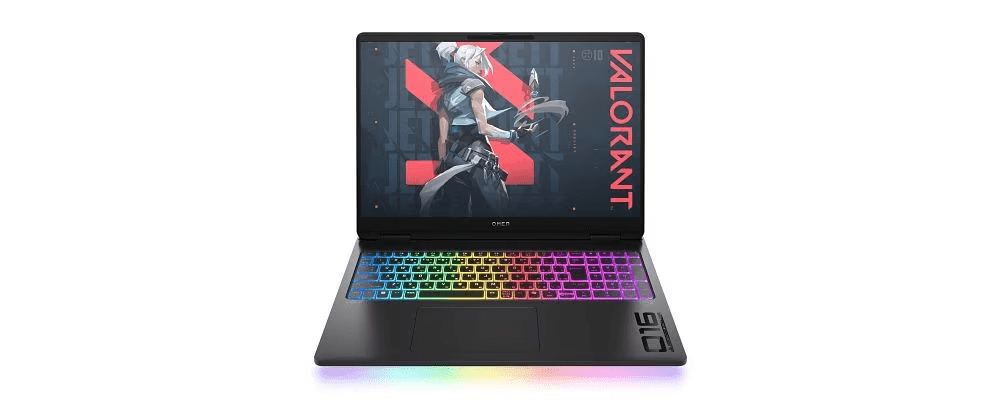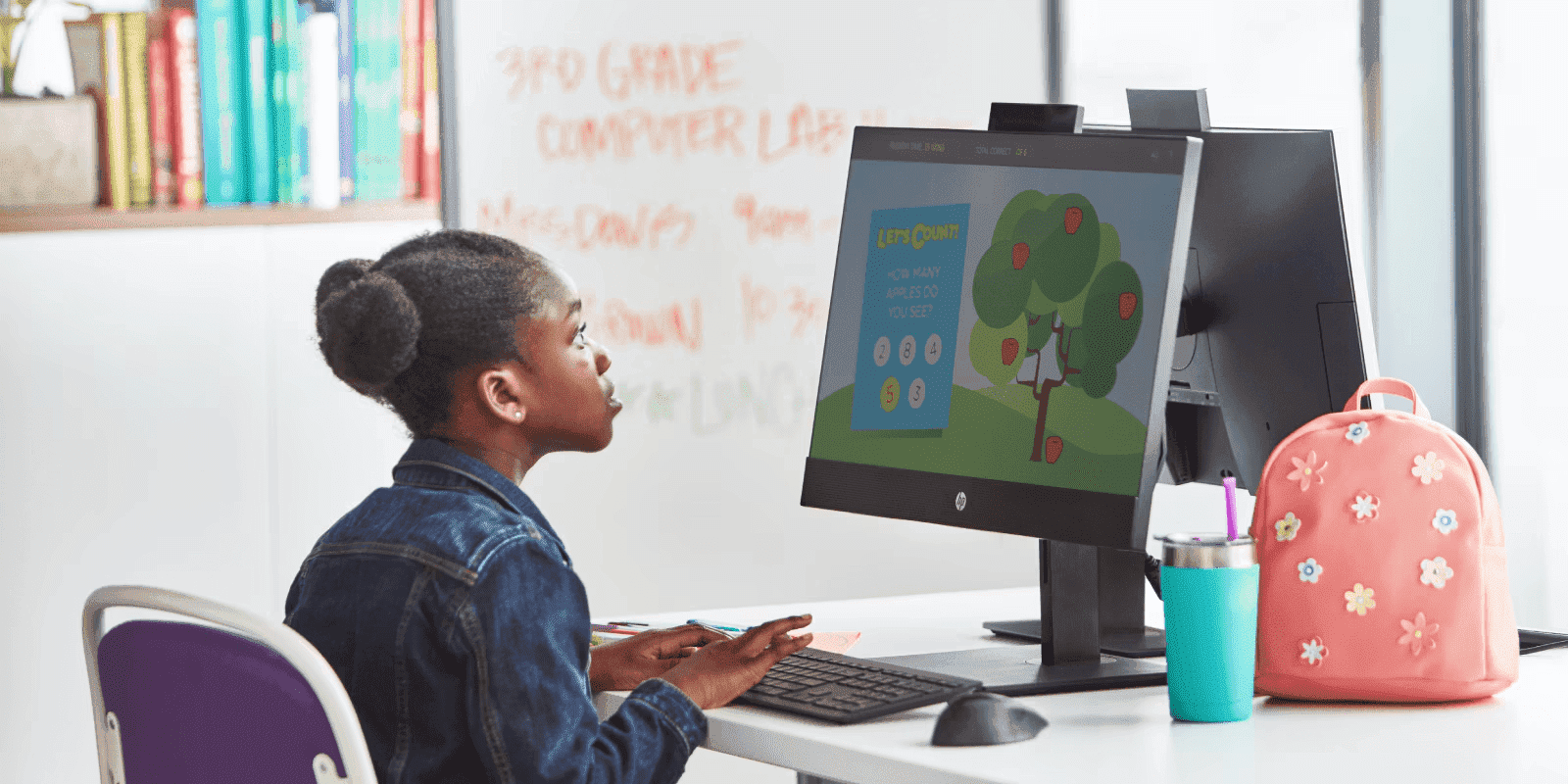Thank you for visiting the NEW ZEALAND HP Store
-
Contact Us
CONTACT USCall us
- Sales
- 0800 854 848
- Technical support
- +64 9884 8600
Mon-Fri 9.00am - 6.00pm
(exc. Public Holidays)
Chat with us- Our specialist are here to help
- Live chat
Mon-Fri 9.00am - 6.00pm
(exc. Public Holidays)
Submit feedback We value your opinion! - My Account
pc performance

-
Posted: June 13, 2023Categories: DesktopsRead more »
Ever wonder what makes a computer fast? In this article, we’ll talk about everything you need to know in order to build the fastest desktop computer for your budget, from choosing the ideal case design to installing and testing components.
-
Read more »
An underpowered GPU will impact performance and lead to a lackluster visual experience for gaming, photo and video editing, and other visual tasks. If you don’t know where to start, our graphics card buying guide will help you make the right decisions when it comes to choosing your next graphics card and taking control of the graphics performance on your PC.
Along with a computer's central processing unit (CPU), the graphics processing unit (GPU) has the most significant effect on your computer’s performance. This is because the GPU processes data from the CPU and renders it visually on your display. However, it can be confusing to know all the details that come with knowing when to upgrade your GPU, and selecting the right graphics card for your needs.
-
Posted: April 13, 2023Categories: LaptopsRead more »
Whichever operating system you use, it’s recommended that you first back up your system. Even if you plan to resell your device or you don’t foresee yourself needing a backup, it’s good to have one just in case you need to reload files or put them on a new device. You can even schedule regular backups so you don’t have to worry about losing important data if there are problems loading your OS. You may also want to make sure that these backups are sent to a location other than your hard drive, such as cloud storage, just in case something goes wrong and your hard drive crashes.
-
Read more »If you're wondering if you should buy a new laptop or desktop, read this article to know when the right time to buy a new computer is.
-
Read more »If you’re interested in increasing the speed at which your computer receives and processes information, here’s a breakdown of the various components that will need altering and how overclocking works.
-
Posted: November 18, 2020Categories: LaptopsRead more »High-quality graphics not only bring the game scape to life. They can also give you a broader perspective so you can play at your best and stay a step ahead of your competitors and enemies.
-
Posted: November 09, 2020Categories: DesktopsRead more »If you're using a computer right now, chances are you'll hear the gentle hum of a small fan if you listen closely. And if you have a hefty gaming computer with loads of processing power, the sound of a fan may be even louder.
-
Read more »Fortunately, understanding what RAM (Random Access Memory) is and learning how much RAM you need for your PC isn’t as complex as you may be led to believe.
-
Read more »Here’s how to free up hard drive space on your desktop or laptop, even if you’ve never done it before.
-
Read more »The digital age has turned us into instant gratification monsters who have zero tolerance for long load times and laggy processing. We expect our expensive tech to match our fast-paced worlds but the reality is that over time, slowdowns just happen.
- Sales
- 0800 854 848
- Technical support
- +64 9884 8600
Mon-Fri 9.00am - 6.00pm
(exc. Public Holidays)
- Our specialist are here to help
- Live chat
Mon-Fri 9.00am - 6.00pm
(exc. Public Holidays)