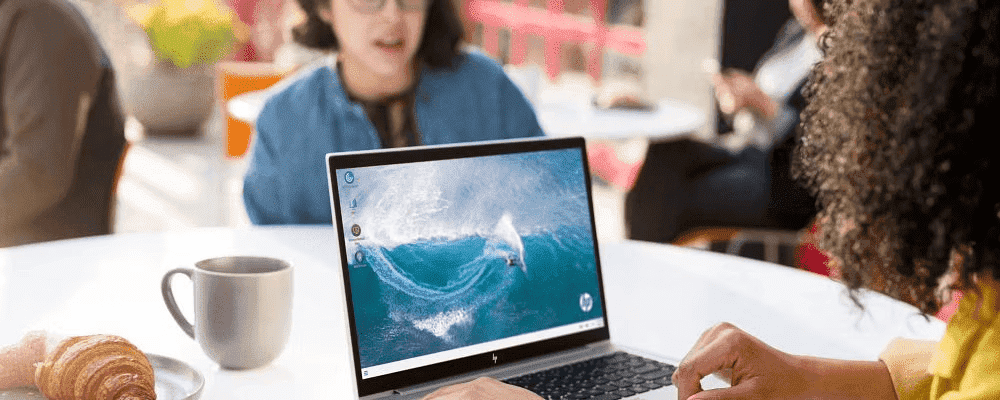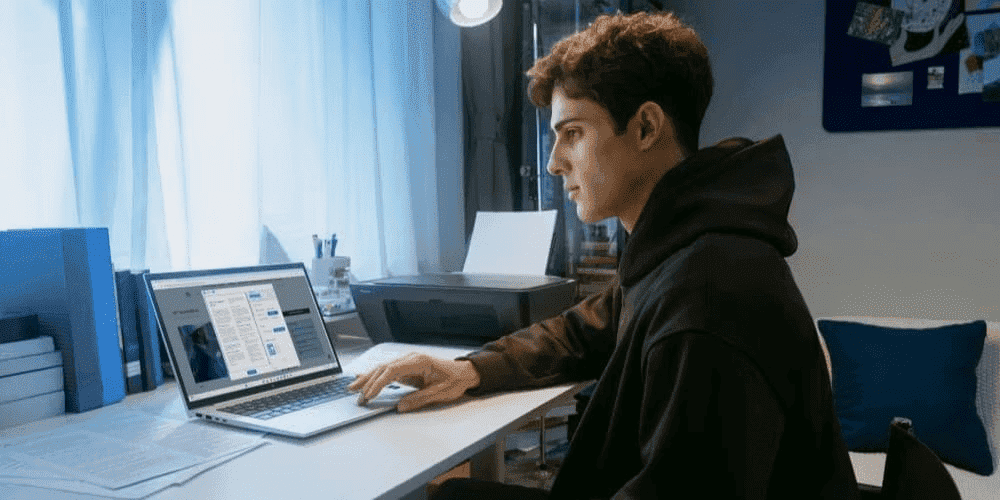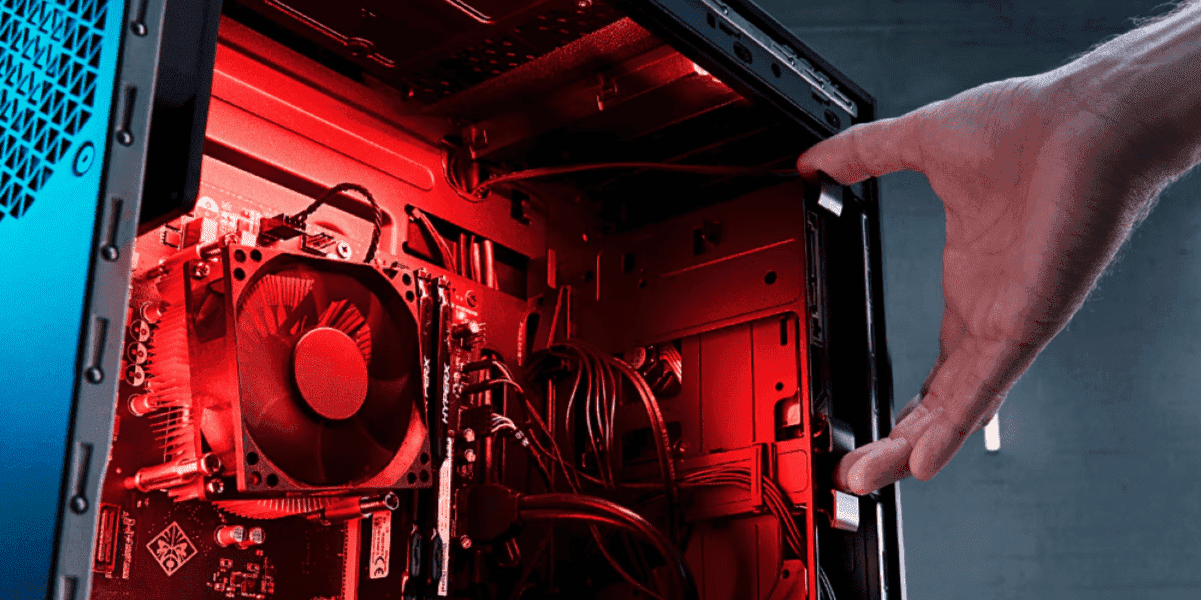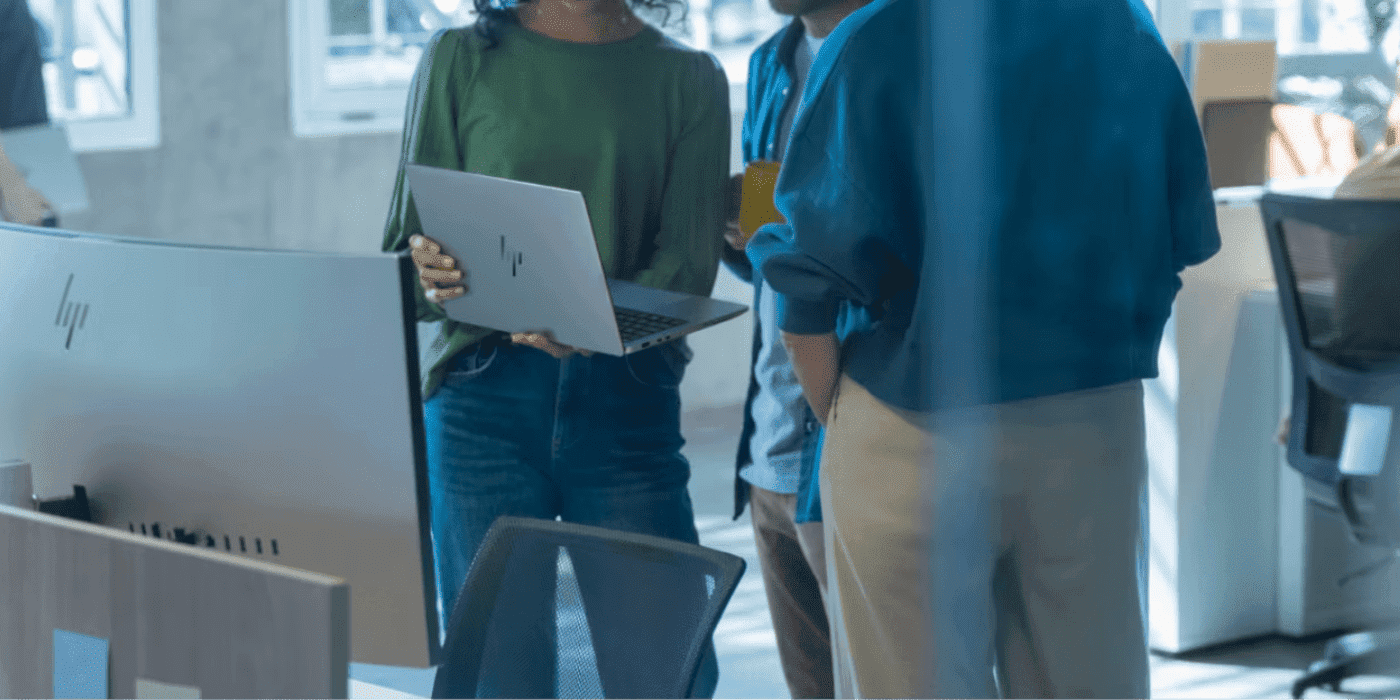Thank you for visiting the NEW ZEALAND HP Store
-
Contact Us
CONTACT USCall us
- Sales
- 0800 854 848
- Technical support
- +64 9884 8600
Mon-Fri 9.00am - 6.00pm
(exc. Public Holidays)
Chat with us- Our specialist are here to help
- Live chat
Mon-Fri 9.00am - 6.00pm
(exc. Public Holidays)
Submit feedback We value your opinion! - My Account
security
-
Posted: June 26, 2023Categories: PrinterRead more »
There are almost 30 million printers and multifunction devices in the U.S. and Western Europe that are connected to a network. Any device that’s connected to the internet is potentially vulnerable to cyber theft.
-
Posted: May 01, 2023Categories: MiscellaneousRead more »
A VPN can be used to protect your data from insecure networks and guard it against unauthorized users. It uses encryption and a network of servers to secure your data and communications from outside interceptions. Each VPN service has a unique protocol for how they protect your data, which we’ll get into later.
Technology is well-integrated into our daily lives. Whether you’re at work, on-the-go, or at home, it’s likely you’re connected to the internet. This constant connection makes our lives easier and allows us to keep up with our family and friends wherever we are.
We love to share our lives with our social media pals, but most of us don’t want even our closest Facebook friends or online dating partners to have access to our sensitive data like social security numbers or credit card information. This is where a VPN can come in handy.
-
Posted: September 11, 2020Categories: MiscellaneousRead more »Whether you need to update your BIOS or sweep it clean of systematic bugs, knowing how to enter BIOS is essential for PC users. In order to access BIOS on a Windows PC, you must press your BIOS key set by your manufacturer which could be F10, F2, F12, F1, or DEL.
- Sales
- 0800 854 848
- Technical support
- +64 9884 8600
Mon-Fri 9.00am - 6.00pm
(exc. Public Holidays)
- Our specialist are here to help
- Live chat
Mon-Fri 9.00am - 6.00pm
(exc. Public Holidays)