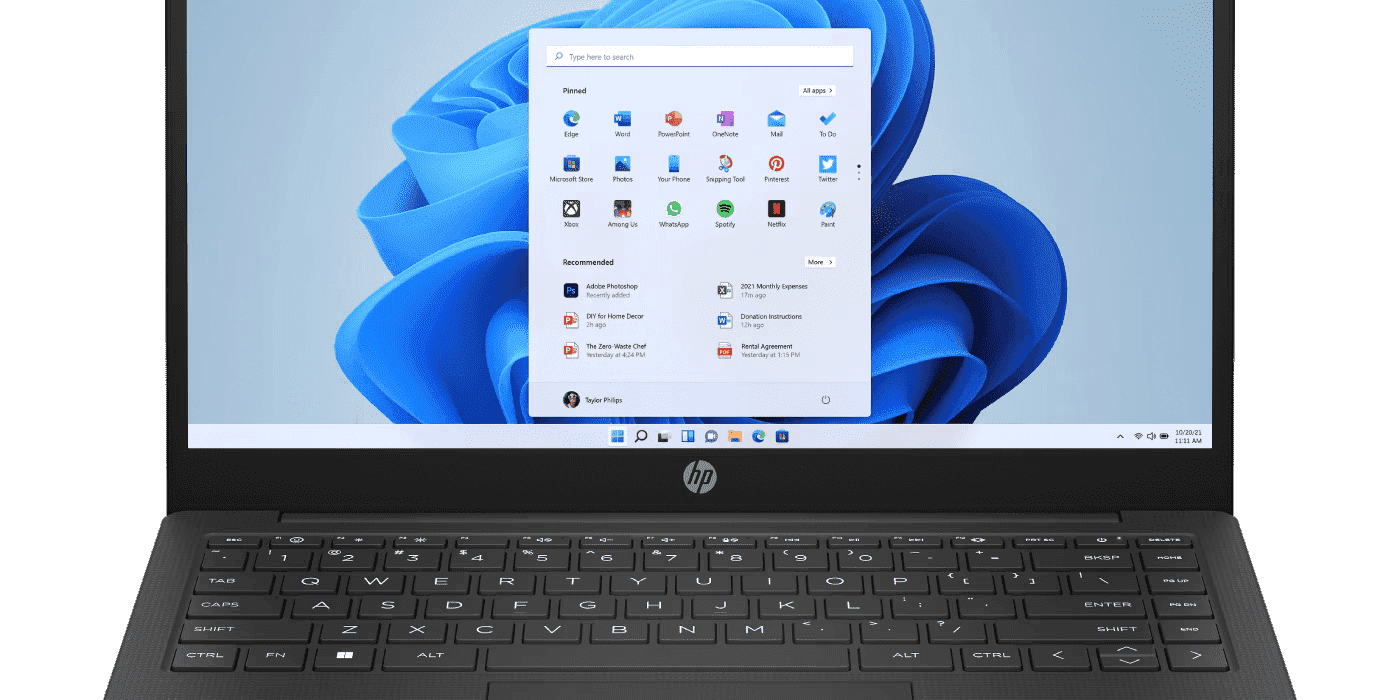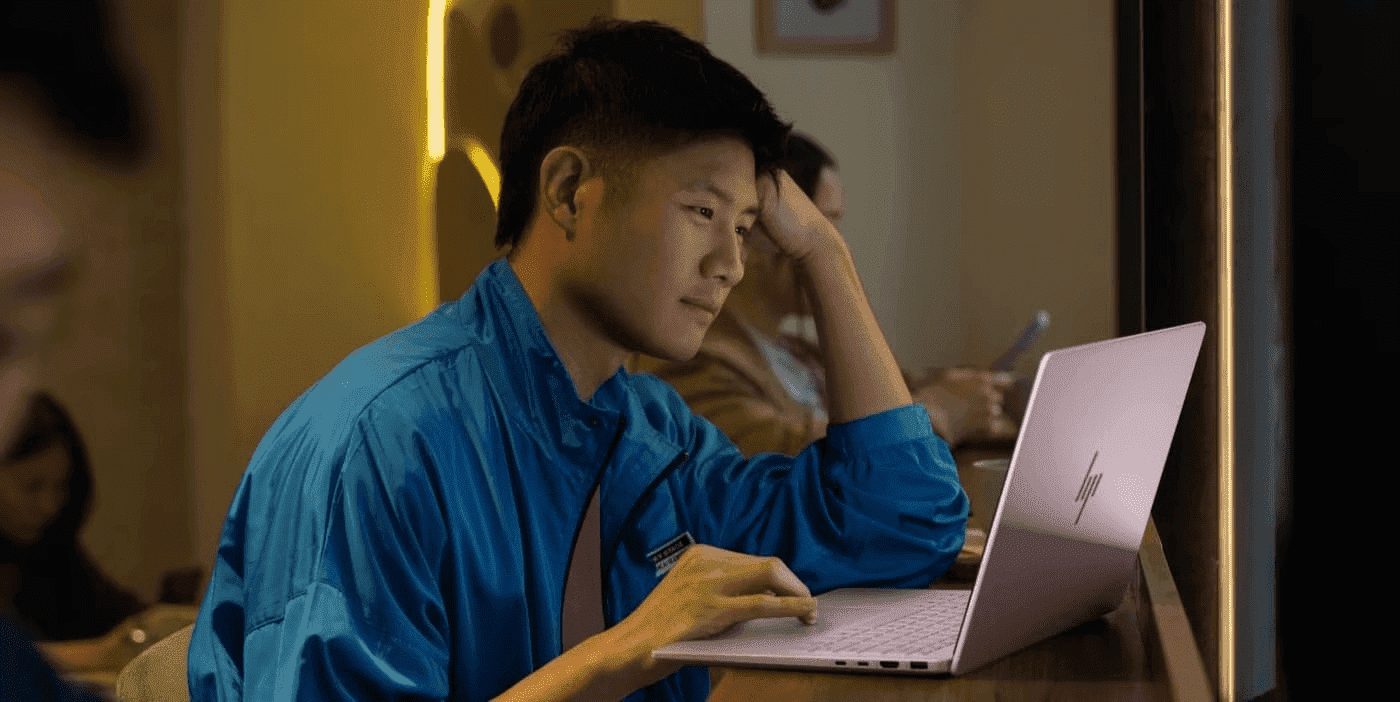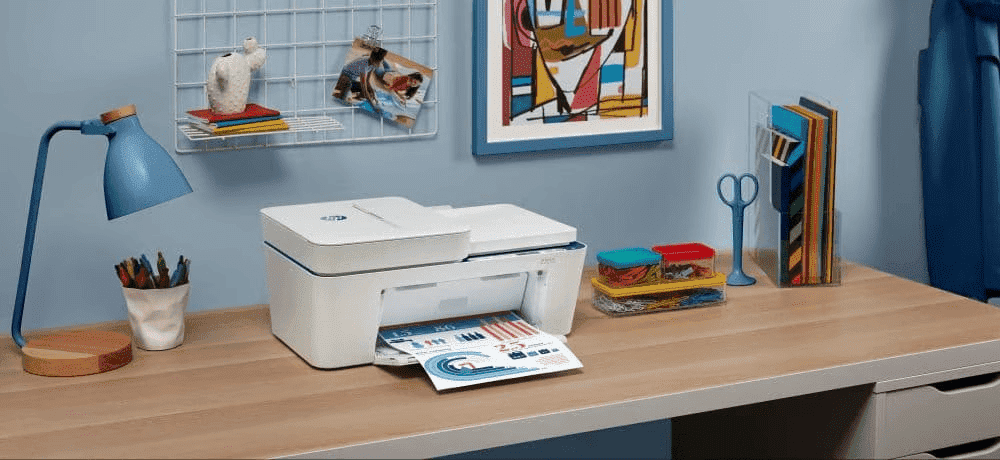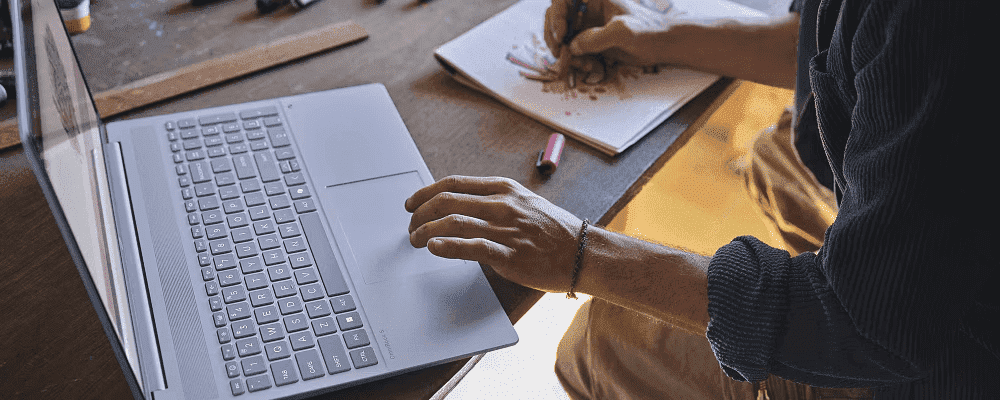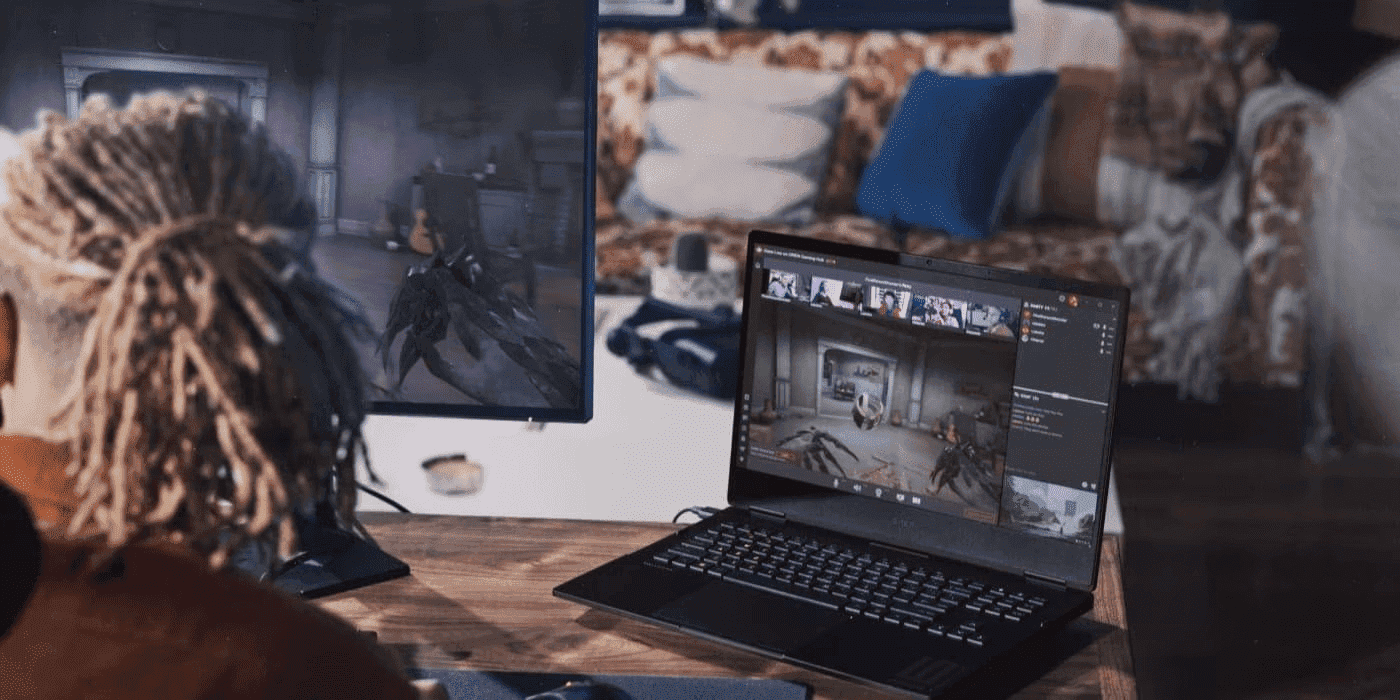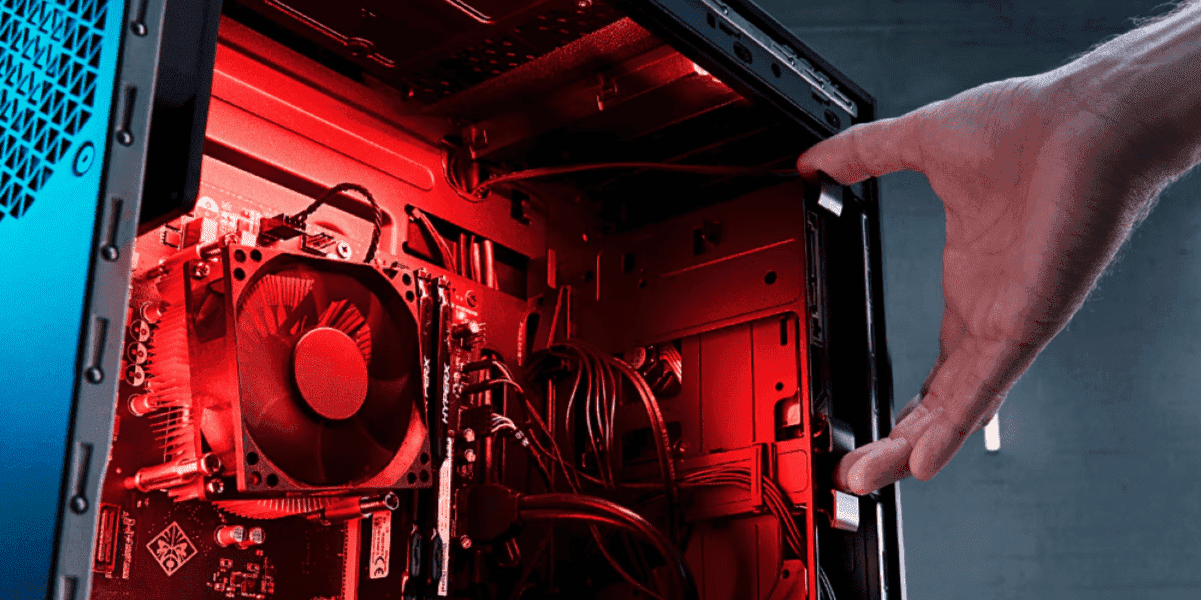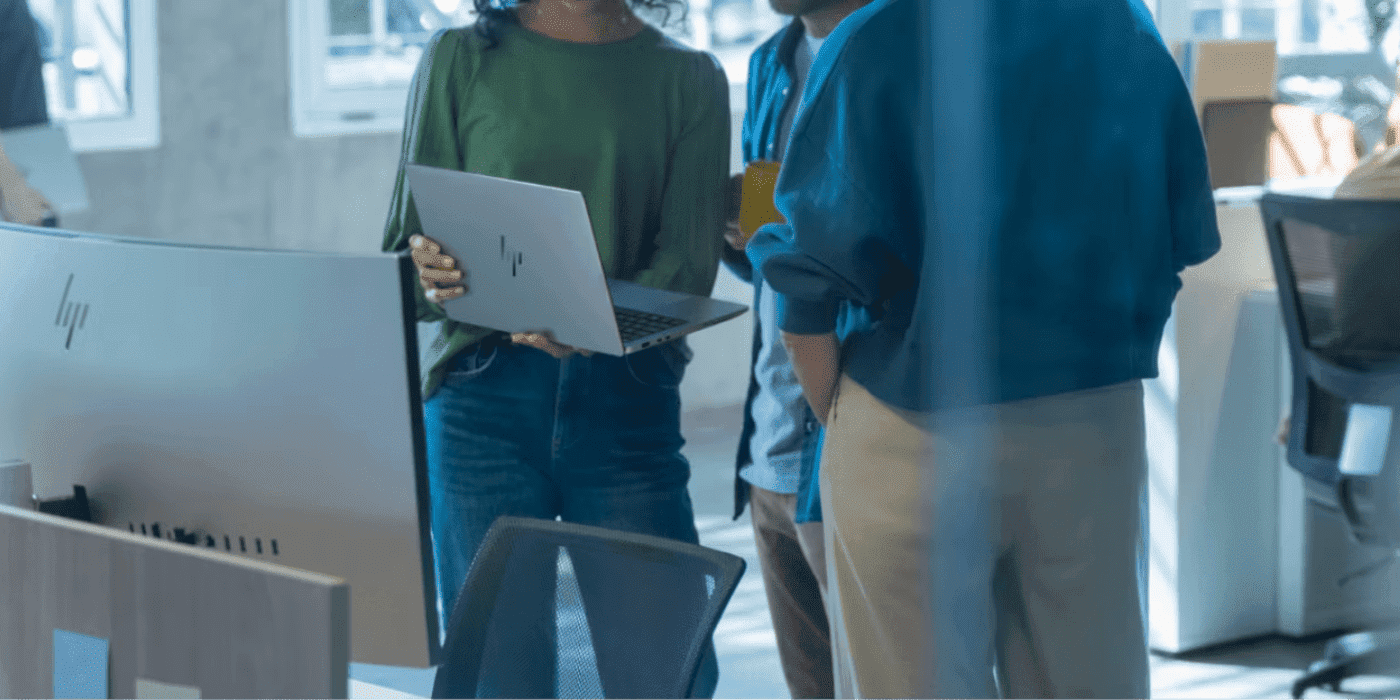Thank you for visiting the NEW ZEALAND HP Store
-
Contact Us
CONTACT USCall us
- Sales
- 0800 854 848
- Technical support
- +64 9884 8600
Mon-Fri 9.00am - 6.00pm
(exc. Public Holidays)
Chat with us- Our specialist are here to help
- Live chat
Mon-Fri 9.00am - 6.00pm
(exc. Public Holidays)
Submit feedback We value your opinion! - My Account
tech tips

-
Posted: June 27, 2023Categories: MiscellaneousRead more »
While standalone fax machines aren't something many homeowners or even small businesses own these days, the need to send a fax still exists. What happens if you need to send one right away? How can you use your multifunction HP printer to get the job done? Learn how to send a fax with this easy step-by-step guide.
-
Posted: April 13, 2023Read more »
Have you heard of the term “screen mirroring?” While it may sound complicated, it’s relatively simple to do and opens up opportunities for device owners to share gaming experiences, presentations, and even movies on other screens. It’s changing the way we view media and makes it more accessible for those with small or outdated devices. Here’s everything you need to know about how to screen mirror your Windows device.
Screen mirroring explained
Mirroring is showing the exact same thing that’s on one screen on a second screen. It allows you to play the game or movie on your mobile phone, for example, and show it on your big-screen TV as well. Why would you want to mirror? It’s an easy way to share your device with others, it can make viewing small text easier, and it gives you the benefit of two screens without worrying about cables.
Different devices have different names for mirroring. Apple uses a technology called AirPlay, and Android devices may use SmartView. Windows 10’s version is
-
Posted: March 15, 2023Read more »
We’ve all been there. You need reliable WiFi to finish a work assignment, play Fortnite with your friends, or stream a new movie, but you can’t get a good connection. Did you know that your phone has a powerful feature called WiFi tethering that makes it possible for you to connect to an online network?
In this guide, we outline how you can use WiFi tethering to connect to your phone’s cellular network, as well as how the mobile hotspot function works and what kind of data plan you should have to use it.Picking the right data plan for a mobile hotspot device
Before you begin the process of connecting to a hotspot, you should be familiar with your existing data plan and whether you have enough bandwidth to support your planned activity. You should also keep in mind that the data plan you have for your cell phone can directly impact your download and upload speeds.
KNOW YOUR DATA CAP
Some cellular plans have data caps. Even if you have “unlimited” data, you may still face “throttling” after -
Posted: March 03, 2023Categories: AccessoriesRead more »
The modern computer user demands power, speed, and efficiency from all of their smart devices, and living in an age where the standard is constantly being reset, the bar levels up as each year passes.
Today, the expectation for computers is no exception to this rapid progression. Fortunately, the opportunities for upgrading PCs without the need to purchase a new product has opened doors for those looking to make good with the tech they already have.
Solid-state drives (SSDs) have taken the computing world by storm since their consumer market introduction. Unlike their hard-disk drive (HDD) siblings, solid-state drives depend on non-volatile memory to store and retrieve data.
They use considerably less energy while offering high-speed functionality that far outperforms traditional HDDs. It’s these exact reasons that have PC performance enthusiasts racing to upgrade their HDDs to SSDs.
Using this guide, we’ll walk you through everything you need to know about solid-state drives, how to install
- Sales
- 0800 854 848
- Technical support
- +64 9884 8600
Mon-Fri 9.00am - 6.00pm
(exc. Public Holidays)
- Our specialist are here to help
- Live chat
Mon-Fri 9.00am - 6.00pm
(exc. Public Holidays)