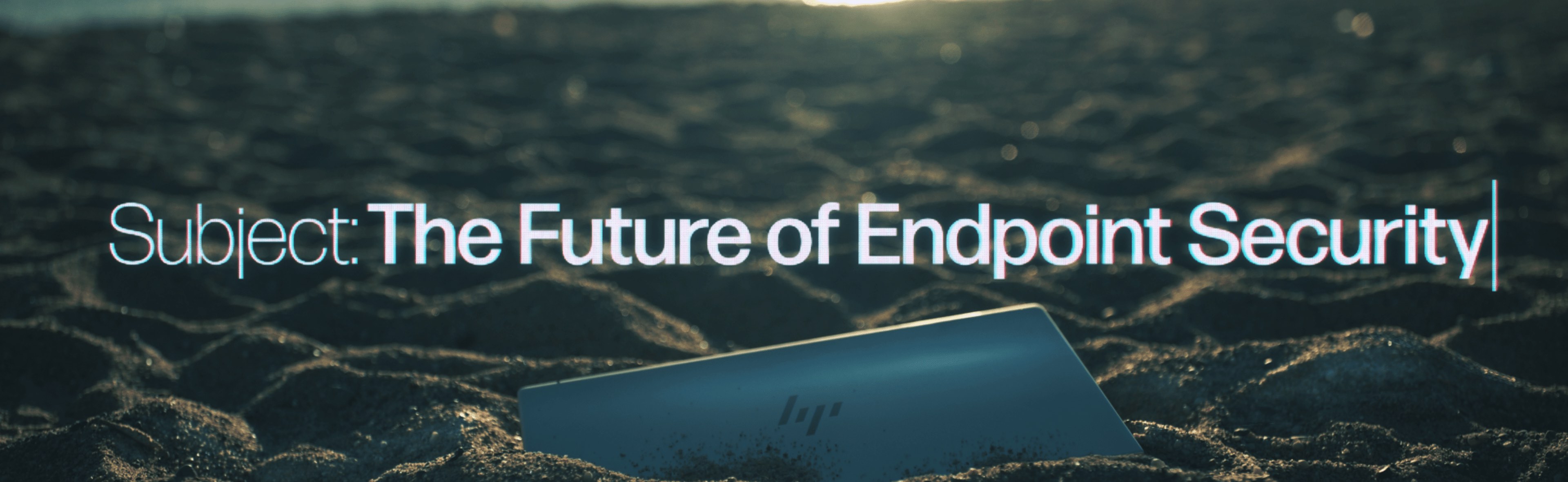HP Wolf Security1 strengthens your company’s cyber-resilience
Effective
- Full-stack security: Layered resiliency from hardware to cloud
- Endpoint isolation stops what NGAV and EDR can’t even see
- Printers with advanced detection and self-healing capabilities
Efficient
- Integrated IT and security risk management
- Fewer alerts and false positives
- Reduced endpoint incident analysis and remediation
Productive
- Manage risk without disrupting user experience
- Enable work without worry, anywhere
- Rapid IT disaster recovery at scale
Mission critical capabilities
Threat Containment
CPU-enforced malware prevention stops phishing and ransomware attacks, while reducing overall alert volume.
Lost or stolen hardware
Remotely locate, lock, and wipe a lost or stolen PC. HP Protect and Trace2 protects data, reduces operational burden, and can eliminate breach notifications.
Printer resiliency
Continually monitors device for anomalous behavior and self-heals.
The building blocks of a better defense
Unique products deliver enhanced risk management
HP Wolf Security brings a host of advanced technologies to your endpoint cyber-defenses, supporting HP and non-HP (OEM) PCs, and HP printers.

Industry Insights
Mastering Endpoint Security in a Hybrid World
Gain PC fleet management insights for operational resiliency with a distributed workforce.
IDC Spotlight: PC Firmware Integrity Protection and Recovery Foundational to Cyber-Resiliency and Business Resiliency
Firmware integrity protection and recovery builds business resiliency.
Quocirca's 2024 Print Security Landscape
Trends and opportunites for securing the hybrid workplace.
Forrester Recommends Zero Trust Approach to Endpoint Security
Forrester study demonstrating the value of a Zero Trust approach to endpoint security in reducing attack surface and improving productivity.
Case Studies
Swedish municipalities’ IT Team Find a Winning Security Solution
See HP Wolf Security in
action
Take a tour of our world-class security solutions, guided by an HP Wolf Security specialist.
Disclaimers
- HP Wolf Security for Business requires Windows 10 or 11 Pro and higher, includes various HP security features and is available on HP Pro, Elite, RPOS and Workstation products. See product details for included security features.
- HP Wolf Protect and Trace is available on select HP 600, 800, 1000, Windows based Elite Dragonfly Laptops, select 800 desktops, and Z1 G8 Workstations and will function when the device is powered on and connected to the Internet. HP Wolf Protect & Trace requires HP TechPulse to be installed by customer manually via a one-click download at hp.com/premium-plus or by providing consent at the time of your hardware’s first boot, which enables HP to install HP TechPulse to collect information related to the Device. HP TechPulse is a telemetry and analytics platform that provides critical data around devices and applications and is not sold as a standalone service. HP TechPulse follows stringent GDPR privacy regulations and is ISO27001, ISO27701, ISO27017 and SOC2 Type2 certified for Information Security. Internet access with connection to TechPulse portal is required. For full system requirements, please visit http://www.hpdaas.com/requirements
Select Your Country/Region and Language
Close Country/Region Selector Dialog- Africa
- Afrique
- België
- Belgique
- Česká republika
- Danmark
- Deutschland
- Eesti
- España
- France
- Hrvatska
- Ireland
- Italia
- Latvija
- Lietuva
- Magyarország
- Middle East
- Nederland
- Nigeria
- Norge
- Österreich
- Polska
- Portugal
- România
- Saudi Arabia
- Slovenija
- Slovensko
- South Africa
- Suisse
- Suomi
- Sverige
- Switzerland
- Türkiye
- United Kingdom
- Ελλάδα
- България
- Казахстан
- Србија
- Україна
- ישראל
- الشرق الأوسط
- المملكة العربية السعودية
HP Worldwide
Select Your Country/Region and Language
- Africa
- Afrique
- América Central
- Argentina
- Asia Pacific
- Australia
- Bangladesh
- België
- Belgique
- Bolivia
- Brasil
- Canada
- Canada - Français
- Caribbean
- Česká republika
- Chile
- Colombia
- Danmark
- Deutschland
- Ecuador
- Eesti
- España
- France
- Hong Kong SAR
- Hrvatska
- India
- Indonesia
- Ireland
- Italia
- Latvija
- Lietuva
- Magyarország
- Malaysia
- México
- Middle East
- Nederland
- New Zealand
- Nigeria
- Norge
- Österreich
- Pakistan
- Paraguay
- Perú
- Philippines
- Polska
- Portugal
- Puerto Rico
- România
- Saudi Arabia
- Singapore
- Slovenija
- Slovensko
- South Africa
- Sri Lanka
- Suisse
- Suomi
- Sverige
- Switzerland
- Türkiye
- United Kingdom
- United States
- Uruguay
- Venezuela
- Việt Nam
- Ελλάδα
- България
- Казахстан
- Србија
- Україна
- ישראל
- الشرق الأوسط
- المملكة العربية السعودية
- ไทย
- 中华人民共和国
- 臺灣 地區
- 日本
- 香港特別行政區
- 한국
- Recalls|
- Product recycling|
- Accessibility|
- CA Supply Chains Act|
- Privacy|
- Use of cookies|
- Your privacy choices|
- Terms of use|
- Limited warranty statement|
- Terms & conditions of sales & service|
©2025 HP Development Company, L.P. The information contained herein is subject to change without notice.