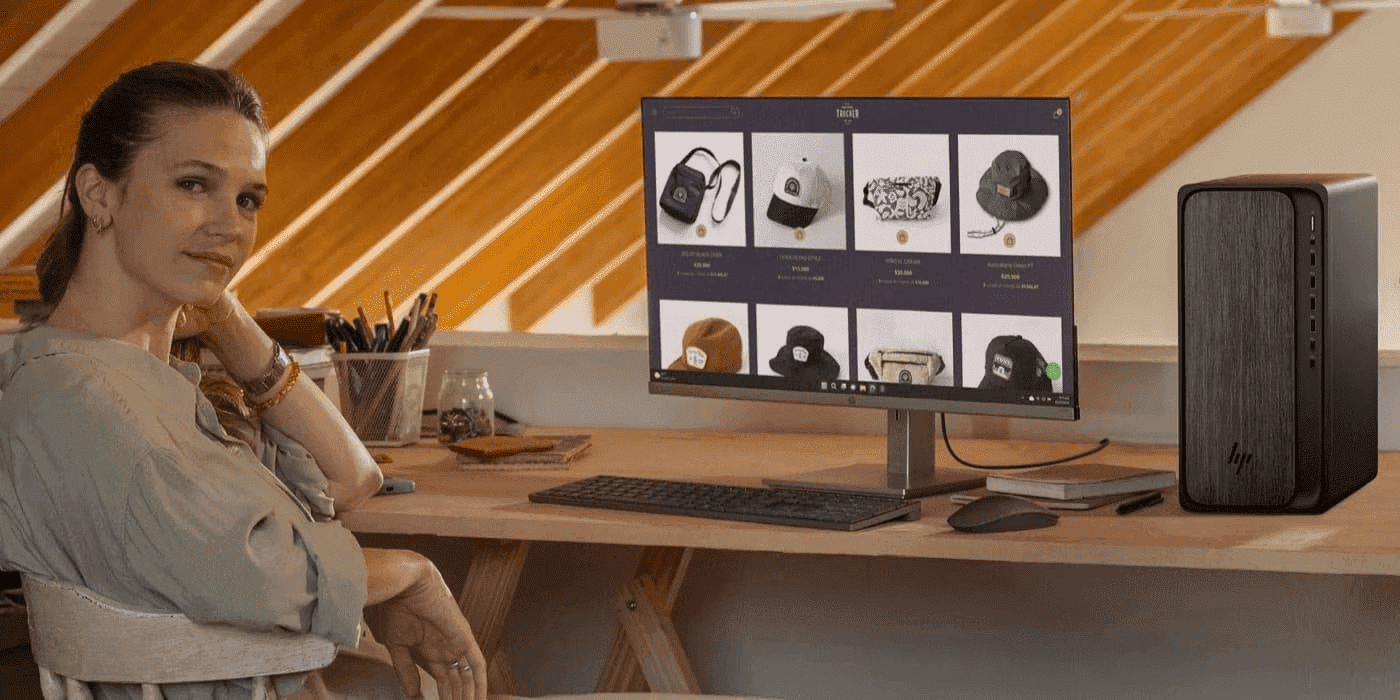Thank you for visiting the SG HP Store
-
Contact Us
CONTACT USCall us
- Sales
- 1800 278 0182
- Technical support
- +6562725300
Mon-Fri 8.30am - 5.30pm
(exc. Public Holidays)
Chat with us- Sales
- 6531292625(WhatsApp)
-

Mon-Fri 8.30am - 5.30pm
(exc. Public Holidays)
Live product demo
- My Account
Search
Monthly Archives: October 2020

-
Posted: October 28, 2020Categories: Laptops - Tech TakesRead more »Is your HP laptop keyboard locked and preventing you from getting work done? While this can be frustrating, the good news is that there are several reasons why this may have happened and a handful of potential solutions.
-
Posted: October 28, 2020Read more »Transferring files isn’t an overly complex process but it may take up to several hours depending on the amount of data you need to transfer. There are several ways to transfer your old files from PC to PC.
-
Posted: October 28, 2020Read more »If you have an older PC, you might want to upgrade your operating system at some point. An upgraded OS can make your computing experience smoother so you can get your daily tasks done more quickly.
-
Posted: October 28, 2020Categories: Laptops - Tech TakesRead more »Some batteries can hold a greater voltage than others, and batteries with the larger voltage typically take longer to refill.
-
Posted: October 28, 2020Read more »If you’ve joined a Zoom meeting to collaborate with colleagues, you know that meeting face-to-face even if you are a thousand miles apart can get things done faster and more efficiently than numerous emails back and forth.
-
Posted: October 28, 2020Categories: Laptops - Tech TakesRead more »Fixing a flickering laptop screen doesn’t necessarily require a trip to the PC repair shop. Solutions as simple as lowering and raising the screen repeatedly or updating your graphics card drivers may solve your blinking screen dilemma.
-
Posted: October 28, 2020Read more »Whether you’re a student, a CEO, or a just a casual PC user, setting up an external monitor for a laptop is one of the best hacks for improving your overall productivity.
-
Posted: October 28, 2020Read more »The digital age has turned us into instant gratification monsters who have zero tolerance for long load times and laggy processing. We expect our expensive tech to match our fast-paced worlds but the reality is that over time, slowdowns just happen.
-
Posted: October 28, 2020Read more »Some gaming PC decisions are easy. For instance, the answer to the question of whether you should upgrade the storage space on your hard disk drive or your solid state drive is most likely an enthusiastic “Yes!” to either.
-
Posted: October 26, 2020Read more »When the sun goes down and you’ve still got hours of work to go, you’ll want to know how to turn on keyboard lighting so you can soldier on through the night.
CONTACT US
Call us
- Sales
- 1800 278 0182
- Technical support
- +6562725300
Mon-Fri 8.30am - 5.30pm
(exc. Public Holidays)
Chat with us
- Sales
- 6531292625(WhatsApp)
-

Mon-Fri 8.30am - 5.30pm
(exc. Public Holidays)
Live product demo