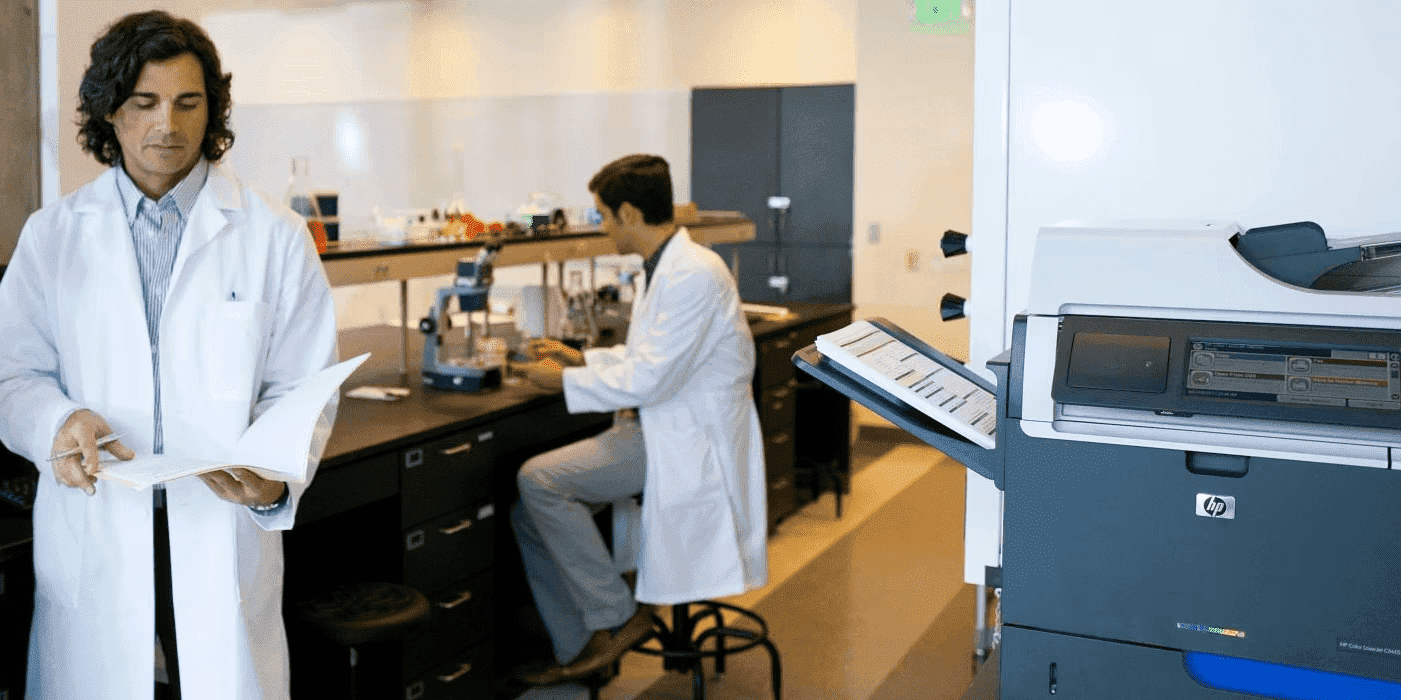Thank you for visiting the SG HP Store
-
Contact Us
CONTACT USCall us
- Sales
- 1800 278 0182
- Technical support
- +6562725300
Mon-Fri 8.30am - 5.30pm
(exc. Public Holidays)
Chat with us- Sales
- 6531292625(WhatsApp)
-

Mon-Fri 8.30am - 5.30pm
(exc. Public Holidays)
Live product demo
- My Account
How to Find Your HP Laptop Model Number: A Comprehensive Guide for Singaporean Users


In the bustling tech hub of Singapore, where efficiency is key, knowing how to quickly locate your HP laptop’s model number can save you valuable time and frustration. Whether you’re a busy professional in the CBD or a student at NUS, this guide will help you find this crucial information with ease.
Why Your HP Laptop Model Number Matters
Before we dive into the ‘how’, let’s understand the ‘why’. Your HP laptop’s model number is a vital piece of information, especially in Singapore’s fast-paced environment where quick solutions are essential. Here’s why it’s important:
-
Warranty Checks: Easily verify your laptop’s warranty status, which is crucial for Singaporean consumers who value protection for their tech investments.
-
Troubleshooting: Get precise help when facing technical issues, ensuring minimal downtime in your work or studies.
-
Customer Support: Receive faster, more accurate assistance from HP’s customer support team in Singapore.
-
Software and Driver Updates: Ensure you’re downloading the correct updates for your specific model, maintaining optimal performance.
-
Accessory Compatibility: Verify compatibility with accessories available in the Singaporean market, from laptop bags to external hardware.
Understanding Product Information: Model, Product, and Serial Numbers
Before we explore how to find your model number, let’s clarify the different types of product information you might encounter:
-
Model Number: Represents the components and features defining your product. Up to 10,000 HP products could share the same model number.
-
Product Number: Identifies your HP product within a series. About 1,000 HP products might share a product number.
-
Serial Number: Unique to each individual product, like a fingerprint for your laptop.
How to Find Your HP Laptop Model Number
Method 1: Check the Physical Label
The most straightforward method is to check the physical label on your laptop. Here’s where to look:
-
Bottom of the Laptop: Turn your laptop over and look for a label or etching.
-
Inside the Battery Compartment: For some models, you may need to remove the battery to find the label.
-
Side or Back of the Laptop: Some models have the information printed on the side or back.
Method 2: Use the HP System Information Window
If you can’t find the physical label or prefer a digital method, try this:
-
Press the Function (Fn) and Escape (Esc) keys simultaneously.
-
The HP System Information window should appear, displaying your product information.
-
Look for details like the product name and serial number.
Method 3: Check via Windows Settings
For a more detailed look:
-
Click the Windows Start button and select ‘Settings’ (gear icon).
-
Go to ‘System’ > ‘About’.
-
Scroll down to find your device specifications, including the model number.
Method 4: Use HP Support Assistant
If you have HP Support Assistant installed:
-
Open the HP Support Assistant application.
-
Click on ‘My Device’ or ‘My HP Device’.
-
Your laptop’s model information should be displayed prominently.
HP Laptops Popular in Singapore: Quick Model Number Guide
Here’s a quick reference for some popular HP laptops in Singapore and where you typically find their model numbers:
-
HP Pavilion x360 14-ek2029TU: Usually found on the bottom label. Shop HP Pavilion x360
-
HP ENVY x360 14-fc0082TU: Typically located on the underside of the laptop. Shop HP ENVY x360
-
HP Spectre x360 16-aa0001TX: Often found on the bottom panel or inside the battery compartment. Shop HP Spectre x360
-
HP OMEN Transcend 14-fb0088TX: Usually located on the bottom of the laptop or under the battery. Shop HP OMEN Transcend
Remember, the exact location may vary slightly between models, but these are the most common places to check.
Tips for Singaporean HP Laptop Users
-
Record Your Information: Once you’ve found your model number, jot it down and keep it in a safe place. You might even want to take a photo with your smartphone for quick reference.
-
Use HP Support Resources: Familiarise yourself with HP’s Singapore support page for easy access to region-specific help.
-
Check Compatibility: When purchasing accessories or upgrades in Singapore, always verify compatibility with your specific model number to ensure a perfect fit.
-
Stay Updated: Regularly check for updates using your model number to keep your laptop running smoothly in Singapore’s humid climate.
Conclusion
Finding your HP laptop’s model number is a simple yet crucial skill for any Singaporean user. Whether you’re troubleshooting an issue, checking your warranty, or looking for compatible accessories, this information is your key to quick and effective solutions. By following this guide, you’ll be able to locate your model number with ease, ensuring you can make the most of your HP laptop in Singapore’s dynamic tech environment.
Remember, if you’re ever in doubt or need additional assistance, HP’s customer support in Singapore is always ready to help. Keep your model number handy, and you’ll be well-prepared for any situation that might arise with your HP laptop.
- Sales
- 1800 278 0182
- Technical support
- +6562725300
Mon-Fri 8.30am - 5.30pm
(exc. Public Holidays)
- Sales
- 6531292625(WhatsApp)
-

Mon-Fri 8.30am - 5.30pm
(exc. Public Holidays)
Live product demo