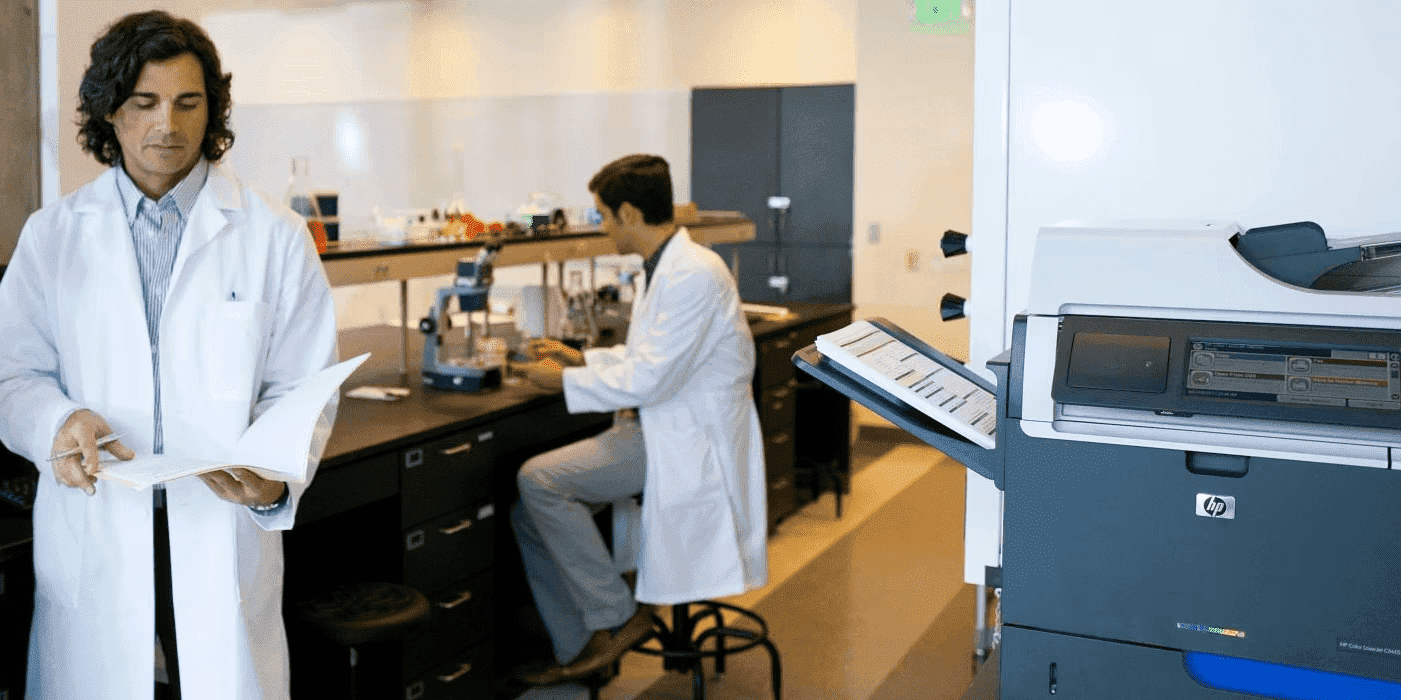Thank you for visiting the SG HP Store
-
Contact Us
CONTACT USCall us
- Sales
- 1800 278 0182
- Technical support
- +6562725300
Mon-Fri 8.30am - 5.30pm
(exc. Public Holidays)
Chat with us- Sales
- 6531292625(WhatsApp)
-

Mon-Fri 8.30am - 5.30pm
(exc. Public Holidays)
Live product demo
- My Account
How to Screen Record on Windows 10


In the bustling tech hub of Singapore, where digital innovation thrives, mastering the art of screen recording on Windows 10 can be incredibly useful. Whether you’re a student at NUS preparing a presentation, a professional working remotely from your HDB flat, or a content creator in the vibrant Singaporean YouTube scene, knowing how to capture your screen can elevate your digital skills.
This guide will walk you through various methods to screen record on Windows 10, tailored for Singaporean users. We’ll explore built-in tools, free software options, and premium solutions to suit different needs and budgets.
- Why Screen Recording is Useful for Singaporeans
- How to Record Your Screen on Windows 10 with Windows Game Bar
- Screen Capture with PowerPoint
- OBS Studio: A Free, Open-Source Option
- YouTube Live Streaming for Video Recording
- Premium Screen Recording with TechSmith Software
- Choosing the Right Screen Recording Method for Singaporean Users
- Conclusion
Why Screen Recording is Useful for Singaporeans
Screen recording has numerous applications in Singapore’s dynamic digital landscape:
- Capturing online lectures or webinars from local universities.
- Demonstrating software issues to IT support teams.
- Creating tutorials for colleagues or classmates.
- Recording gameplay for Singapore’s growing gaming community.
- Saving important online content, such as virtual events or live streams.
Let’s dive into the various methods you can use to screen record on your Windows 10 device.
How to Record Your Screen on Windows 10 with Windows Game Bar
Many Windows 10 computers come with the Windows Game Bar feature pre-installed. Here’s how to use it:
- Press Windows+G.
- A small window will pop up asking, Do you want to open Game Bar?
- Check the box next to Yes, this is a game.
You’ll now see the Game Bar menu. We’ll focus on the screen capture settings:
- Hover your cursor over the top bar with the Xbox icon. To the right, you’ll see a camera icon for screenshots and a white circle for video recordings.
- To start recording, click the white circle. It will turn red when recording.
- To stop, click the circle again.
- Your recording will be saved in C/Users/Videos/Captures. You can edit these videos with Windows Photos software.
If the Game Bar doesn’t appear, you may need to install the Xbox gaming app from the Windows app store.
Screen Capture with PowerPoint
Microsoft PowerPoint, popular among Singaporean professionals and students, offers a built-in screen recording feature:
- Open PowerPoint and start a new, blank presentation.
- From the top navigation, select Insert and Screen Recording.
- Select the area you want to record.
- Toggle audio and mouse cursor settings as needed.
- Click the circle record button to start.
- When finished, move your mouse to the top to access the menu and stop recording.
- Save the video by choosing File and then Save Media As.
This method is great for creating professional presentations or educational content.
OBS Studio: A Free, Open-Source Option
For those who prefer open-source software, OBS Studio is a powerful, free option. You can download it from their website. While it may have a steeper learning curve, it offers extensive features without watermarks.
To use OBS Studio:
- Put the program into Studio Mode.
- Click on Sources, then Window Capture, then Create New.
- Choose the window to record.
- Click Start Recording when ready.
- Click Stop Recording when finished.
Remember to check for updates regularly to keep the program running smoothly.
YouTube Live Streaming for Video Recording
If you’re part of Singapore’s growing YouTube community, you can use YouTube Creator Studio for screen recording:
- From YouTube’s main screen, click Upload, then Live Streaming, and Events.
- Name your video and set privacy settings.
- In Hangouts on Air, select Screenshare and choose a window to record.
- Click Start Screenshare, then Start Broadcast to begin recording.
- Click Stop Broadcast when done.
- Find your video in the Channel dashboard and use YouTube’s editing tools as needed.
This method is particularly useful for content creators looking to streamline their workflow.
Premium Screen Recording with TechSmith Software
For those seeking more advanced features, TechSmith offers two popular tools:
SnagIt
SnagIt is perfect for quick, easy screen captures. It’s ideal for creating short video snippets or GIFs, which are popular on Singaporean social media platforms.
Camtasia
Camtasia is a full-featured video capture and editing tool. It’s excellent for creating polished videos with professional effects, perfect for businesses or serious content creators in Singapore’s competitive digital market.
Both SnagIt and Camtasia offer free trials, allowing you to test their features before committing to a purchase.
Choosing the Right Screen Recording Method for Singaporean Users
Your choice depends on your specific needs:
- Casual users can rely on Windows 10’s Game Bar or PowerPoint.
- YouTube content creators might prefer the YouTube Creator option.
- Professionals or businesses could benefit from paid software like SnagIt or Camtasia.
- Tech-savvy users might enjoy the flexibility of open-source OBS Studio.
Conclusion
Mastering screen recording on Windows 10 can significantly enhance your digital capabilities, whether you’re a student, professional, or content creator in Singapore. With these tools at your disposal, you’re well-equipped to create engaging content, share information effectively, and stay competitive in Singapore’s digital landscape.
For those looking to upgrade their hardware for better screen recording performance, consider checking out HP’s range of laptops and desktops designed to handle demanding tasks with ease.
Remember, practice makes perfect. Start with simple recordings and gradually explore more advanced features as you become comfortable with your chosen method. Happy recording!
- Sales
- 1800 278 0182
- Technical support
- +6562725300
Mon-Fri 8.30am - 5.30pm
(exc. Public Holidays)
- Sales
- 6531292625(WhatsApp)
-

Mon-Fri 8.30am - 5.30pm
(exc. Public Holidays)
Live product demo