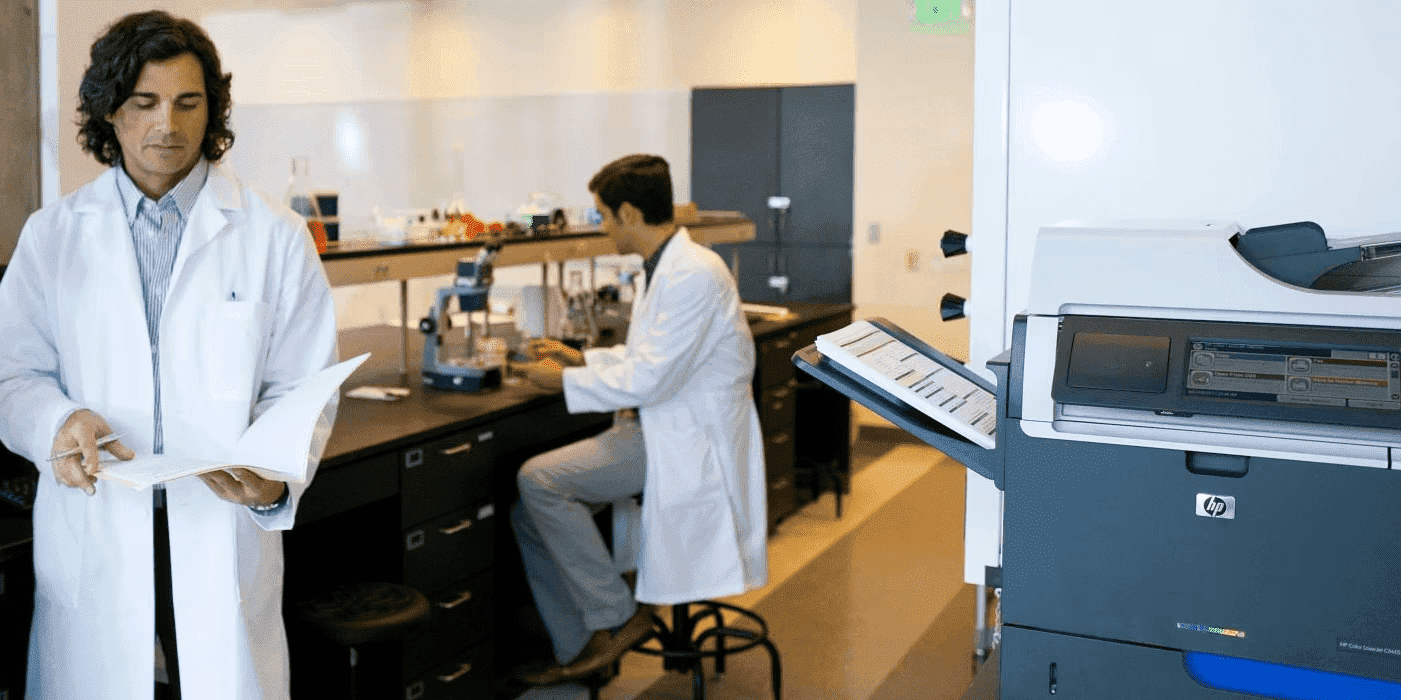Thank you for visiting the SG HP Store
-
Contact Us
CONTACT USCall us
- Sales
- 1800 278 0182
- Technical support
- +6562725300
Mon-Fri 8.30am - 5.30pm
(exc. Public Holidays)
Chat with us- Sales
- 6531292625(WhatsApp)
-

Mon-Fri 8.30am - 5.30pm
(exc. Public Holidays)
Live product demo
- My Account
Search
Top 5 27-Inch Monitors from HP Singapore


A 27-inch monitor strikes the right balance between screen size and desk space. Take a step down to a 24-incher, and you might find it tiresome to work long hours or operate simultaneous apps. Any larger, and it may not fit comfortably on your desk. For many, 27 inches is the sweet spot for PC screen size.
But size isn’t the only factor that matters. There’s a whole host of other things to consider when shopping for a new monitor. We’ll explain the pros and cons of a 27-inch monitor, what features to look for, and the top five options in the HP Singapore store.
But size isn’t the only factor that matters. There’s a whole host of other things to consider when shopping for a new monitor. We’ll explain the pros and cons of a 27-inch monitor, what features to look for, and the top five options in the HP Singapore store.
Contents
The pros and cons of a 27-inch monitor
Computer monitors typically range from 19 to 34 inches, which puts the 27-inch option smack in the middle. That makes it a nice compromise for users who want a sizeable screen but don’t have much desk space to spare.
A 27-inch screen helps you focus for extended periods and reduces time spent scrolling. This size also lets you operate multiple apps simultaneously, which can be a huge productivity boon. Finally, gamers and movie buffs find larger screens offer a more immersive experience - especially when sitting one metre away or more.
On the downside, 27 inches isn’t big enough for everyone. Creatives, such as graphic designers and video editors, as well as data analysts and spreadsheet wizards, can sometimes benefit from a few extra inches of screen real estate. For most of us, however, 27 inches is more than enough display.
Also, note the chunky 27-inch monitor will occupy more desk space (and be less portable) than the more common 22- or 24-inch display. Always measure your available desk space carefully before committing to a purchase.
A 27-inch screen helps you focus for extended periods and reduces time spent scrolling. This size also lets you operate multiple apps simultaneously, which can be a huge productivity boon. Finally, gamers and movie buffs find larger screens offer a more immersive experience - especially when sitting one metre away or more.
On the downside, 27 inches isn’t big enough for everyone. Creatives, such as graphic designers and video editors, as well as data analysts and spreadsheet wizards, can sometimes benefit from a few extra inches of screen real estate. For most of us, however, 27 inches is more than enough display.
Also, note the chunky 27-inch monitor will occupy more desk space (and be less portable) than the more common 22- or 24-inch display. Always measure your available desk space carefully before committing to a purchase.
Is a 27-inch monitor right for you?
Before you sift through our recommendations, consider whether 27 inches is the ideal size for you.
Will it comfortably fit in your available desk space? Could you benefit from an even bigger screen?
If possible, sit down and work on (or game with) a 27-inch monitor for a couple of hours to see how it feels. Ask your social network - friends, family, colleagues - to see if anyone has a monitor you can use. If that isn’t an option or you need more feedback, you could fiddle around with a display model at your local computer store.
Will it comfortably fit in your available desk space? Could you benefit from an even bigger screen?
If possible, sit down and work on (or game with) a 27-inch monitor for a couple of hours to see how it feels. Ask your social network - friends, family, colleagues - to see if anyone has a monitor you can use. If that isn’t an option or you need more feedback, you could fiddle around with a display model at your local computer store.
What to look for in a 27-inch monitor?
Now that you’ve identified that a 27-inch monitor is the optimal size, take a moment to consider the key features, such as resolution.
Do you want Full High Definition (FHD / 1920 x 1080 pixels), Quad High Definition (QHD / 2560 x 1440 pixels), or Ultra High Definition (UHD or 4K / 3840 x 2160 pixels)?
The more pixels, the clearer the picture - but the more you’ll pay. High-resolution monitors have a significant impact on movies and gaming. With your everyday workflows, they make documents (especially spreadsheets) easier to read.
Next, think about what ports you’ll need. Modern monitors come with various display input/out ports: HDMI, DVI, VGA, DisplayPort (DP), USB-C, Thunderbolt, and SDI. Most users will only need one or two - confirm your requirements and shop accordingly. Also, consider your audio ports, such as headphones and audio-in. Some modern monitors allow video, data, and audio transfer through a single USB-C port to reduce cable clutter.
Another consideration is the refresh rate, or the number of times a monitor can display a new image per second - we measure it in hertz (Hz). Aim to match your refresh rate to your frame rate for silky smooth, fast-flowing action. The feature is more important for gaming (and, to a lesser extent, movies) than work.
The panel type is also worth considering. Modern monitors come with either In-Plane Switching (IPS) or Vertical Alignment (VA) panels. VA has a higher contrast ratio and looks better with video. Meanwhile, the IPS offers a gorgeous gamut of colours and rapid response times - it’s great for gaming.
Weight is a consideration if you expect to move the screen around often. Otherwise, it’s not a deal breaker. Likewise, adaptive synchronisation technology like AMD FreeSync™ is critical for gamers but less important for everyone else.
Finally, think about which extras would best enhance the experience. Do you want in-built speakers, or have you got your own? Would your workflows benefit from touch screen functionality?
Heavy users might opt for Eyesafe® Certification to maintain good eye health. Wireless functionality lets you quickly move the monitor around the room (just keep an eye on the power cord). And VESA compatible mounts are essential should you plan to position your monitor on a wall.
Do you want Full High Definition (FHD / 1920 x 1080 pixels), Quad High Definition (QHD / 2560 x 1440 pixels), or Ultra High Definition (UHD or 4K / 3840 x 2160 pixels)?
The more pixels, the clearer the picture - but the more you’ll pay. High-resolution monitors have a significant impact on movies and gaming. With your everyday workflows, they make documents (especially spreadsheets) easier to read.
Next, think about what ports you’ll need. Modern monitors come with various display input/out ports: HDMI, DVI, VGA, DisplayPort (DP), USB-C, Thunderbolt, and SDI. Most users will only need one or two - confirm your requirements and shop accordingly. Also, consider your audio ports, such as headphones and audio-in. Some modern monitors allow video, data, and audio transfer through a single USB-C port to reduce cable clutter.
Another consideration is the refresh rate, or the number of times a monitor can display a new image per second - we measure it in hertz (Hz). Aim to match your refresh rate to your frame rate for silky smooth, fast-flowing action. The feature is more important for gaming (and, to a lesser extent, movies) than work.
The panel type is also worth considering. Modern monitors come with either In-Plane Switching (IPS) or Vertical Alignment (VA) panels. VA has a higher contrast ratio and looks better with video. Meanwhile, the IPS offers a gorgeous gamut of colours and rapid response times - it’s great for gaming.
Weight is a consideration if you expect to move the screen around often. Otherwise, it’s not a deal breaker. Likewise, adaptive synchronisation technology like AMD FreeSync™ is critical for gamers but less important for everyone else.
Finally, think about which extras would best enhance the experience. Do you want in-built speakers, or have you got your own? Would your workflows benefit from touch screen functionality?
Heavy users might opt for Eyesafe® Certification to maintain good eye health. Wireless functionality lets you quickly move the monitor around the room (just keep an eye on the power cord). And VESA compatible mounts are essential should you plan to position your monitor on a wall.
The 5 best 27-inch monitors in Singapore
You’ve got a clear, high-resolution picture of what to consider. Now it’s time to examine the best 27-inch monitors from the HP Singapore store.
To simplify the shopping experience, we’ve separated our recommendations into categories and made a shortlist of the key specs.
To simplify the shopping experience, we’ve separated our recommendations into categories and made a shortlist of the key specs.
HP U27 4K Wireless Monitor: Best 4K
Elevate your gaming or work life with the HP U27 4K Wireless Monitor, our top 4K option in the HP Singapore store. The crystal-clear 3840 x 2160-pixel display comes in a speedy IPS panel for rapid response times.
And thanks to its full wireless connectivity, you can slide this slender unit around the room with ease.

And thanks to its full wireless connectivity, you can slide this slender unit around the room with ease.

- Resolution: 4K UHD (3840 x 2160)
- Ports: 1 DisplayPort 1.2; 1 HDMI (with HDCP support); 3 USB-A 3.2 Gen 1
- Panel Type: IPS
- Refresh rate: 60 Hz
- VESA compatible: Yes
- Weight: 5 kg
- Adaptive synchronisation: Adaptive Sync
- Eyesafe Certification: No
- Integrated speakers: Yes
HP E27m G4 QHD USB-C Conferencing Monitor: Best for Business
Office workers and WFH pros will get a kick out of the HP E27m G4 QHD. Boasting a sharp 5MP webcam, echo-cancelling dual mics, and full Zoom certification, this business-orientated monitor is custom-designed for conference calls.
Seamless collaboration aside, the monitor uses a single USB-C port for data, video, and charging. Say goodbye to desk clutter for good.

Seamless collaboration aside, the monitor uses a single USB-C port for data, video, and charging. Say goodbye to desk clutter for good.

- Resolution: QHD (2560 x 1440)
- Ports: 1 USB Type-C®
- Panel Type: IPS
- Refresh rate: 60 Hz
- VESA compatible: Yes
- Weight: 8.5 kg
- Adaptive synchronisation: No
- Eyesafe Certification: HP Eye Ease
- Integrated speakers: Front-firing speakers
HP M27fe FHD Monitor: Best Budget
A sizeable 27-inch screen doesn’t have to break the bank. Featuring multiple ports and an IPS panel with an FHD display, the HP M27fe FHD delivers gorgeous performance for a rock-bottom price.
HP Eye Ease keeps harmful blue light at bay, and the sustainably packaged case is built from 85% recycled materials.

HP Eye Ease keeps harmful blue light at bay, and the sustainably packaged case is built from 85% recycled materials.

- Resolution: FHD (1920 x 1080)
- Ports: 1 VGA; 2 HDMI 1.4 (with HDCP support)
- Panel Type: IPS
- Refresh rate: 75 Hz
- VESA compatible: No
- Weight: 3.2 kg
- Adaptive synchronisation: AMD FreeSync
- Eyesafe Certification: Yes
- Integrated speakers: No
HP M27fwa FHD Monitor: Best with Speakers
Need a low-cost monitor with built-in speakers?
Then you can’t go wrong with the HP M27fwa FHD. This vivid IPS-panel monitor has similar specs to the aforementioned HP M27fe FHD, including VGA/HDMI ports, Eyesafe Certification, and AMD FreeSync.
The key difference is you’ll get a neat pair of in-built dual speakers by paying only a fraction more.

Then you can’t go wrong with the HP M27fwa FHD. This vivid IPS-panel monitor has similar specs to the aforementioned HP M27fe FHD, including VGA/HDMI ports, Eyesafe Certification, and AMD FreeSync.
The key difference is you’ll get a neat pair of in-built dual speakers by paying only a fraction more.

- Resolution: FHD (1920 x 1080)
- Ports: 1 VGA; 2 HDMI 1.4 (with HDCP support)
- Panel Type: IPS
- Refresh rate: 75 Hz
- VESA compatible: No
- Weight: 3.2 kg
- Adaptive synchronisation: AMD FreeSync
- Eyesafe Certification: Yes
- Integrated speakers: Yes
HP M27 Webcam Monitor: Best webcam
Boasting an in-built 5MP webcam, the collaboration-optimised HP M27 has a high-resolution camera and crisp audio to streamline your comms. Slide the physical cover back over the camera to avoid those embarrassing conference call faux pas.
The unit works seamlessly with Chromebook and charges with a single, clutter-free USB-C.

The unit works seamlessly with Chromebook and charges with a single, clutter-free USB-C.

- Resolution: FHD (1920 x 1080)
- Ports: USB-C Power Delivery
- Panel Type: IPS
- Refresh rate: 75 Hz
- VESA compatible: Yes
- Weight: 7.3 kg
- Adaptive synchronisation: Adaptive Sync
- Eyesafe Certification: HP Eye Ease
- Integrated speakers: Yes
Comparing the best 27-inch monitors from HP
We’ve summarised the five best 27-inch monitors from the HP Singapore store.
Take a moment to re-evaluate the key considerations, and then compare our recommendations to find the ideal option for your needs. Your shiny new HP display is only a few minutes’ research away.
About the Author: Harry Stewart is a freelance content writer covering everything from travel to tech.
Take a moment to re-evaluate the key considerations, and then compare our recommendations to find the ideal option for your needs. Your shiny new HP display is only a few minutes’ research away.
About the Author: Harry Stewart is a freelance content writer covering everything from travel to tech.
CONTACT US
Call us
- Sales
- 1800 278 0182
- Technical support
- +6562725300
Mon-Fri 8.30am - 5.30pm
(exc. Public Holidays)
Chat with us
- Sales
- 6531292625(WhatsApp)
-

Mon-Fri 8.30am - 5.30pm
(exc. Public Holidays)
Live product demo