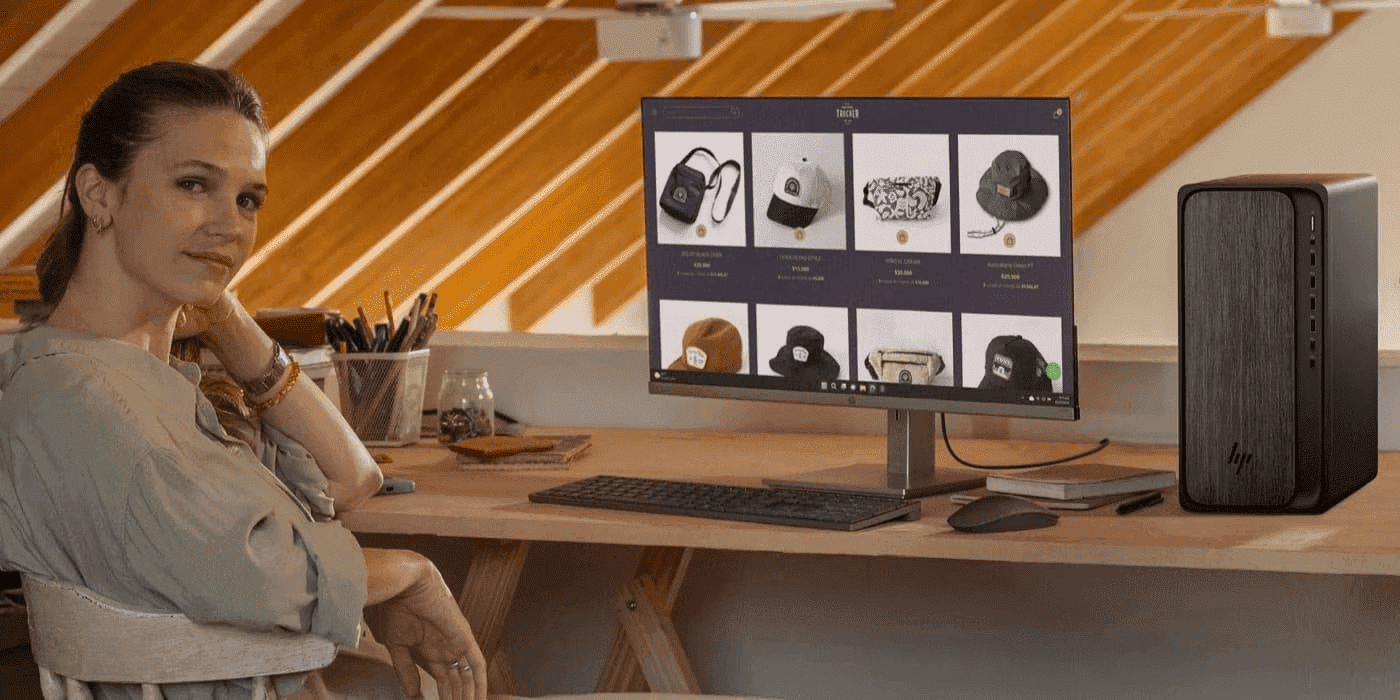Thank you for visiting the SG HP Store
-
Contact Us
CONTACT USCall us
- Sales
- 1800 278 0182
- Technical support
- +6562725300
Mon-Fri 8.30am - 5.30pm
(exc. Public Holidays)
Chat with us- Sales
- 6531292625(WhatsApp)
-

Mon-Fri 8.30am - 5.30pm
(exc. Public Holidays)
Live product demo
- My Account
all in one desktops

-
Posted: July 05, 2023Categories: Desktops - Tech TakesRead more »
All-in-one PCs can streamline workflow, making them ideal for businesses. While it is common for businesses to invest in PCs, the range of PCs used can vary depending on the industry and its requirements. These PCs are a must-have for office managers who want to improve productivity, save space, and have ample processing power.
If you're hesitant to invest in an all-in-one desktop, take a closer look at the advantages they offer. Explore the diverse selection of top-rated HP all-in-one business PCs to make your purchase decisions.
-
Posted: May 24, 2023Read more »
A business PC is a quintessential tool for every business owner, freelancer and entrepreneur. When it comes to managing a business, it’s imperative to have the right technology to simplify everyday workflows, including working with IT tools, using word processing suites, customer relationship management software and a plethora of other software and applications to save time and money. Contrary to their names, business PCs aren’t just for businesses. Some are also perfect for gamers and video editors as they are easily upgradable with add-on RAM modules, graphics cards and other components to elevate gameplay, which is otherwise difficult in a laptop.
-
Posted: March 26, 2023Categories: Desktops - Tech TakesRead more »
If you’re in the market for a new computer, the options can be overwhelming. Do you want a laptop? Or is a desktop better suited to your needs? Or maybe you’re interested in the streamlined all-in-one computer? While you may be familiar with how a laptop differs from a traditional desktop, the difference between a desktop and an all-in-one is not as straightforward. Here are the major perks and downsides of each type of computer, along with the best models on the market today.
-
Posted: March 26, 2023Categories: Desktops - Tech TakesRead more »
There are two kinds of desktop computers: the tower computer and the all-in-one (AiO). The tower computer is the traditional desktop computer you grew up with. This setup has three main units: the monitor, the peripherals, and the tower. The “tower” refers to that big box that houses the computer’s main components - it’s usually a tall-standing rectangle, hence the name. You can hook up a variety of different computer monitors, keyboards, and mice to your setup, but the desktop tower is the mainstay. An all-in-one computer combines the tower and the monitor into a single unit. Typically, an AiO computer features a thicker monitor, with all components fixed behind the display. However,
-
Posted: February 07, 2023Categories: Desktops - Tech TakesRead more »
Powerful, secure desktop computers still reign supreme for running a small- or medium-sized business. Here are the best 5 desktop computers for business from HP. But first, we’ll clarify what a desktop computer is in 2020, then get into some of the features to look for as you shop for your top desktop computer.
-
Posted: January 17, 2023Categories: Desktops - Tech TakesRead more »
You’ve wrapped your head around the core AiO desktop pc considerations. Now it’s time to find your swanky new standalone machine. We’ve sorted our top recommendations into categories and highlighted the key specs to simplify the shopping experience.
-
Posted: September 27, 2022Read more »Whether you are an advanced programmer with years of experience or just beginning your career, it’s crucial that you have the proper tools for your job. And that starts with the right computer.
- Sales
- 1800 278 0182
- Technical support
- +6562725300
Mon-Fri 8.30am - 5.30pm
(exc. Public Holidays)
- Sales
- 6531292625(WhatsApp)
-

Mon-Fri 8.30am - 5.30pm
(exc. Public Holidays)
Live product demo