Explore the best HP printer for your small to medium-sized business or home office
HP LaserJet Pro color printers
Best for small and medium-sized businesses or work teams needing reliable, high-quality color laser printing for daily use.
HP LaserJet Pro black & white printers
Best for small and medium-sized businesses or work teams needing reliable, high-quality black and white laser printing for daily use.
HP LaserJet printers
Best for printing high-quality black and white forms and documents in home offices with limited space.
HP OfficeJet Pro printers
Best for higher volume printing and all-around productivity in your home or home office.
HP Smart Tank printers
Best for smart, intuitive ink tank printing for busy schedules.
Find the best printer for your small to medium-sized business or home office

HP Color LaserJet Pro MFP 3302fdw

HP Color LaserJet Pro 3202dw

HP OfficeJet Pro 9132e

HP OfficeJet Pro 9730e

HP OfficeJet Pro 8132e

HP OfficeJet Pro 9125e

HP Color LaserJet Pro 4302fdw

HP Color LaserJet Pro 4202dw
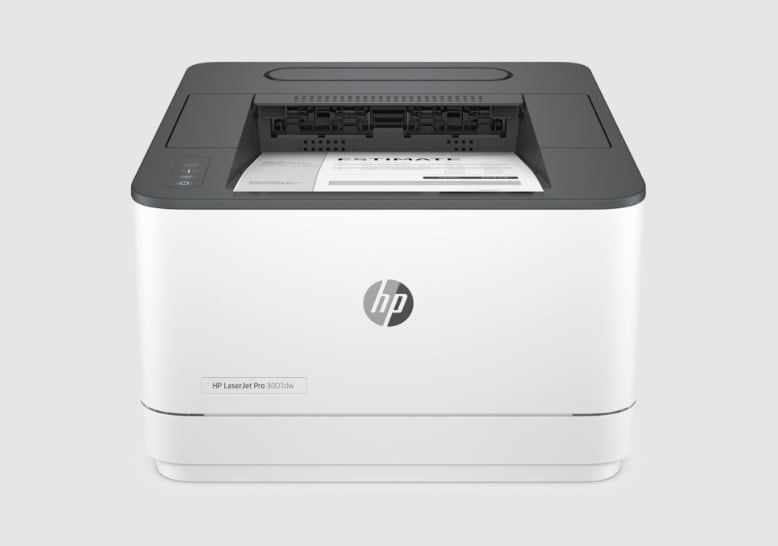
HP LaserJet Pro 3002dw
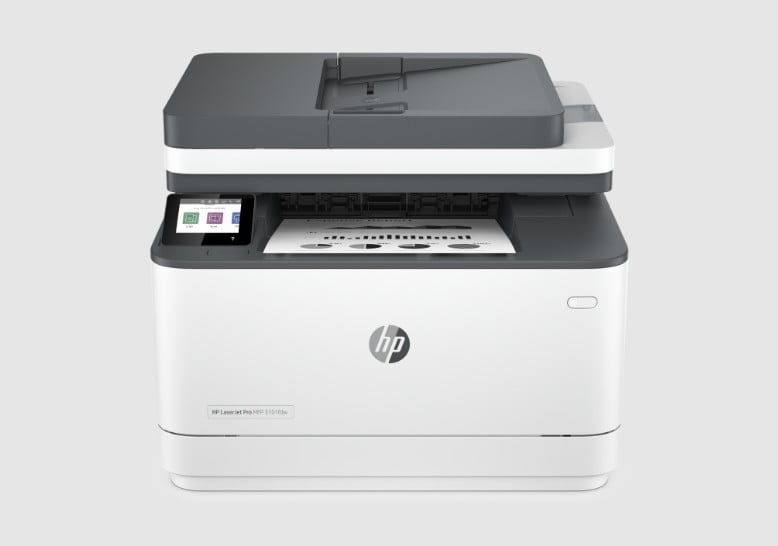
HP LaserJet Pro MFP 3102fdw
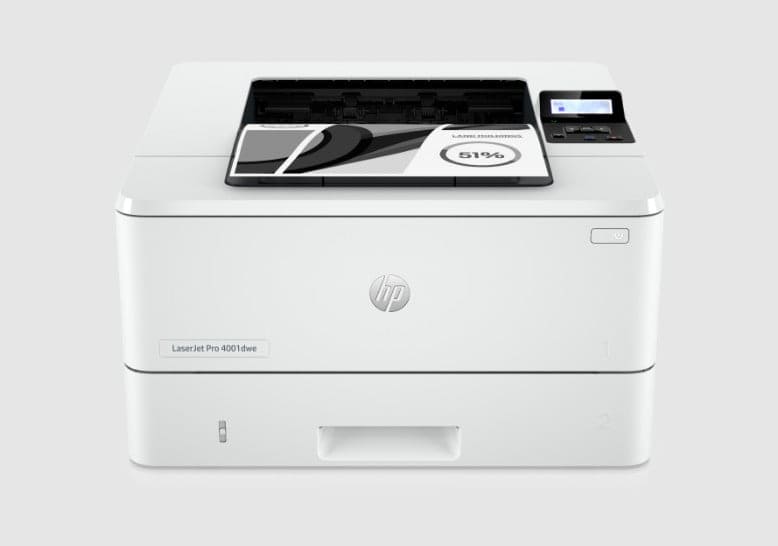
HP LaserJet Pro 4002dw

HP LaserJet Pro MFP 4102fdw

HP LaserJet M140w

HP LaserJet M110w
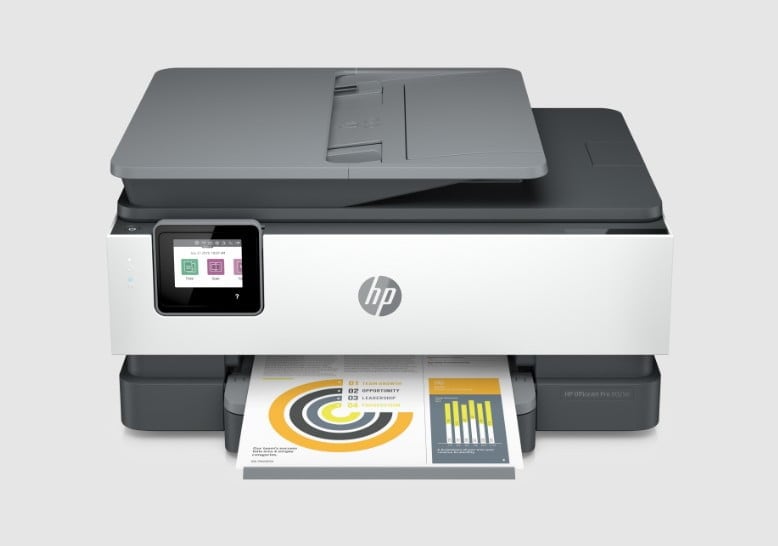
HP OfficeJet Pro 8125e
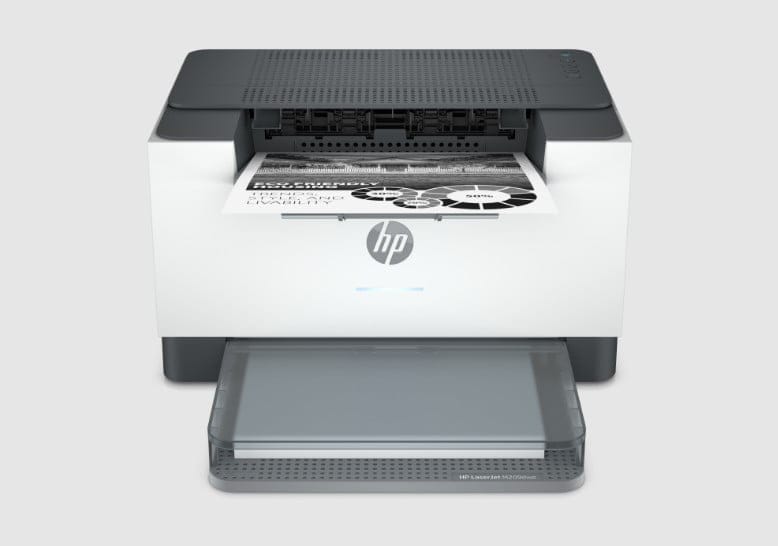
HP LaserJet M209dw

HP LaserJet M234sdn

Smart Tank 7605

Smart Tank 7305

Smart Tank 7005
Make working from home—or the office—easier
HP’s printer portfolio helps deliver everything you need to print for your home office or small business.

HP app
HP app
Get connected and start printing right away from your smartphone, tablet, or laptop with HP app.1

Print security
Print security
Prevent your printer from becoming an entry point for cyber attacks with the world’s most secure printers.2
Still looking for the right fit?
See the latest HP printers for your home
See the latest HP printers for your home office
Disclaimers
- HP Smart and myHP are now the HP app, available for download on Windows 10 or 11 PCs, macOS computers and for Apple and Android mobile phones and tablets. Windows PCs do not support print features at launch. Android not supported in China at launch. The HP app requires download available at www.hp.com/hp-app. Not all HP devices, services and apps are available in the HP app. Certain features are available in English only and may vary by printer model/country and between desktop/mobile applications. HP reserves the right to introduce charges for use of select HP app functionality. Internet access required. HP account required for full functionality. Fax sending capability only. Live chat and phone support are available during business hours and vary by country. Chat service is localised in supported regions and will default to English where not supported. Supported conferencing features vary by device and device configuration. For complete Terms of Service, see: www.hp.com/hp-app-terms-of-use.
- HP’s most advanced embedded security features are available on HP Managed and Enterprise devices with HP FutureSmart firmware 4.5 or above. Claim based on HP review of 2021 published features of competitive in-class printers. Only HP offers a combination of security features to automatically detect, stop, and recover from attacks with a self-healing reboot, in alignment with NIST SP 800-193 guidelines for device cyber resiliency. For a list of compatible products, visit hp.com/go/PrintersThatProtect. For more information, visit hp.com/go/PrinterSecurityClaims
Select Your Country/Region and Language
- Africa
- Afrique
- América Central
- Argentina
- Asia Pacific
- Australia
- Bangladesh
- België
- Belgique
- Bolivia
- Brasil
- Canada
- Canada - Français
- Caribbean
- Česká republika
- Chile
- Colombia
- Danmark
- Deutschland
- Ecuador
- Eesti
- España
- France
- Hong Kong SAR
- Hrvatska
- India
- Indonesia
- Ireland
- Italia
- Latvija
- Lietuva
- Magyarország
- Malaysia
- México
- Middle East
- Nederland
- New Zealand
- Nigeria
- Norge
- Österreich
- Pakistan
- Paraguay
- Perú
- Philippines
- Polska
- Portugal
- Puerto Rico
- România
- Saudi Arabia
- Singapore
- Slovenija
- Slovensko
- South Africa
- Sri Lanka
- Suisse
- Suomi
- Sverige
- Switzerland
- Türkiye
- United Kingdom
- United States
- Uruguay
- Venezuela
- Việt Nam
- Ελλάδα
- България
- Казахстан
- Србија
- Україна
- ישראל
- الشرق الأوسط
- المملكة العربية السعودية
- ไทย
- 中华人民共和国
- 臺灣 地區
- 日本
- 香港特別行政區
- 한국
©2026 HP Development Company, L.P. The information contained herein is subject to change without notice.
