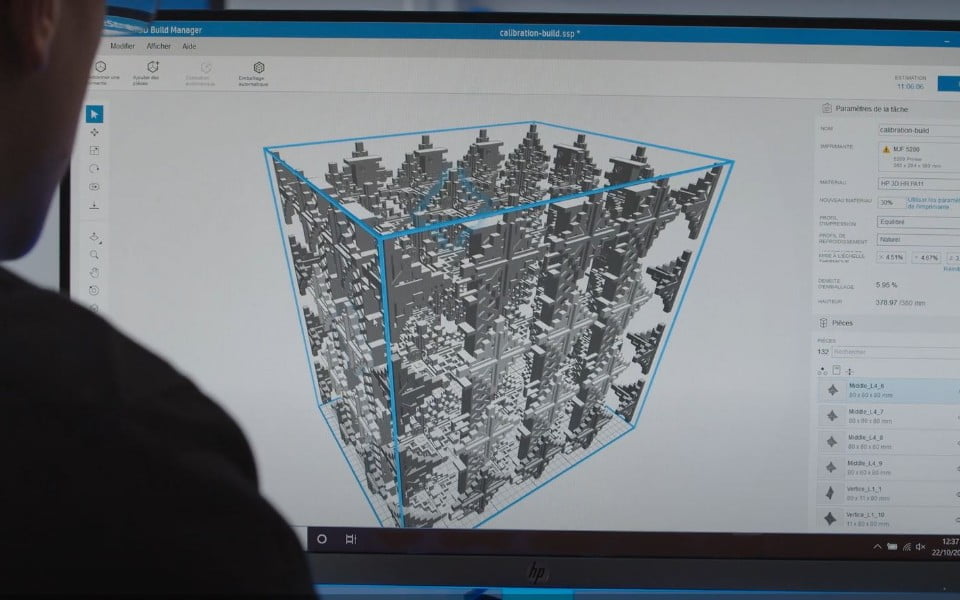Interested in other articles?
Interested in other articles?
How to design a 3D print model for additive manufacturing
The 3D printing design process follows several steps from the initial concepting phase through to final printing. Following each of these steps is the best way to efficiently arrive at a final 3D printing design that meets all your required criteria. Broadly speaking, the steps for 3D printing are as follows:
- Step one: 3D modeling with specialist 3D modeling software
- Step two: Testing your CAD model in simulation
- Step three: Slicing the 3D print model with slicing software
- Step four: The 3D printing process
- Step five: Post-processing
Modelling for 3D printing is a complicated and multistage process and to help guide you through it, we've covered it in more detail in our “How does 3D printing work?” article.
Checklist and design rules for creating a 3D print model
To help you find success faster and to avoid common 3D printing mistakes we've put together a checklist of things to consider before you hit the print button. The list is below and then we'll go into each point in a little bit more detail. Things to consider include:
- Does your chosen material have the right mechanical properties for your final part?
- Are you using the right printing technology for your object?
- Are you working with the correct wall thickness?
- Have you considered the file resolution?
- Are you following the software best practice?
Does your chosen material have the right mechanical properties for your final part?
It sounds obvious, but all materials have different properties. And before you begin to print, it is important to make sure that you're using the right material for the object that you want to create. This will vary whether you want your object to be strong, flexible, durable, lightweight, or any of the other properties that we've discussed in this article. Material is everything, and so getting the right one is vital to ensuring your success.
Are you using the right 3D printing technology for your object?
But just as important as selecting the right material, is ensuring that the material you use is well suited to the printing technology that you intend to print with. We've gone into some detail about the different additive manufacturing processes that are available in our "3D printing and additive manufacturing processes" article.
Are you working with the correct wall thickness?
In amongst the many things your designers must consider before 3D printing, it’s easy to forget the value of correct wall thickness. But using the wrong wall thickness is one of the most common mistakes people new to 3D printing make. Too thin and your parts will be fragile, too thick and they can be unwieldy or even break under pressure. To save yourself time later, check the wall thickness before you print.
Have you considered the file resolution?
It's very likely that you'll spend so much time focusing on your design that you may not spend a lot of time thinking about the file output. But this is worth considering. The STL files are the building blocks for your object and, as it would be with an architectural plan, it's important that these are delivered clearly and legibly, but also in a way that the 3D printer can easily deal with. If your file is too low resolution, it may lack quality and if the resolution is too high then the file size may be too large for your printer to read. Avoid frustration and keep your file size under 100MB if you can.
Are you following the software best practice?
Each 3D printing software package is slightly different, and each has a different best practice. Whether you're using a software intended for beginners or the latest in high-quality industrial design, make sure you've spent time studying and honing your experience on this software. This can not only save time and open up new possibilities in the design phase, but it can help spare frustration later on as well as minimize wasted print runs.
How to design a 3D print model for HP Multi Jet Fusion
As with other 3D printing technologies, there are a set of recommendations for how to design a 3D print model for HP Multi Jet Fusion (MJF) technology to ensure parts and features are printed to specification. Below are some of the main things to consider – validated with HP 3D High Reusability PA 12, PA 12 GB and PA 11 materials1:
Wall thickness for 3D printing
In general, when you’re creating a 3D design, the minimum recommended wall thickness is 0.3mm for short walls oriented in the XY plane, and 0.5mm for short walls oriented in the Z direction.
Cantilevers for 3D printing
When printing a cantilever, the minimum wall thickness depends on the aspect ratio, which is the length divided by the width. For a cantilever with a width of less than 1mm, the aspect ratio should be less than 1. There are no specific recommendations for widths of 1mm or larger, but for parts with a high aspect ratio, it is recommended to increase the wall thickness or to add ribs or fillets to reinforce the part.
Connecting parts when 3D printing
Sometimes a pair of printed parts need to fit together to form the final application. To ensure correct assembly, a good starting point would be to leave a gap between the interface areas of these parts of 0.4 mm (+/- 0.2 mm for each part).
3D printing with moving parts
As a general rule, spacing and clearance between faces of printed as assemblies should be a minimum of 0.7mm. Parts with walls with a minimum thickness of 30mm should have a larger gap between each side to ensure proper performance. For parts with walls that are thinner than 3mm, the clearance between parts printed as assemblies can be as low as 0.3mm, but this depends on the design and testing may be necessary to ensure quality performance.
Figure 5. Part categories susceptible to shrinkage-induced warpage (a) include: thin and long parts (b), parts with abrupt changes in cross-sections (c), and thin curved surfaces (d)
Click image to enlarge
3D printing thin or long parts
Thin and long parts are susceptible to non-uniform cooling, which may cause uneven shrinkage along the printed part, creating a distortion in a certain direction that deviates from the nominal shape. As a rule of thumb, any part with an aspect ratio higher than 10:1, or any part with an abrupt change in its cross-section or a predominantly long and thin curved segment is susceptible to exhibiting warpage as shown in the image below:
To minimize the possibility of this deformation, there are several recommendations to keep in mind when designing the part:
- Increase the thickness of long walls to reduce their aspect ratios
- Avoid ridges and ribs on large, flat areas
- Re-design parts with high potential stress and smoothen their cross-section transitions
- Lighten the parts by hollowing them or by adding internal lattices
3D printing design optimization strategies for HP MJF
When you’re creating 3D models for HP MJF, it’s important that you find the maximum optimization for your designs that will bring out the best mechanical properties of your material and process.
There’s a lot to consider here, so to help you find your way, we’ve highlighted some of the things that you should consider to help optimize your designs.
Solid part or structural fill
HP MJF technology allows for the printing of topology-optimized, generative designs or even small lattice structures. This kind of design allows for the creation of thinner sections, which accumulate and re-radiate less heat, improving the dimensional accuracy and general look and feel of the parts. It also helps to reduce the weight of the part, the quantity of material, and the fluid agent used compared with fully solid designs, which not only reduces the cost of the part but also helps reduce the operating cost in applications that are very weight-sensitive.
Hollow parts
This design optimization strategy involves hollowing the model through an automatic process. (Professional software such as SolidWorks, Materialise Magics with Materialise Build Processor for HP MJF technology, and Autodesk® Netfabb® have this built-in.) The minimum recommended wall thickness is 2mm, but higher mechanical properties are achieved with thicker walls. The optimum choice is dependent upon the application.
Once the model has been printed, drain holes can be implemented in the hollow part to remove the trapped unfused powder. Otherwise the trapped unfused powder can remain within the part, which results in heavier and more resistant parts compared with the fully hollow option. While the part is still light, it is weaker than the non-hollowed version. The difference in weight stems from the different densities of fused and unfused material. Leaving the powder trapped within a part saves post-processing time since powder extraction is not required.
Lattice structures
This design optimization strategy involves hollowing a part and replacing the internal solid mass with a lattice structure that provides mechanical integrity via the collective action of many rigid cells while still noticeably reducing the part’s mass and cost. This re-design is also a fast process that can be automated with professional software such as Materialise Magics or nTopology.
Figure 9. Example of topology optimization. HP part optimized by Autodesk with Netfabb
Click image to enlarge
Topology optimization
Topology optimization is a Finite Element Method (FEM) based process that finds the best distribution of material given an optimization goal and a set of constraints. Typical optimization goals are mass reduction and creating specific mechanical properties. This process requires the designer to know the part’s function and load distribution in-depth but provides the most optimized method of reducing weight and cost from the original design.
Want to continue learning?
Next article
Related article
Related content
Footnotes and disclaimers
- The above mentioned references are not specs, but are estimates of what may be a good starting design parameter. The optimal parameter can be affected by the design of the part itself – therefore, some iterations may be needed to achieve an optimal parameter.
Select Your Country/Region and Language
- Africa
- Afrique
- América Central
- Argentina
- Asia Pacific
- Australia
- Bangladesh
- België
- Belgique
- Bolivia
- Brasil
- Canada
- Canada - Français
- Caribbean
- Česká republika
- Chile
- Colombia
- Danmark
- Deutschland
- Ecuador
- Eesti
- España
- France
- Hong Kong SAR
- Hrvatska
- India
- Indonesia
- Ireland
- Italia
- Latvija
- Lietuva
- Magyarország
- Malaysia
- México
- Middle East
- Nederland
- New Zealand
- Nigeria
- Norge
- Österreich
- Pakistan
- Paraguay
- Perú
- Philippines
- Polska
- Portugal
- Puerto Rico
- România
- Saudi Arabia
- Singapore
- Slovenija
- Slovensko
- South Africa
- Sri Lanka
- Suisse
- Suomi
- Sverige
- Switzerland
- Türkiye
- United Kingdom
- United States
- Uruguay
- Venezuela
- Việt Nam
- Ελλάδα
- България
- Казахстан
- Србија
- Україна
- ישראל
- الشرق الأوسط
- المملكة العربية السعودية
- ไทย
- 中华人民共和国
- 臺灣 地區
- 日本
- 香港特別行政區
- 한국
©2025 HP Development Company, L.P. The information contained herein is subject to change without notice.