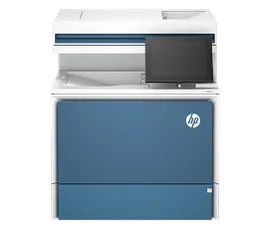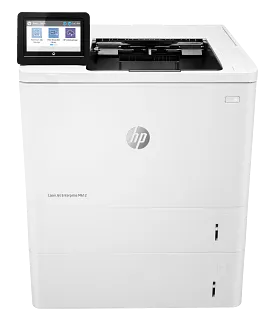HP Color LaserJet Professional CP5225dn Printer
Other offers available with the product:
FREE Storewide Shipping
Save 10% on all paper
Presidents’ Day Sale Coupons
Financing options available
- Print only
- Print speed letter: Up to 20 ppm (black and color)
- Prints up to 11x17"; Auto duplex printing; 2 paper trays (standard)
- FCC Class A emissions - for use in commercial environments, not residential environmentsSee all Specs
Can't find what you are looking for?
3% back in HP Rewards
HP Color LaserJet Professional CP5225dn Printer
Gain control of your printed documents and make an impact when communicating. One versatile printer covers all your printing needs from general office to oversize documents.
Workteams will create high-impact documents that get noticed with the brilliant color delivered by HP office Color Laser printers.
Affordable A3 printing
High-quality output on a range of documents
Easy to use, share and maintain
Recommended Supplies & Support
Features