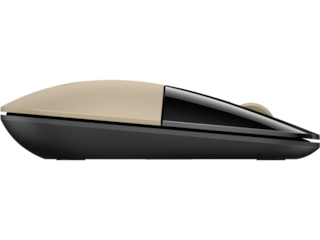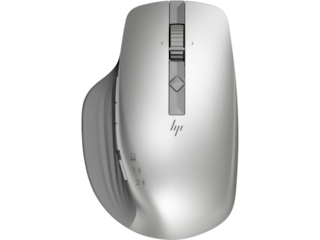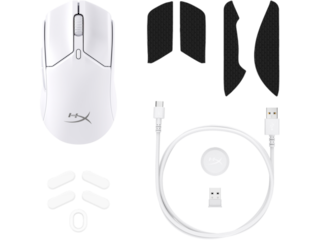HP 430 Multi-Device Wireless Mouse
Save $14 instantly
Other offers available with the product:
FREE Storewide Shipping
Black Friday deal!
- Bluetooth® or USB-A nano dongle
- 24 month battery life
- 4 customizable buttons
- Adjustable-speed scroll wheel and cursor trackingSee all Specs
Can't find what you are looking for?
 Engineered for Sustainability
Engineered for SustainabilityHP 430 Multi-Device Wireless Mouse
Connect Across Multiple Devices
Now you can drag and drop anything across devices using one mouse. The cursor will move seamlessly between the screens, even between Windows® and macOS® operating systems. Also enjoy the freedom to connect to up to 2 devices with a USB-A nano dongle or Bluetooth®.
Totally Customizable
Make everything quick, easy, and just how you like it by customizing[2] shortcuts using several applications[3]. Dial in all your preferences with 4 programmable buttons, adjustable wheel speed, and fast cursor tracking up to 4000 dpi.
2 Years, 1 Battery
Work uninterrupted for years with this amazingly efficient, incredibly long-lasting mouse. A single AA battery lasts up to 24 months with the smart power system[1].
Sustainably Made
Aside from the comfortable design, this mouse will make you feel good about doing your part for the environment[4].
recommended accessories
Thoughtfully Designed
Work efficiently with a mouse that is comfortable and responsive. Whether you are a lefty or righty, enjoy responsive clicks, thoughtfully designed buttons and scroll wheel.
Drag this Mouse Anywhere
Find the freedom to work anywhere with a mouse that tracks on almost any surface. Multi-Surface Sensor technology allows you to work even on marble.