more item(s) in your basket
| Sub Total | |
| Excluding delivery and voucher code discounts | |
Free delivery on all orders over CHF 40.-.
{{firstName}}, You have successfully registered for the HP Employee store.
{{firstName}}, You have successfully registered for the HP Employee store.
{{firstName}}, You have successfully registered to the HP Student Store.
{{firstName}}, You have successfully registered for the HP Friends & Family store.
Thanks - you have successfully opted into our newsletter
Error
You have created your HP Online Store account. Welcome!
Welcome {{firstName}}! You have successfully joined the HP Business Club
Error

Thanks to HP mobile printing technology you can easily print just about anything from your smartphone or tablet. All you have to do is connect to the same network as your printer.1
Watch how easy it is to print from your Amazon Kindle Fire.
Printing from the Kindle Fire HD 9 and Kindle Fire HDX is simple, all you have to do is make sure your device and printer are operating on the same network. Once you select your HP printer the first time, the HP Print Plugin will be downloaded from the Amazon App store and you can start printing.

Select your document from the MobiSystems Office Suite app and then click 'Print'.
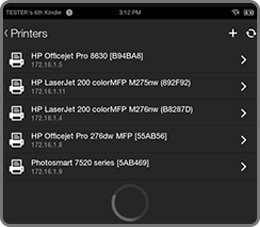
Modify your print settings as needed and click "Print".
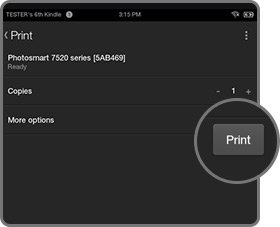
Confirm the correct printer and print settings are selected. Tap 'Print' and collect your pages!
Browse some of our favorite HP printers that make mobile printing a breeze.




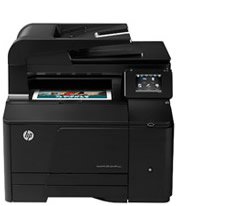
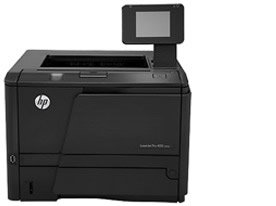
Sign up to receive HP news, email special offers and to let HP customize your experience.
To activate your subscription, please verify your email by clicking in secured linc sent to your email [EmailAddress]
You successfully signed up with your [EmailAddress] email for HP news, special offers and customized experience.
All our mailing shall be sent to [EmailAddress]
An error occurred, please try again later.
1. Local printing requires mobile device and printer to be on the same network or have a direct wireless connection prior to printing. Wireless performance is dependent upon physical environment and distance from access point. Wireless operations are compatible with 2.4 GHz operations only. Remote printing requires an internet connection. App or software and HP ePrint account registration may also be required. Wireless broadband use requires separately purchased service contract for mobile devices. Check with service provider for coverage and availability in your area.
2. Requires a wireless access point and an Internet connection to the printer. Services require registration. App availability varies by country, language and agreements. For details, http://www.hp.com/go/eprintcenter.
Apple and iPhone are trademarks of Apple Inc., registered in the U.S. and other countries.
VAT Switcher
See our products with or without VAT
Home Customers
Business Customers
FOR YOUR SECURITY WE WILL AUTO-LOG YOU OUT, WITHIN THE NEXT 5 MINUTES, UNLESS YOU CLICK CONTINUE MY SESSION.
FOR YOUR SECURITY WE HAVE LOGGED YOU OUT OF YOUR HP ONLINE STORE ACCOUNT. TO LOG BACK IN, PLEASE CLICK ON THE BUTTON BELOW