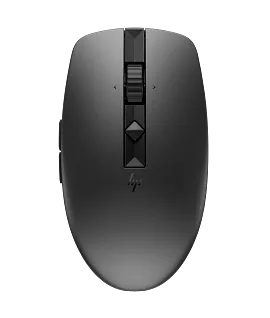Comfort that clicks
Keep your shoulder, neck, and forearm more relaxed throughout the day. Designed to reduce muscle activity by 12%, the HP Ergonomic Vertical Mouse with detachable wrist rest is certified by Human Factors and US Ergonomics. Its unique, upright form factor makes every movement effortless.
Stay on track
Be productive anywhere with a mouse that tracks on practically any surface. Whether you're logged in at your desk, coffee table, couch, or kitchen island, you'll stay on the ball and in control thanks to this device's sensitive, multi-surface sensor that doesn’t miss a click. A battery life of up to sixteen weeks means a day without a charger isn’t a day without a mouse, and five programmable buttons ensure you’ll never miss a beat.
Switch devices with a click
From desktop to laptop to tablet and back, this ergonomic mouse will stay connected to up to three devices at a time using the HP Unifying Dongle or Bluetooth® 5.3. Multi-OS support means a smooth transition even between Windows®, Apple and Chrome devices. The easy switch button means you stay connected and in control of every click.
Designed around you. Built for the planet.
Do it all while doing good. No need to compromise performance or your love for the planet. The HP Ergonomic Vertical Mouse is built with solid, recycled materials, including 65% post-consumer recycled plastics, and comes in plastic-free packaging. So you can feel good about your purchase.