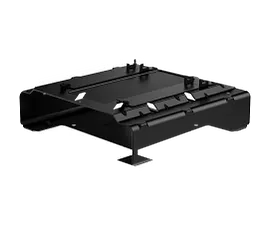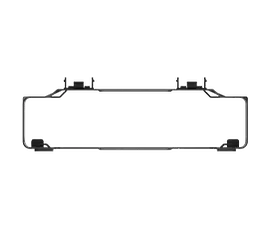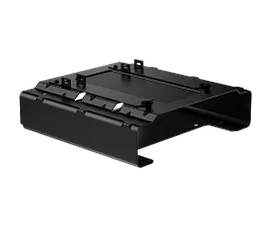HP B560 PC Mounting Bracket
Other offers available with the product:
Presidents’ Day Sale Coupons
Financing options available
- Create a compact workspace with the HP B560 PC Mounting Bracket. Attach your HP Desktop Mini PC[1] behind select E-Series G5[2], Series 5 Pro[3], or Series 7 Pro[4] monitors for a fully adjustable, space-saving solution.See all Specs
Can't find what you are looking for?
3% back in HP Rewards
HP B560 PC Mounting Bracket