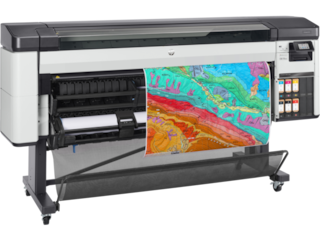HP DesignJet T850 Large Format Multifunction Wireless Plotter Printer - 36", with 2-year Next Business Day Support (2Y9H2H)

Other offers available with the product:
FREE Storewide Shipping
FREE Storewide Shipping
Earn 3% back in HP Rewards on select printers, ink, toner, and paper
72 Hour Flash Sale
- 25 sec/page on D, 90 D prints per hour
- Pigment-based (C, M, Y, mK)
- Print Resolution Color (best) up to 2400 x 1200 optimized dpi
- Input tray (50 sheet), media bin, sheet feed, roll feed, automatic horizontal cutter
- Dynamic security enabled printerSee all Specs
Can't find what you are looking for?
HP DesignJet T850 Large Format Multifunction Wireless Plotter Printer - 36", with 2-year Next Business Day Support (2Y9H2H)
AEC, GIS, and MCAD professionals who want to print maps, technical drawings, posters, and renders with precise, accurate line quality and crisp text
Empower on-site and remote teams with a printer that increases on-the-job agility. Print multiple sizes in one click. Protect your printer from cyberthreats with HP Wolf Pro Security, and print from virtually anywhere with the HP app.[2]
This printer is intended to work only with cartridges that have a new or reused HP chip, and it uses dynamic security measures to block cartridges using a non-HP chip. Periodic firmware updates will maintain the effectiveness of these measures and block cartridges that previously worked. A reused HP chip enables the use of reused, remanufactured, and refilled cartridges. More at:
http://www.hp.com/learn/ds