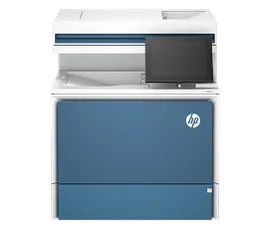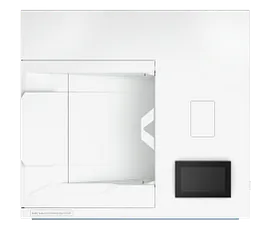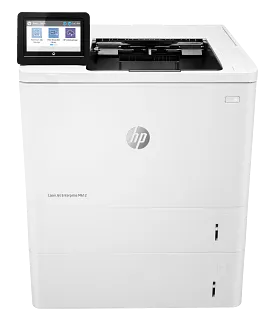HP LaserJet Enterprise M612dn
Other offers available with the product:
FREE Storewide Shipping
Save 10% on all paper
Presidents’ Day Sale Coupons
Financing options available
- Print only
- Print speed letter: Up to 75 ppm (black)
- Auto duplex printing; 2 paper trays (standard); HP Sure Start
- FCC Class A emissions - for use in commercial environments, not residential environments
- Dynamic security enabled printerSee all Specs
Can't find what you are looking for?
3% back in HP Rewards
HP LaserJet Enterprise M612dn
This HP LaserJet Printer with JetIntelligence combines exceptional performance and energy efficiency with professional-quality documents right when you need them—all while protecting your network from attacks with the industry’s deepest security.[1]
Workteams excel with HP’s black-and-white office LaserJet printers, which pack extra punch with high-quality results, extra power, and more features.
This printer is intended to work only with cartridges that have a new or reused HP chip, and it uses dynamic security measures to block cartridges using a non-HP chip. Periodic firmware updates will maintain the effectiveness of these measures and block cartridges that previously worked. A reused HP chip enables the use of reused, remanufactured, and refilled cartridges. More at:
http://www.hp.com/learn/ds
The world’s most secure printing[1]
High-speed performance meets energy efficiency
Performance and protection you can count on
Recommended Supplies & Support
Features