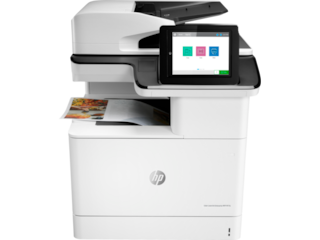HP LaserJet Enterprise MFP M725z Printer
ENERGY STAR | Business
Other offers available with the product:
FREE Storewide Shipping
FREE Storewide Shipping
Red Tag Sale!
- Print, copy, scan, fax
- Print speed letter: Up to 40 ppm (black)
- Prints up to A3; Auto duplex printing; 100-sheet ADF; 6 paper trays (standard) 2100 sheet capacity
- FCC Class A emissions - for use in commercial environments, not residential environmentsSee all Specs
Can't find what you are looking for?
 Engineered for Sustainability
Engineered for SustainabilityHP LaserJet Enterprise MFP M725z Printer
Enable large-volume printing on a wide range of paper sizes—up to A3—with a standard 2100-sheet input capacity. Preview and edit scanning jobs. Centrally manage printing policies. Safeguard sensitive business information.
Producing top-quality documents up to A3—print, copy, scan, and fax[1] using a reliable MFP with robust manageability and security features.
Expand your options with sharp A3 printing
Empower your teams to do more—print, scan, copy, and fax on paper sizes up to A3. Stay focused on work—paper capacity up to 4600 sheets and high-capacity cartridges limit interruptions.[2,4] Get impressive document quality with near edge-to-edge printing and a convenient, built-in stapler.[5] Print what you need, even on the go—from your smartphone or tablet—using HP ePrint[3] or Apple AirPrint™.[6]
Quicken your business pace.
Streamline tasks—print, scan, copy, and fax[1] projects directly at the MFP's large color touchscreen. Save time by launching one-touch workflows with HP Quick Sets. Get just the results you need—using touchscreen controls to preview, edit, and reorder scans at the device. Easily send scanned files to a fax, folder, email, or USB. Print right from a memory device via the USB port.
Manage and protect your fleet for the long run.
Simplify fleet management using world-class tools such as HP Web Jetadmin,[7] and reliably safeguard devices. Safeguard data—at rest or in transit—with an encrypted hard drive, user authentication, and security features. Add security tools—such as card and badge readers—via the hardware integration pocket.[8] Extend the capabilities of workteam print environments, using a rich array of easy-to-integrate solutions.
Help save energy and reduce environmental impact.
Reduce energy use with HP Auto-On/Auto-Off Technology,[9] and conserve power with Instant-on Technology.[11] Conserve resources and save paper—use automatic two-sided printing. Easily recycle Original HP LaserJet toner cartridges through HP Planet Partners.[12]
recommended supplies & support
A3 support
Only the power you need
Help save energy with HP Auto-On/Auto-Off Technology.[13]
Prints in a flash, savings that last
Print right away with Instant-on Technology.[14]
On-the-go printing with HP ePrint
Print photos, documents, and more when you're on the go, using HP ePrint.[15]
Unleash your printing
Print wirelessly from your mobile device without a Wi-Fi code or password.[16]
Scan in Color
Scan to email
Save time by sending scanned documents or photos directly from your printer to email recipients.
Scan to network
Have an instant digital copy of anything you scan stored on your network server.
Scan to cloud
Scan to archive
Ethernet (printer)
Add this device to your office Ethernet network to share with your workgroup.