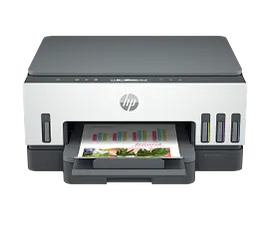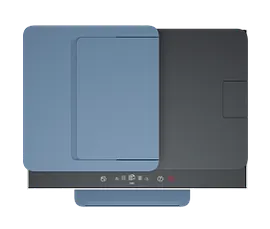HP Smart Tank Plus 651 Wireless All-in-One
Other offers available with the product:
FREE Storewide Shipping
Save 10% on all paper
Presidents’ Day Sale Coupons
Special savings on Smart Tank printer Care Packs
Financing options available
- Print, copy, scan, fax, ADF, wireless
- Print speed ISO: Up to 11 ppm black, up to 5 ppm color
- Faster connections with dual-band Wi-Fi; easy mobile printing with HP Smart app
- Ink tank printer delivers up to 3 years of ink in bottles included in the boxSee all Specs
Can't find what you are looking for?
3% back in HP Rewards
HP Smart Tank Plus 651 Wireless All-in-One
Entrepreneurs and families looking for a hassle-free, low-cost, low-intervention printing solution with the freedom to print whatever, whenever.
HP ink bottles – 6000 black, 8000 color pages[10]
Remote printing and scanning with HP app
Recommended Supplies & Support
Features