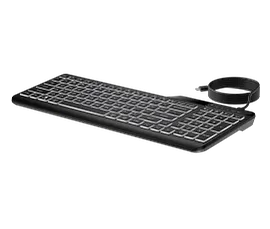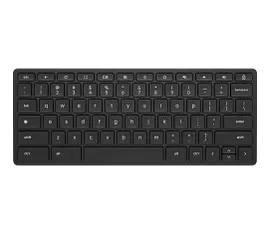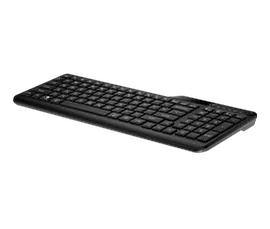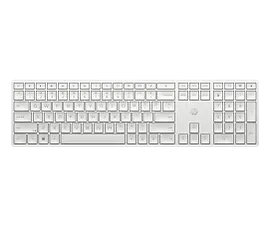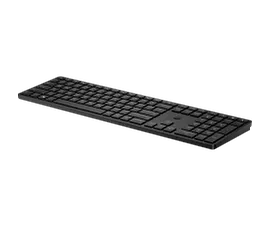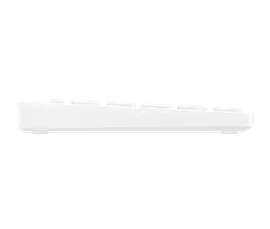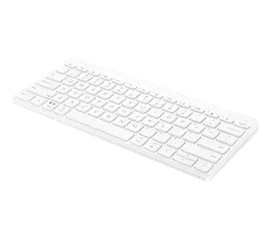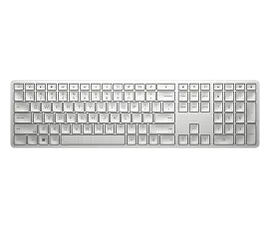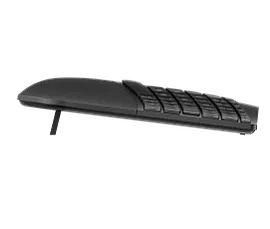Create your new favorite key
This little board packs in a lot of functionality. With swappable keycaps and nine programmable keys, you can program and label custom shortcuts or automate difficult keystroke combinations to perform your day-to-day tasks in a fraction of the time. HP Accessory Center makes it easy to set and change commands on the fly.
Uncomplicated connectivity
For any workflow, connection is key. Whether at home, on the road, or in the office, quickly connect to your devices via Bluetooth® with Swift Pair support. The light at the top of the keypad lets you know you’re paired up.
Portability meets productivity
Bring your workflow on the go. This spill-resistant, sanitizable keypad has a compact, commuter-friendly design and can work on both sides of your main keyboard. Add utility and comfort to your day with a customizable layout and blank key column that feature low-profile, concave keycaps for quiet and comfortable typing.
Built for a better tomorrow
The better choice for a brighter tomorrow, the HP 430 Programmable Wireless Keypad contains 50% post-consumer recycled plastics. With FSC certified, plastic-free packaging, and low-halogen lights, you can be confident your keyboard is helping protect our shared future while doing amazing things for you.