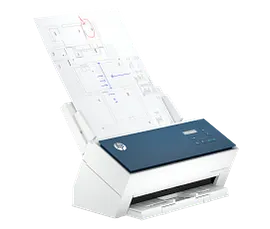HP ScanJet Pro 2000 s2 Sheet-feed Scanner
Other offers available with the product:
FREE Storewide Shipping
Save 10% on all paper
Presidents’ Day Sale Coupons
Financing options available
- Scans up to 35 ppm / 70 IPM
- Scan to text, PDF and more with built in OCR
- Includes 50 page ADF and HP Instant on scanning
- Small and slim desktop designSee all Specs
Can't find what you are looking for?
3% back in HP Rewards
HP ScanJet Pro 2000 s2 Sheet-feed Scanner
Small size. Fast scans. Same reliable results.
Optimize workflows with one-touch scanning
Capture business documents like a pro
Recommended Accessories
Features