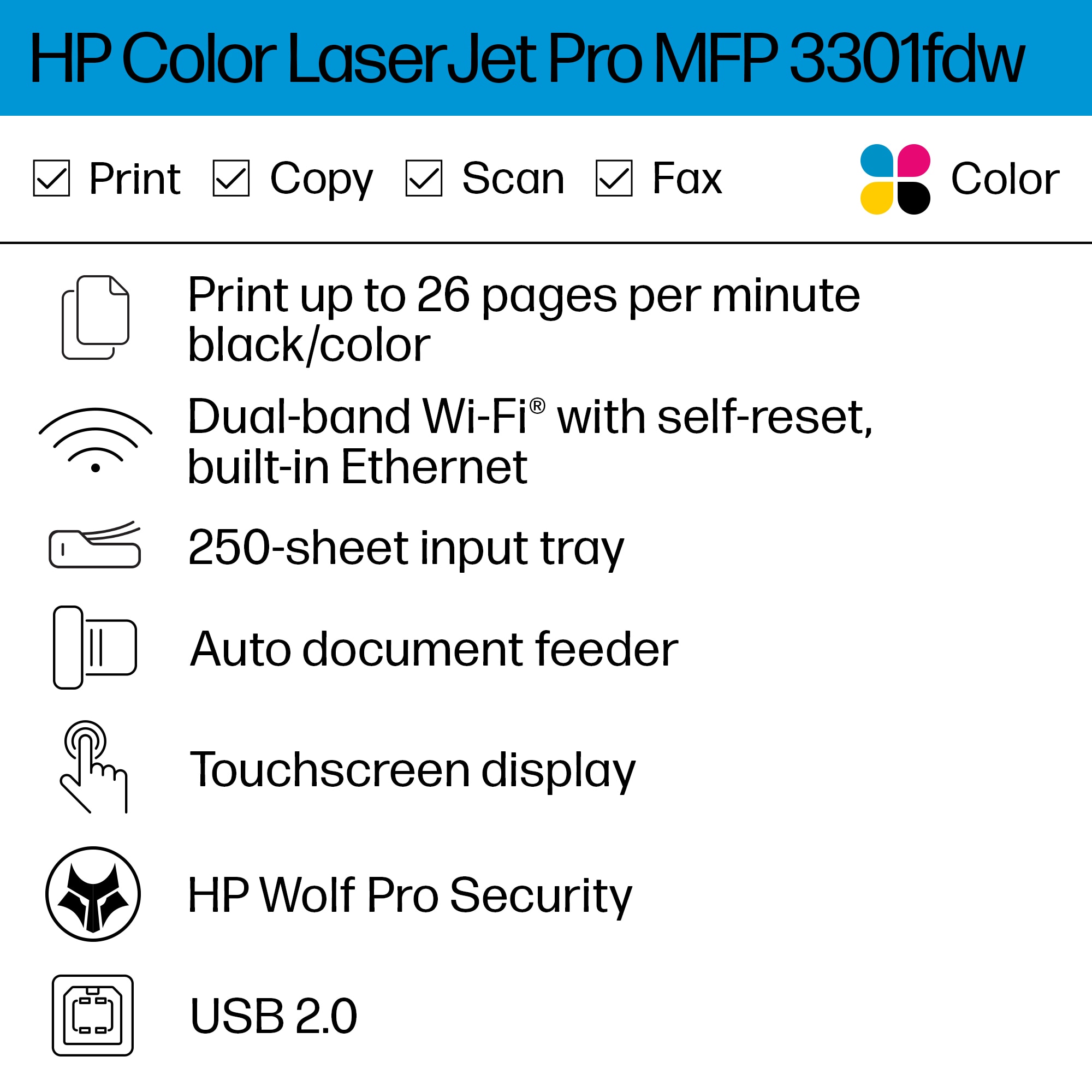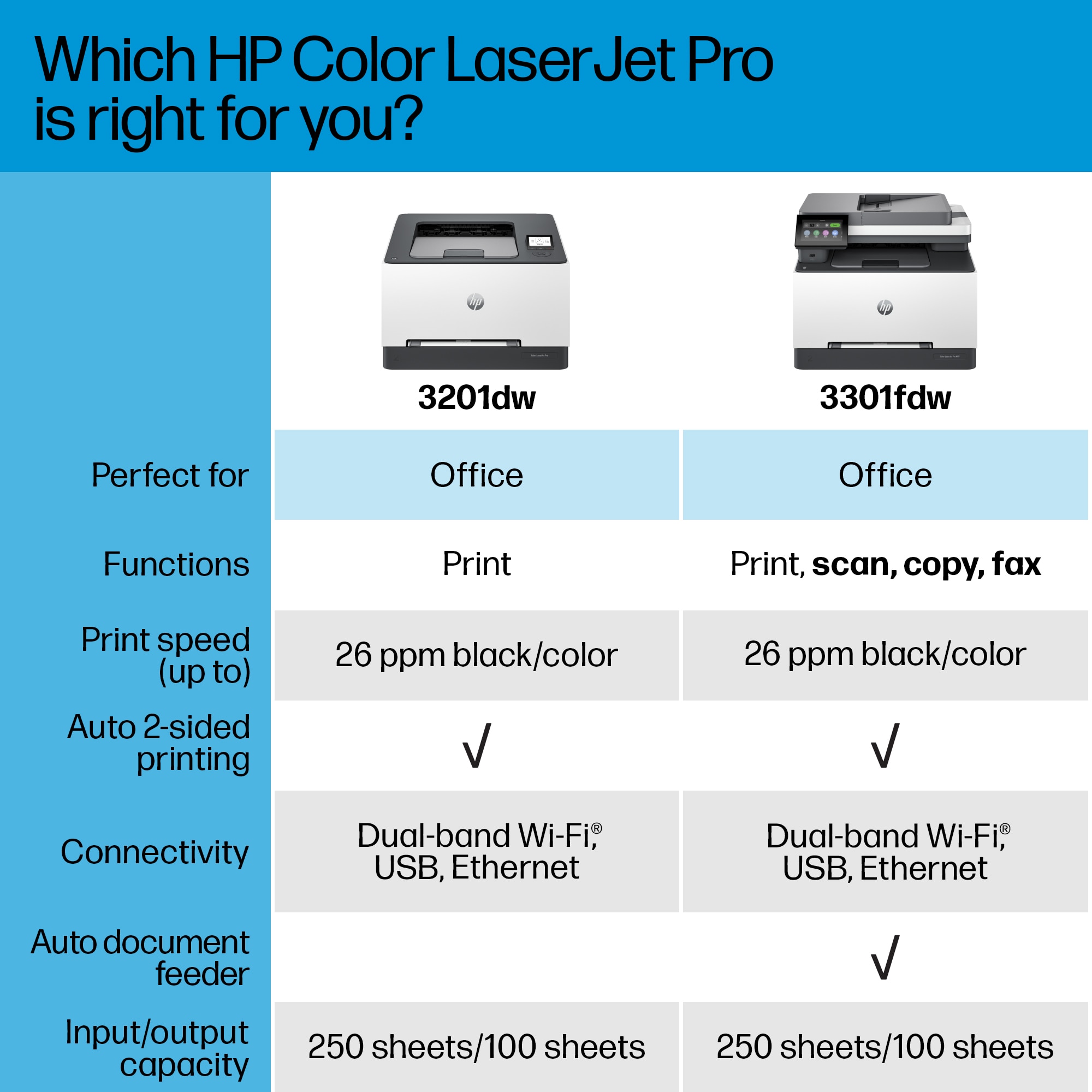HP Color LaserJet Pro MFP 3301fdw Wireless Certified Refurbished Printer
Other offers available with the product:
FREE Storewide Shipping
Earn 3% back in HP Rewards on select printers, ink, toner, and paper
72 Hour Flash Sale
- Powerhouse performance without the headaches
- Print, copy, scan, fax, 2-sided prints, mobile/wireless/ethernet
- Fast color printing at up to 26 pages per minute
- HP's most reliable wi-fi and HP Wolf Pro Security
- Dynamic security enabled printerSee all Specs
Can't find what you are looking for?
HP Color LaserJet Pro MFP 3301fdw Wireless Certified Refurbished Printer
Save on quality, refurbished products. The HP collection of Certified Refurbished products are thoroughly tested to meet the same functional standards as comparable new products. HP’s refurbished products are put through a series of mechanical and electrical stress tests, complete software re-installation, a final inspection, and then thoroughly cleaned, sanitized and packaged in new boxes with the same supplies as new version printers. Refurbished Print products are covered by a same as new HP limited warranty and offer optional HP Care Pack Services. Most often, refurbished products are indistinguishable from their comparable new counterparts, though some may have cosmetic blemishes or scratches.
Designed for business work teams that need professional performance with fast, high-quality color printing, scanning and copying, laser productivity, and award-winning reliability[11] in a space-saving design.
HP Personal Laser Multifunction Printers are designed for individuals or small workteams who need affordable, reliable multifunction performance in a compact and easy-to-use desktop device.
Dynamic security enabled printer. Contains technology that may prevent cartridges with non-HP chips or circuitry from working now or in the future. More at:
http://www.hp.com/learn/ds