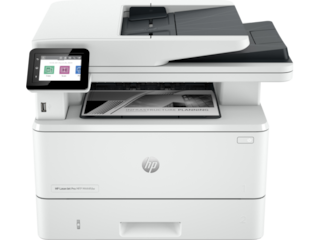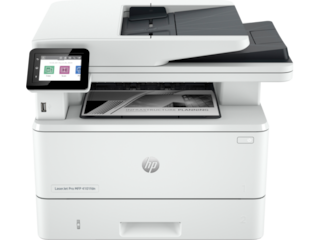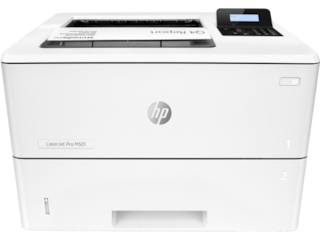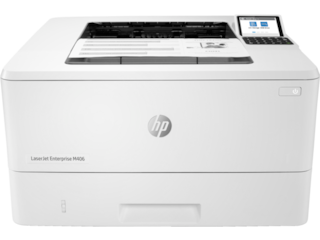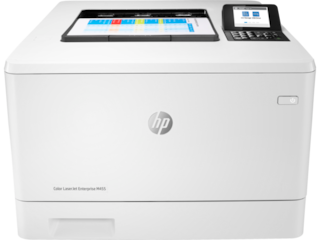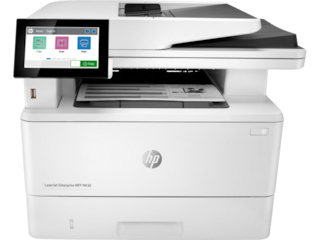HP Color LaserJet Pro MFP 4301fdn Printer
ENERGY STAR | Small medium business
Save $120 instantly
Other offers available with the product:
FREE Storewide Shipping
Earn 9% back in HP Rewards on select printers, ink, toner, and paper
President's Day Sale
- Blazing fast speeds for professional quality color prints
- Color printing, scan, copy, fax, ethernet & USB connectivity, auto 2-sided printing
- Advanced network protection with Wolf Pro security
- Dynamic security enabled printerSee all Specs
Can't find what you are looking for?
 Engineered for Sustainability
Engineered for SustainabilityHP Color LaserJet Pro MFP 4301fdn Printer
HP Office Laser Multifunction Printers are designed for SMBs and small workteams in larger companies, delivering enhanced productivity, simplified workflows and reduced costs.
This printer is intended to work only with cartridges that have a new or reused HP chip, and it uses dynamic security measures to block cartridges using a non-HP chip. Periodic firmware updates will maintain the effectiveness of these measures and block cartridges that previously worked. A reused HP chip enables the use of reused, remanufactured, and refilled cartridges. More at:
Maximum productivity in full color
Support your business workteam with this compact, high-performing, color printer, ideal for up to 10 users. Step up your workflow with blazing fast speed to meet high-demand environments.
Seamless management
Centralize your print management. HP Web Jetadmin easily adds and updates devices and solutions.[3] Set up your printers quickly so you can focus more on your business. Make it easy for your team to set up and get back to what matters.
HP Wolf Pro Security
Get printer fleet security out of the box. Preconfigured settings mean it's ready when you are. Add a layer of security. PIN/pull option authenticates your print jobs only when you're present. Strengthen and simplify compliance. This upgrade applies your business policies across the fleet.[7]
Sustainable printing [4,12,13]
Redesigned Original HP TerraJet Cartridge for reduced plastic use and energy consumption when printing.[12,13] Trim your paper use. Default duplex setting prints on both sides of each page. Meet the industry standard for efficiency with Energy Star® rating.[4] Reduce your footprint. HP Auto-On/Auto-Off technology optimizes printer energy usage and costs.[5]
recommended supplies & support
Business team solution
Support your business workteam with this compact, high-performing, color printer, ideal for up to 10 users.
Blazing fast speed
Step up your workflow with blazing fast speed to meet high-demand environments.
True-to-life colors [14]
Look professional on every page with high-quality printing, true-to-life colors and sharp details. [14][14]
HP Web Jetadmin [3]
Centralize your printer management. HP Web Jetadmin easily adds and updates devices and solutions. [3][3]
Simple set up
Streamlined set up makes it easy for your team to set up and get back to what matters.