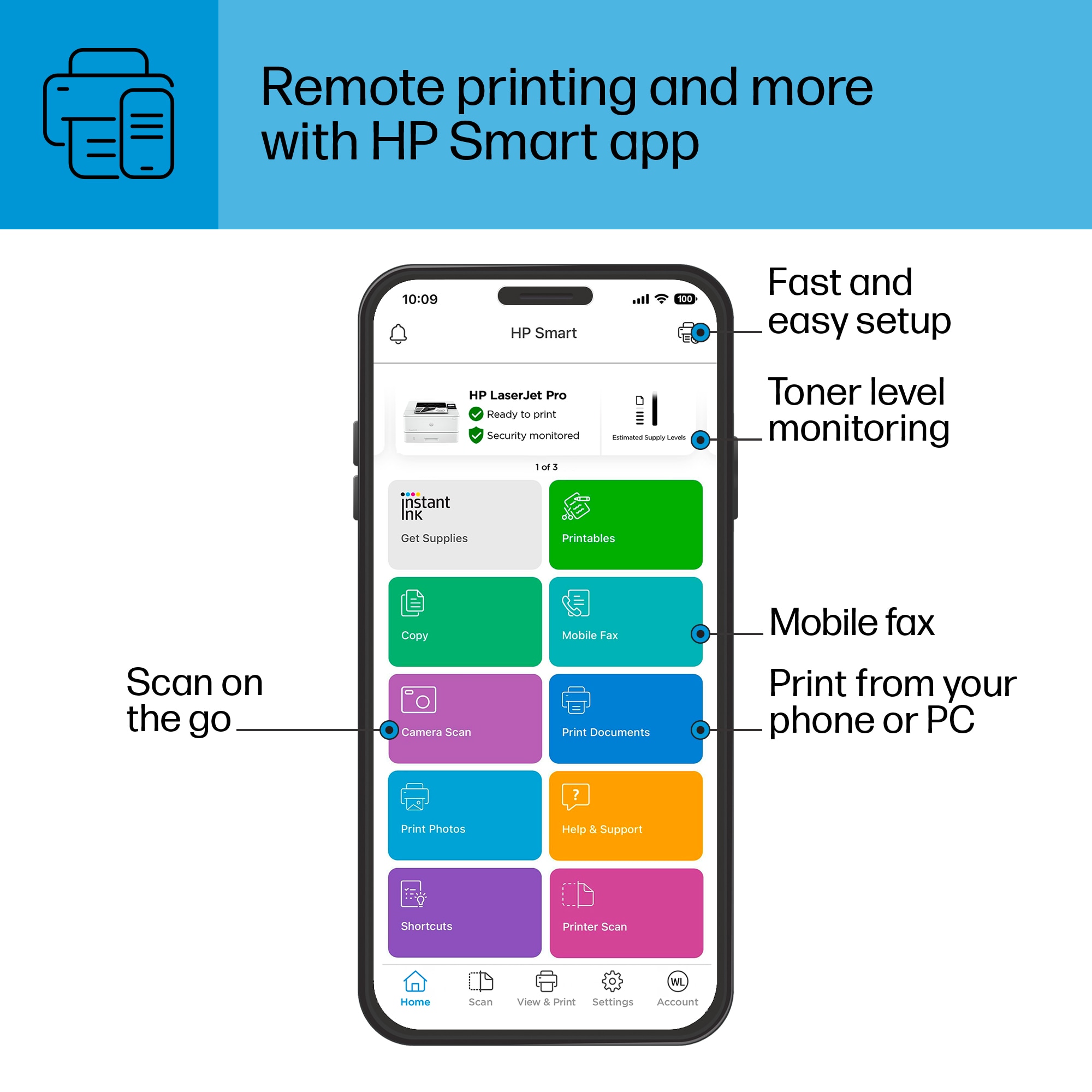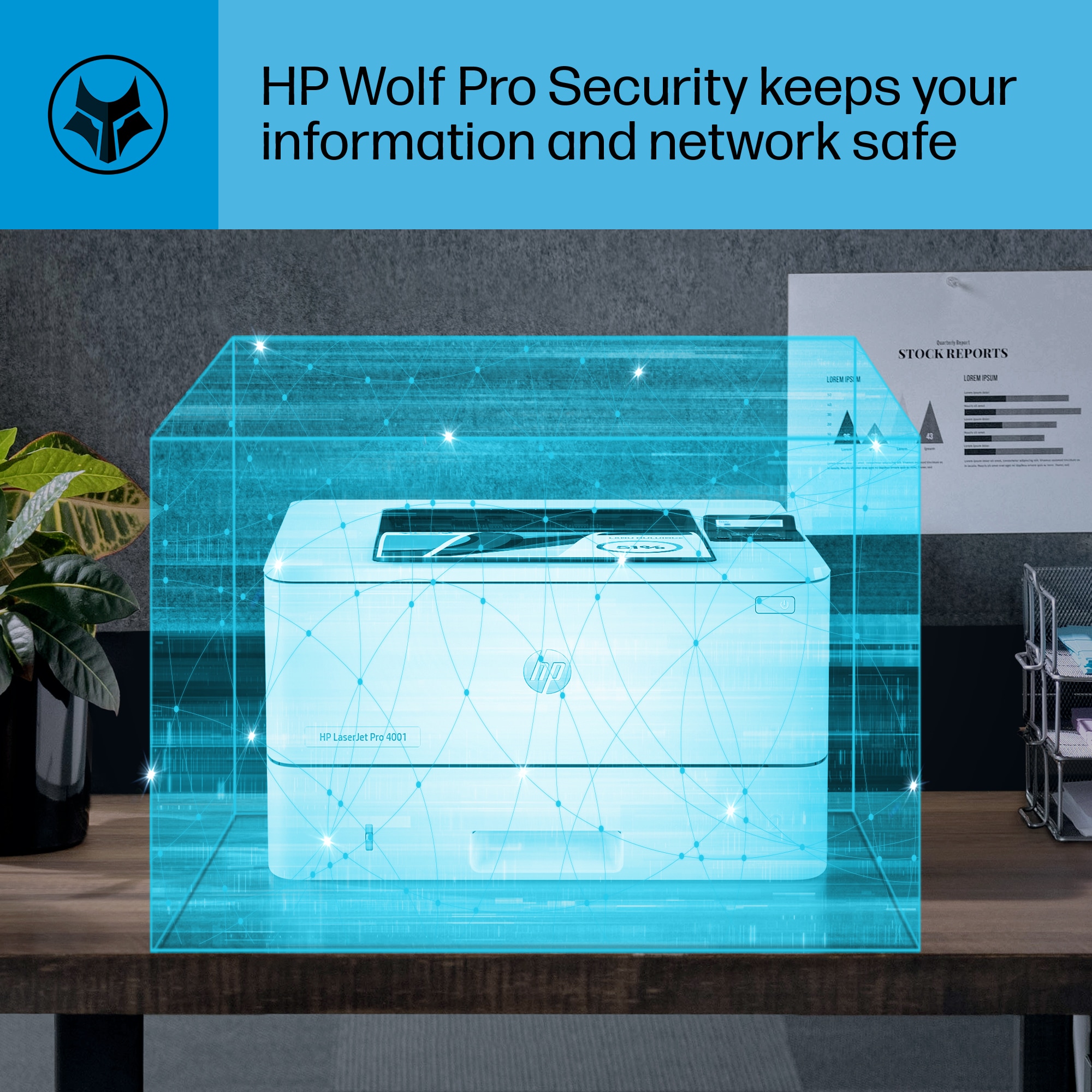HP LaserJet Pro 4001dw Wireless Printer
Other offers available with the product:
FREE Storewide Shipping
Earn 3% back in HP Rewards on select printers, ink, toner, and paper
Weekly Deals
- Print, wireless and auto 2-sided printing
- Blazing fast speeds for professional quality black & white prints
- HP Wolf Pro security settings
- Dynamic security enabled printerSee all Specs
Can't find what you are looking for?
 Engineered for Sustainability
Engineered for SustainabilityHP LaserJet Pro 4001dw Wireless Printer
Workteams excel with HP’s black-and-white office LaserJet printers, which pack extra punch with high-quality results, extra power, and more features.
This printer is intended to work only with cartridges that have a new or reused HP chip, and it uses dynamic security measures to block cartridges using a non-HP chip. Periodic firmware updates will maintain the effectiveness of these measures and block cartridges that previously worked. A reused HP chip enables the use of reused, remanufactured, and refilled cartridges. More at:
http://www.hp.com/learn/ds